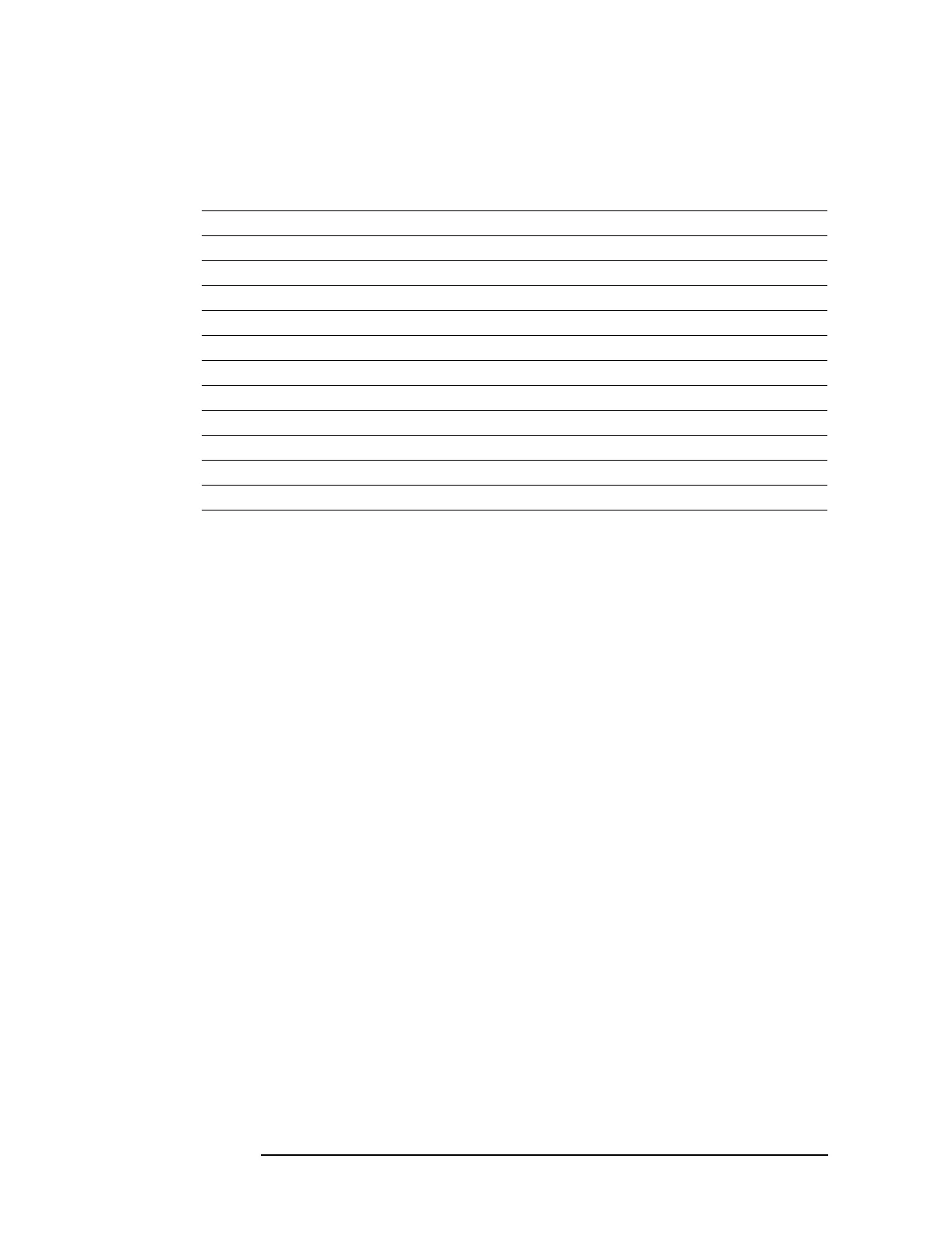2-4
Adjusting the Analyzer
The fault log should be cleared after an adjustment that required cables
to be disconnected. To clear the fault log press the following keys:
[ System Utility ]
[
more ]
[
diagnostics ]
[
service functions ]
1125
[ enter ]
[
fault log ]
[
clear fault log ]
Safety Considerations
Although the Agilent 89410A analyzer is designed in accordance with
international safety standards, this guide contains information, cautions,
and warnings that must be followed to ensure safe operation and to keep
the unit in safe condition. Adjustments in this chapter are performed
with power applied and protective covers removed. These adjustments
must be performed by trained service personnel who are aware of the
hazards involved (such as fire and electrical shock).
Adjustment Assembly Component
Oven shutdown A85 Oven R2
Input flatness A10 Analog Input C122, C143
Input capacitance A10 Analog Input C123
Input offset A10 Analog Input R61
Anti-alias filter A10 Analog Input L38, L39, L40, L41
ADC A21 A/D Converter software
10 MHz low pass filter A35 Analog Source L3, L4
Autorange detect level A36 Trigger R113, R114
Reference oscillator A60 Frequency Reference C55, R66
Clock A61 Clock R12, C21
Display A100 Display
Oven frequency A85 Oven HR1, R12
Calibrator A35 Analog Source software
