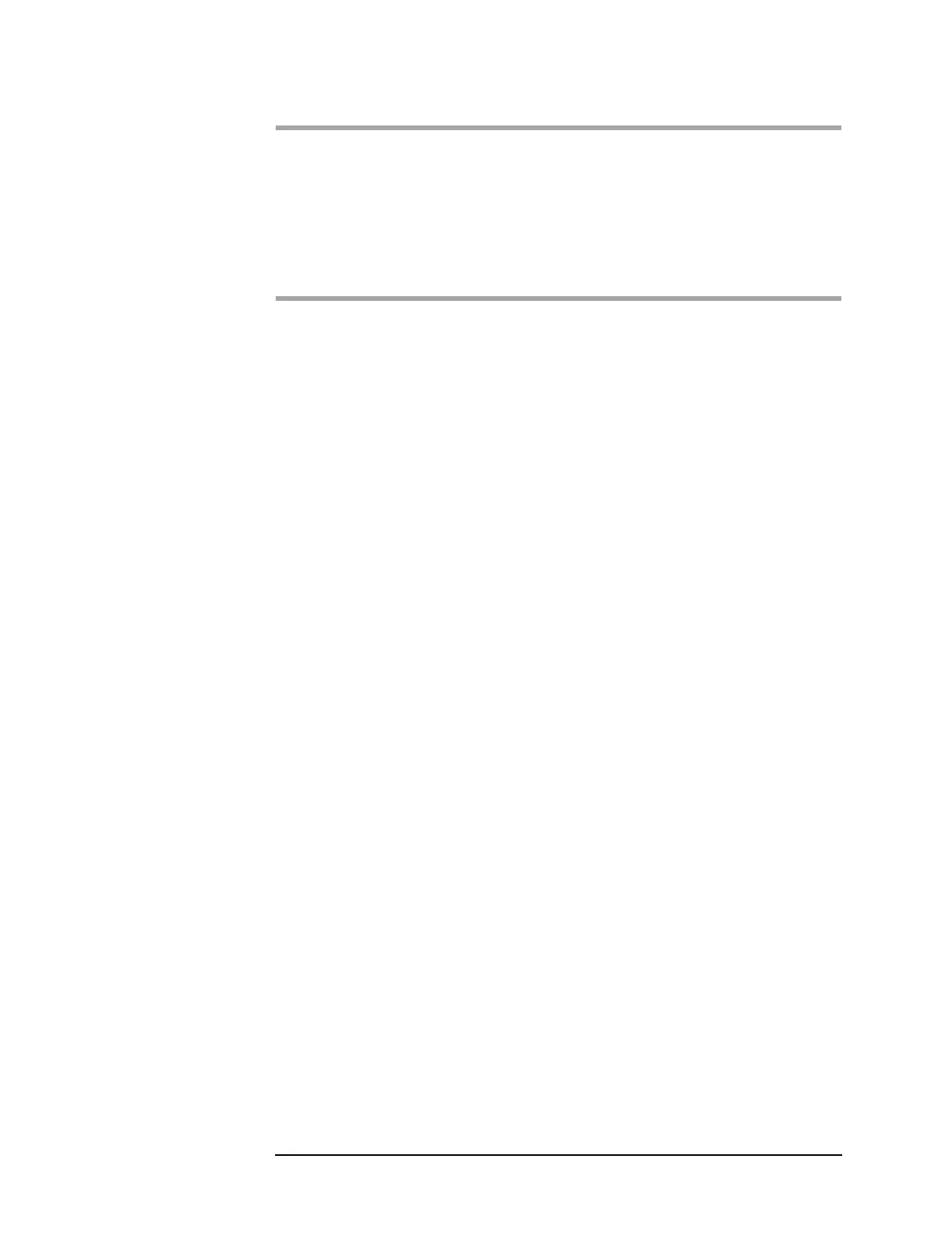2-5
Adjusting the Analyzer
WARNING: Any interruption of the protective (grounding) conductor inside or
outside the unit, or disconnection of the protective earth terminal can expose
operators to potentially dangerous voltages.
Under no circumstances should an operator remove any covers, screws, shields or
in any other way access the interior of the Agilent 89410A analyzer. There are no
operator controls inside the analyzer.
Equipment Required
See chapter 1, Troubleshooting the Analyzer for tables listing
recommended test equipment. Any equipment which meets the critical
specifications given in the tables may be substituted for the
recommended model.
