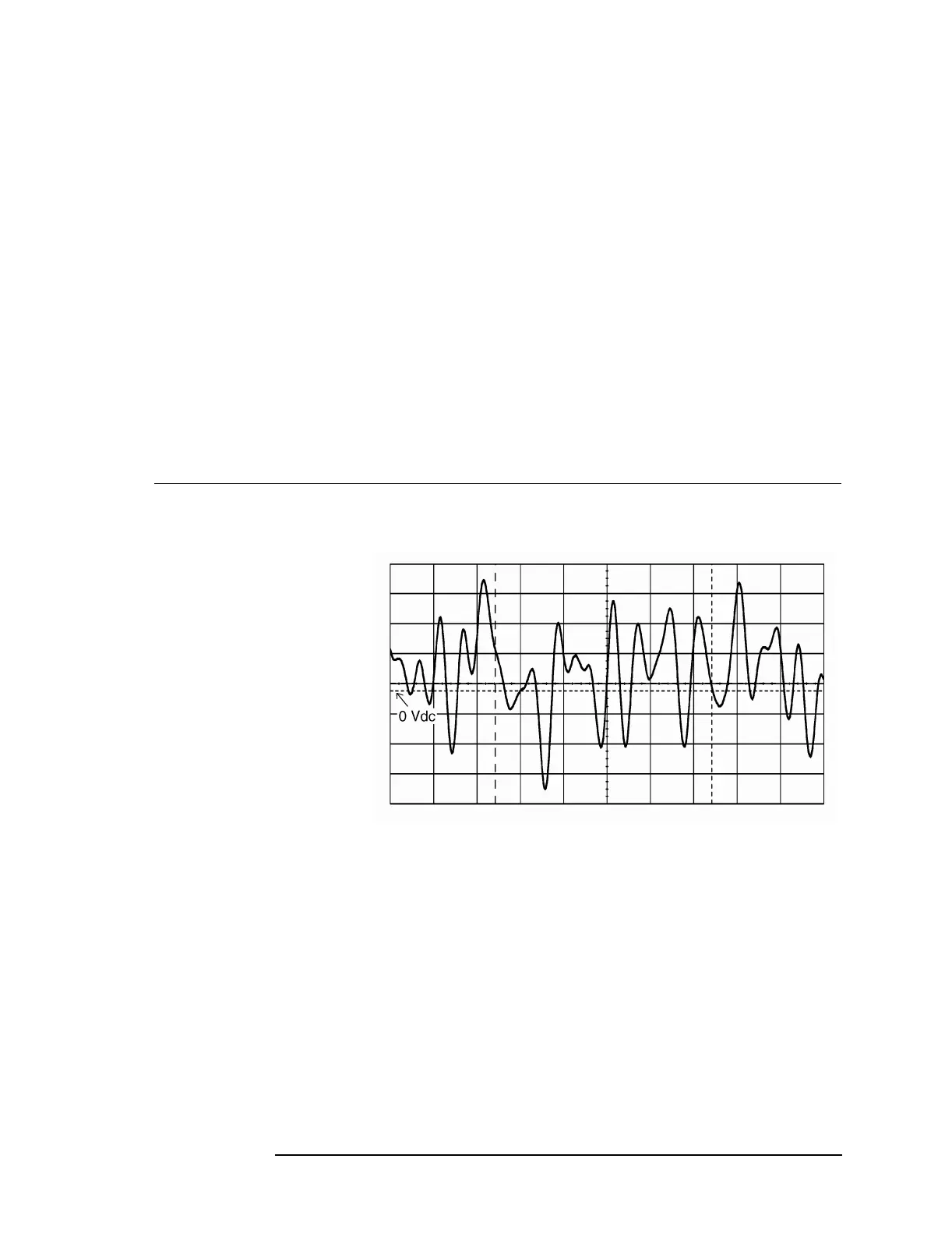1-67
Troubleshooting the Analyzer
To troubleshoot source and calibrator out failures
5 Check the random noise output.
a Press the following keys:
[cal signal off]
[Source
]
[
source on]
[level
]
1
[
V]
[
source type]
[
random noise]
b Using an oscilloscope and 1:1 probe, check the following signal.
c If the random noise source is incorrect, the A30 Digital Source
assembly is probably faulty.
This is only a quick check of the random noise signal. Do the
Random Noise performance test to thoroughly check the random
noise signal.
Oscilloscope Setup Parameters Waveform
Connect CH1 to SOURCE Variations
No Pattern
CH1 V/div
Input Impedance
CH1 Coupling
Probe Atten
Display Mode
Resolution
Time/div
Trigger
Trig Src
100 mV/div
50 Ω
dc
1
Real Time
7 bits
200 ns/div
Trg’d Sweep
Chan1
Random Noise
