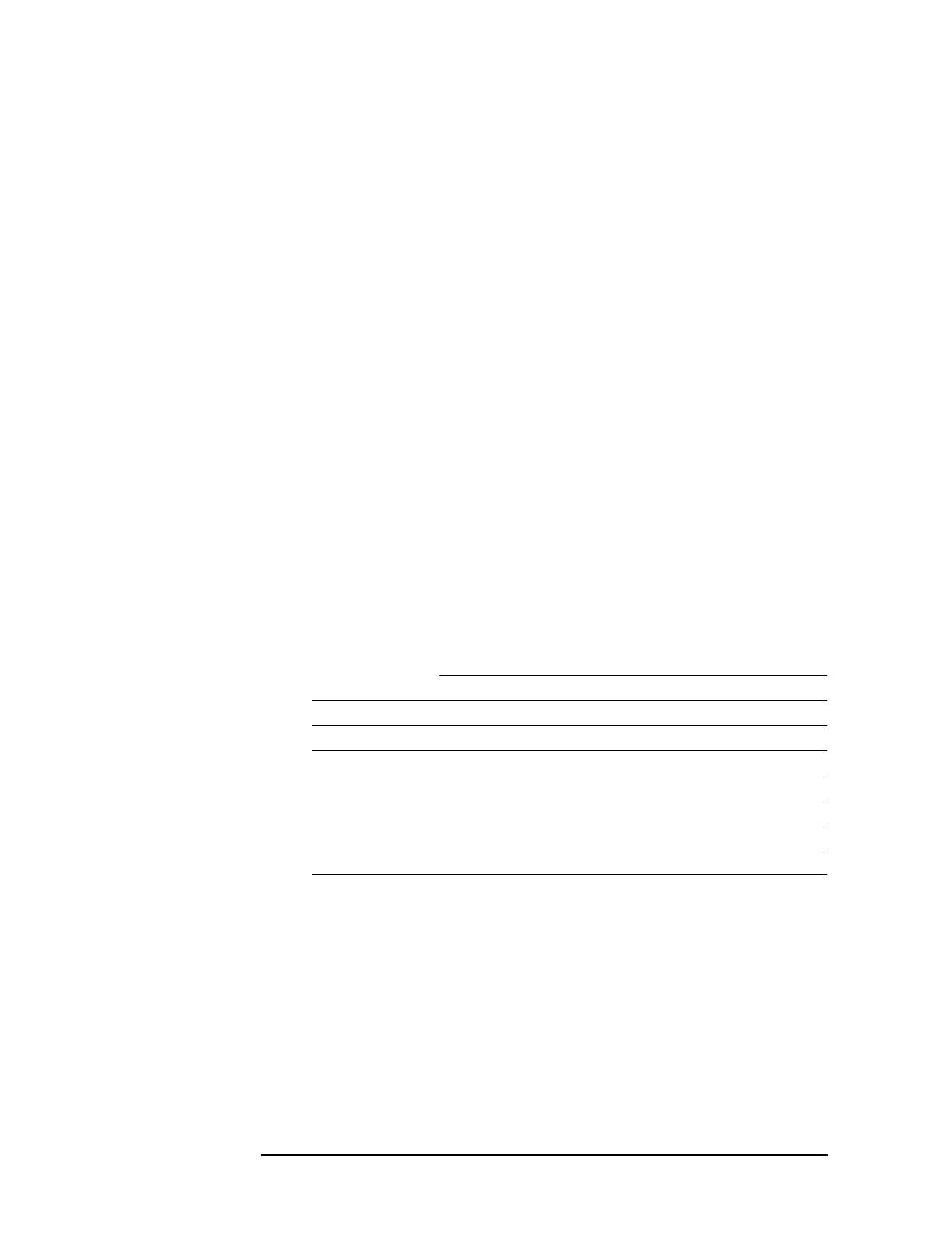1-68
Troubleshooting the Analyzer
To troubleshoot source and calibrator out failures
6 Step 6. Check the source attenuation.
a Connect a digital multimeter to the SOURCE output using a 50
Ω
feedthrough termination and BNC cable.
b Press the following keys:
[CW (fixed sine)]
[
Return]
[
sine freq]
1
[
kHz]
[
level]
5
[
V]
[
System Utility]
[
more]
[
diagnostics]
[
service functions]
[
special test modes]
[
source]
[
Marker/Entry]
c Slowly rotate the RPG knob while monitoring the digital
multimeter. The sine wave’s amplitude should vary as follows.
d If all the values are incorrect, go to Step 7.
e If only a few of the values are incorrect, the A35 Analog Source is
probably faulty.
f If all the values are correct, the analog source and calibrator are
operating correctly. For a single channel analyzer, go to
page 1-71, ‘’To troubleshoot input and ADC failures.’’ For a two
Source
Attenuation
Source Amplitude (nominal)
dBm Vp-p Vrms
02410.03.54
1 14 3.17 1.12
2 4 1.00 354 m
3 −6 317 m 112 m
4 −16 100 m 35.4 m
5 −26 31.7 m 11.2 m
6 −36 10.0 m 3.54 m
7 −46 3.17 m 1.12 m
