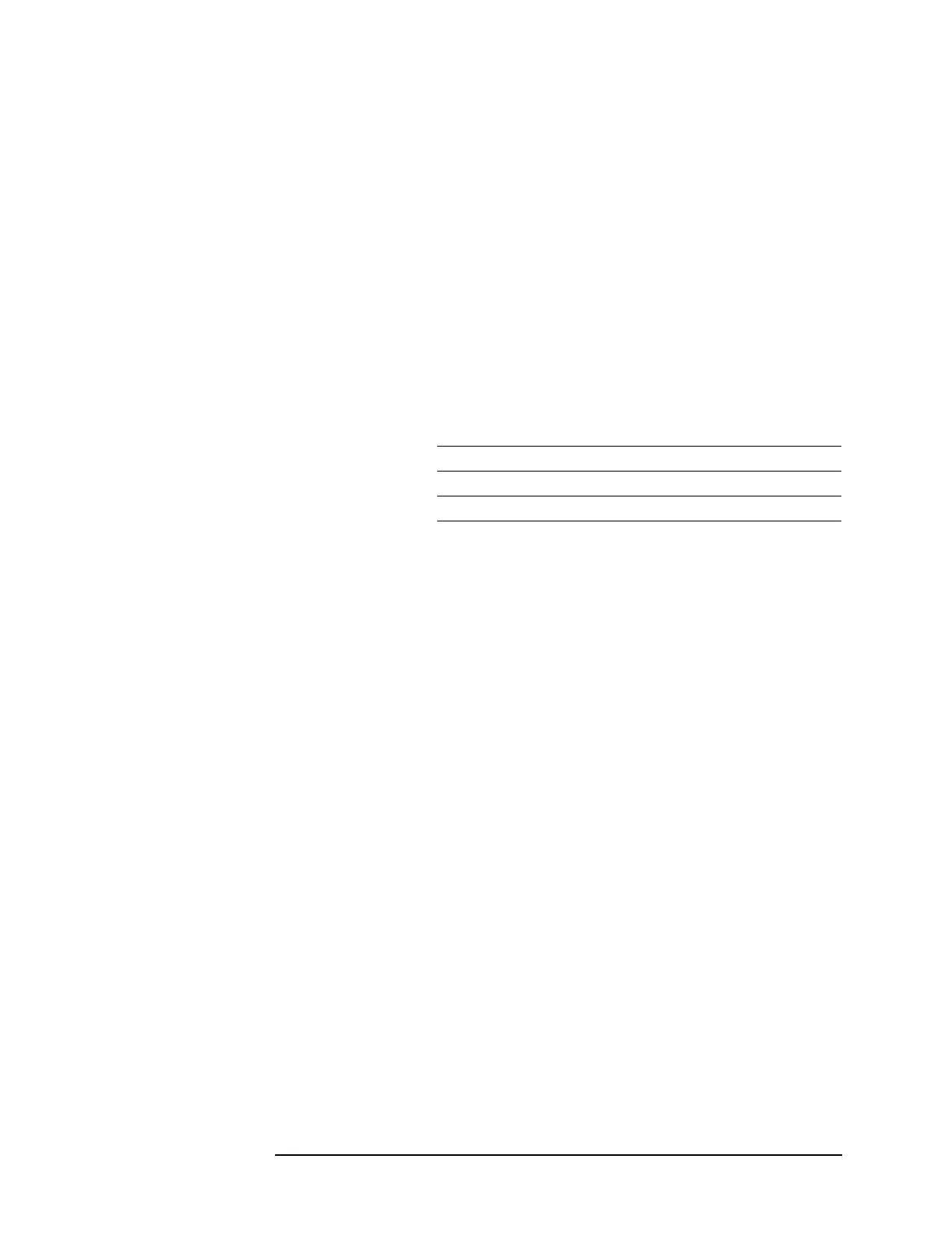1-69
Troubleshooting the Analyzer
To troubleshoot source and calibrator out failures
channel analyzer, go to page 1-75, ‘’To troubleshoot two channel
analyzer failures.’’
7 Check frequency sample signals.
a Place the analyzer on the side closest to the display.
b Remove the bottom cover.
c
Press [Preset].
d Using a logic probe, check that the TTL signals listed in the
following table are toggling.
e If any of the signals are incorrect, the A60 Frequency Reference
assembly is probably faulty.
Test Location Signal Name
A91 P6 pin 4 FSAAD
A91 P6 pin 5 FSASRC
A91 P6 pin 11 FSA2
A91 P6 pin 16 FSA1
