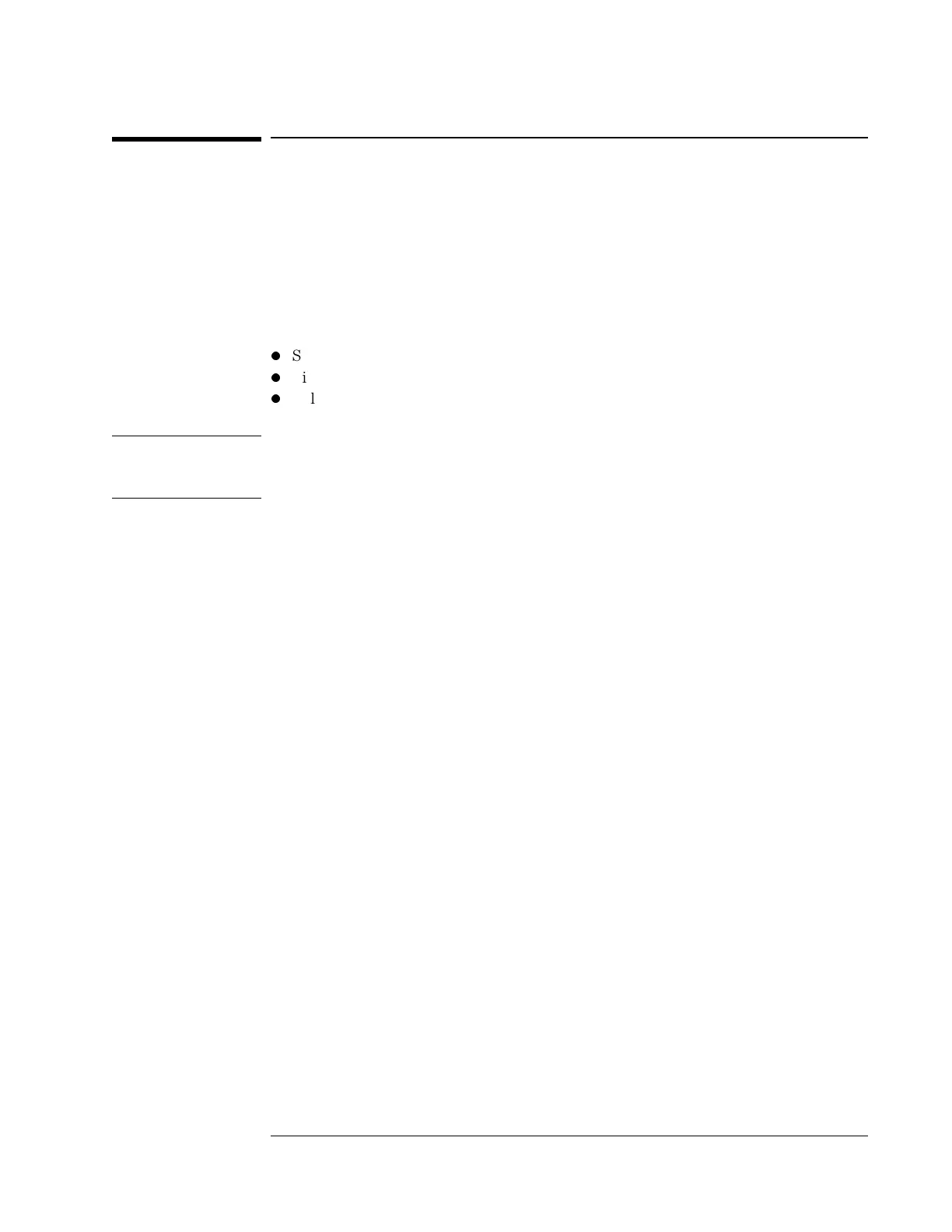To do the incoming inspection
The Agilent 89410A DC-10 MHz Vector Signal Analyzer was carefully
inspected both mechanically and electrically before shipment. It should be
free of marks or scratches, and it should meet its published specifications
upon receipt.
1 Inspect the analyzer for physical damage incurred in transit. If the analyzer
was damaged in transit, do the following:
l
Save all packing materials.
l
File a claim with the carrier.
l
Call your Agilent Technologies sales and service office.
Warning If the analyzer is mechanically damaged, the integrity of the protective
earth ground may be interrupted. Do not connect the analyzer to
power if it is damaged.
2 Check that the line-voltage selector switch on the analyzer’s rear panel is set
for the local line voltage.
The line-voltage selector switch is set at the factory to match the most
commonly used line voltage in the country of destination. To change the
line-voltage selector switch, see ‘’To set the line-voltage selector switch.’’
3 Check that the correct line fuse is installed in the fuse holder.
The fuse is installed at the factory for the most commonly used line
voltage in the country of destination. An 8 amp, 250 volt, normal blow
fuse is required if the selector switch is set at 115 and a 4 amp, 250 volt,
normal blow fuse is required if the selector switch is set at 230. For
instructions on removing the fuse or fuse part numbers, see ‘’To change
the fuse.’’
4 Using the supplied power cord, plug the analyzer into an appropriate receptacle.
The analyzer is shipped with a three-conductor power cord that grounds
the analyzer when plugged into an appropriate receptacle. The type of
power cable plug shipped with each analyzer depends on the country of
destination.
Agilent 89410A Preparing the Analyzer for Use
To do the incoming inspection
1-5
