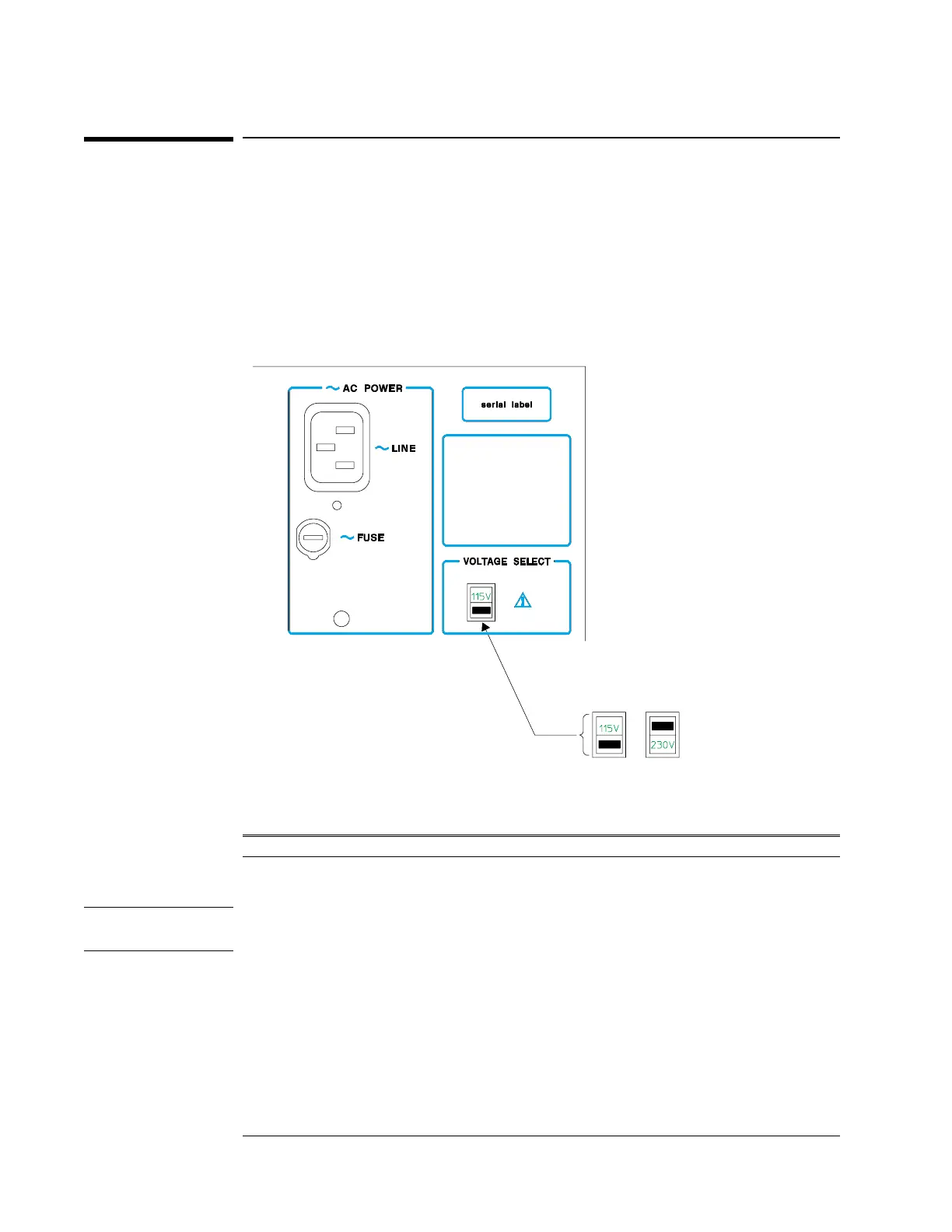To change the line-voltage selector switch
The line-voltage selector switch is set at the factory to match the most
commonly used line voltage in the country of destination.
1 Unplug the power cord from the analyzer.
2 Slide the line voltage selector switch to the proper setting for the local line
voltage.
AC Line Voltage Voltage
Range Frequency Select Switch
90-140 Vrms 47-440 Hz 115
198-264 Vrms 47-63 Hz 230
Warning Only a qualified service person, aware of the hazards involved, should
measure the line voltage.
Preparing the Analyzer for Use Agilent 89410A
To change the line-voltage selector switch
1-8
