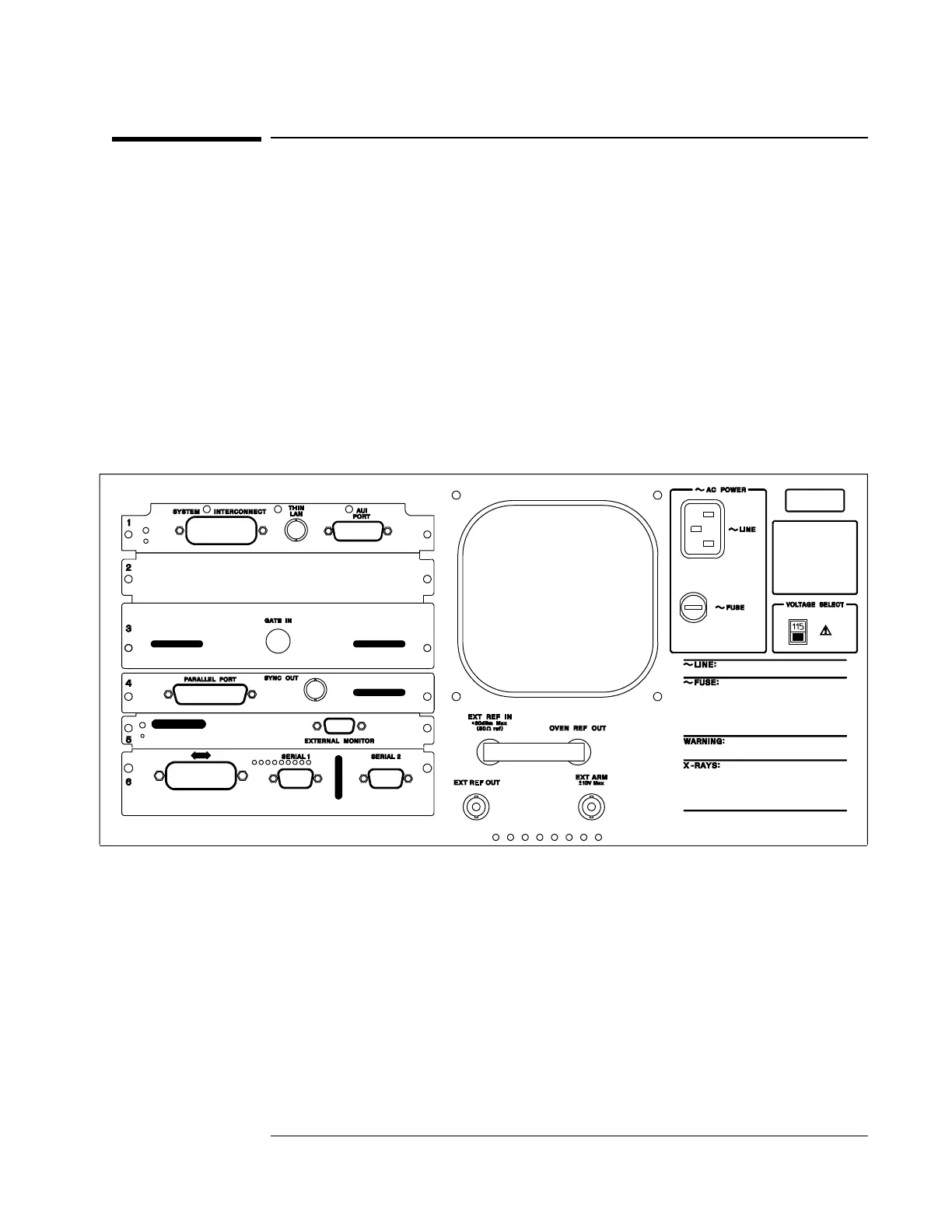To connect the optional frequency reference
The analyzer may be connected to the precision frequency reference
(option AY5). The precision frequency reference is a 10 MHz high stability
frequency reference with an amplitude of approximately +5 dBm. For ease
of upgrading, the OVEN REF OUT connector is installed even when option
AY5 is not installed. To determine if the option is installed,
press [
System Utility
][
option setup
].
l Connect OVEN REF OUT to EXT REF IN using the supplied coax BNC-to-coax
BNC connector (part number 1250-1499).
The analyzer uses its internal frequency reference if OVEN REF OUT or an
external frequency reference is not connected to EXT REF IN.
Agilent 89410A Preparing the Analyzer for Use
To connect the optional frequency reference
1-13
