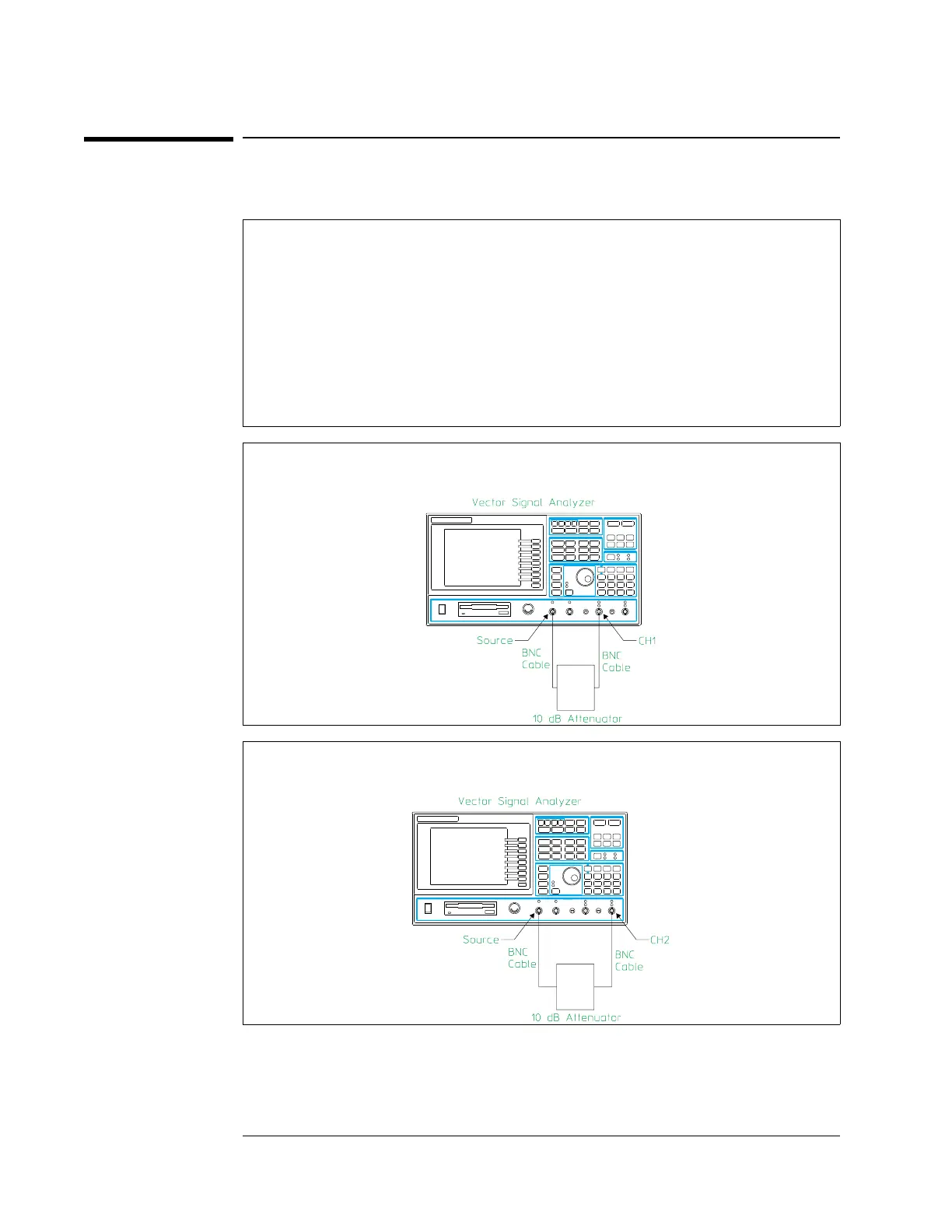To set up the amplitude linearity test
Performance Test only
This test verifies that the Agilent 89410A meets its amplitude linearity
specification. In this test, the Agilent 89410’s source is connected to channel
1 or 2 through a 10 dB step attenuator. With the attenuator set to 0 dB, the
source’s output is adjusted for a full-scale input. The attenuator is then set to
10 dB and amplitude linearity is checked at −10 dBm. This test checks
amplitude linearity at −10, −20, −30, −40, −50, −60 and −70 dB. The source is
set to 9.53 MHz, and the 10 dB step attenuator is set to 10, 20, 30, 40, 50, 60
and 70 dB.
1
2
Option AY7 only
Verifying Specifications Agilent 89410A
To set up the amplitude linearity test
2-20
