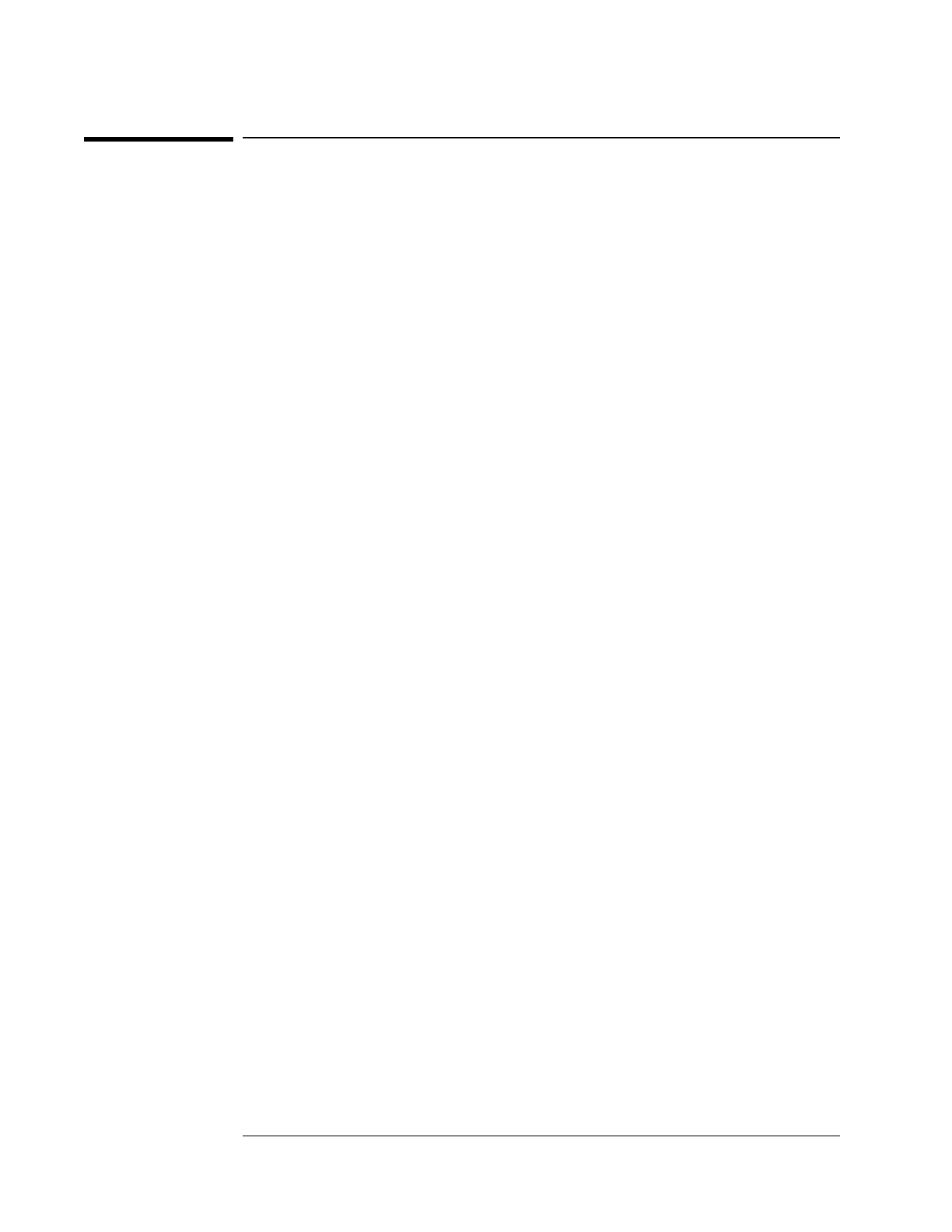To run the program without a printer
Use this procedure if you do not have an GPIB printer connected to your
system.
1 Write in the information needed on the title page of the ‘’Performance Test
Record’’ or the ‘’Operation Verification Test Record’’ (located near the back of
this chapter).
2 Press the following keys and when the program prompts you, type in the model
number and GPIB address:
[
EQUIP CONFIG
]
[
SYNTHESIZER
]
[
SYNTH/ LVL GEN
]
[
ANALYZER
]
[
MULTIMETER
]
[
MORE
]
[
STEP_ATT 1DB
]
[
STEP_ATT 10DB
]
[
mW-POWER METER
]
[
RETURN
]
The GPIB address equals 100
× (interface select code) + (primary
address). The interface select code for the test equipment and printer is 7
(for example, if the primary address is 8, the GPIB address is 708).
3 Press the following keys:
[
TEST CONFIG
]
[
PROCEDURE
]
[
OP_VERIFY
]or[
PERFORMAN
]
[
STOP AFTER
]
[
EACH MEASUREMENT
]
[
RETURN
]
4 Press the following keys to start the test:
[
START TESTING
]
[
START BEGINNING
]
5 Now follow the directions on the display and record every measurement result
in the ‘’Performance Test Record’’ or the ‘’Operation Verification Test Record.’’
The directions on the display briefly tell you how to connect test
equipment. For detailed illustrations of equipment setup, see the setup
illustrations starting on page 2-14.
If you want to pause the program and return the Agilent 89410A DC-10
MHz Vector Signal Analyzer to front panel control, press [
BASIC
]. To
continue the program, press [
Display
][
BASIC display format
][
lower
][
BASIC
]
[
continue
]. If you changed any instrument setup states, press [
RESTART TEST
]
to ensure accurate measurement results.
Verifying Specifications Agilent 89410A
To run the program without a printer
2-12
