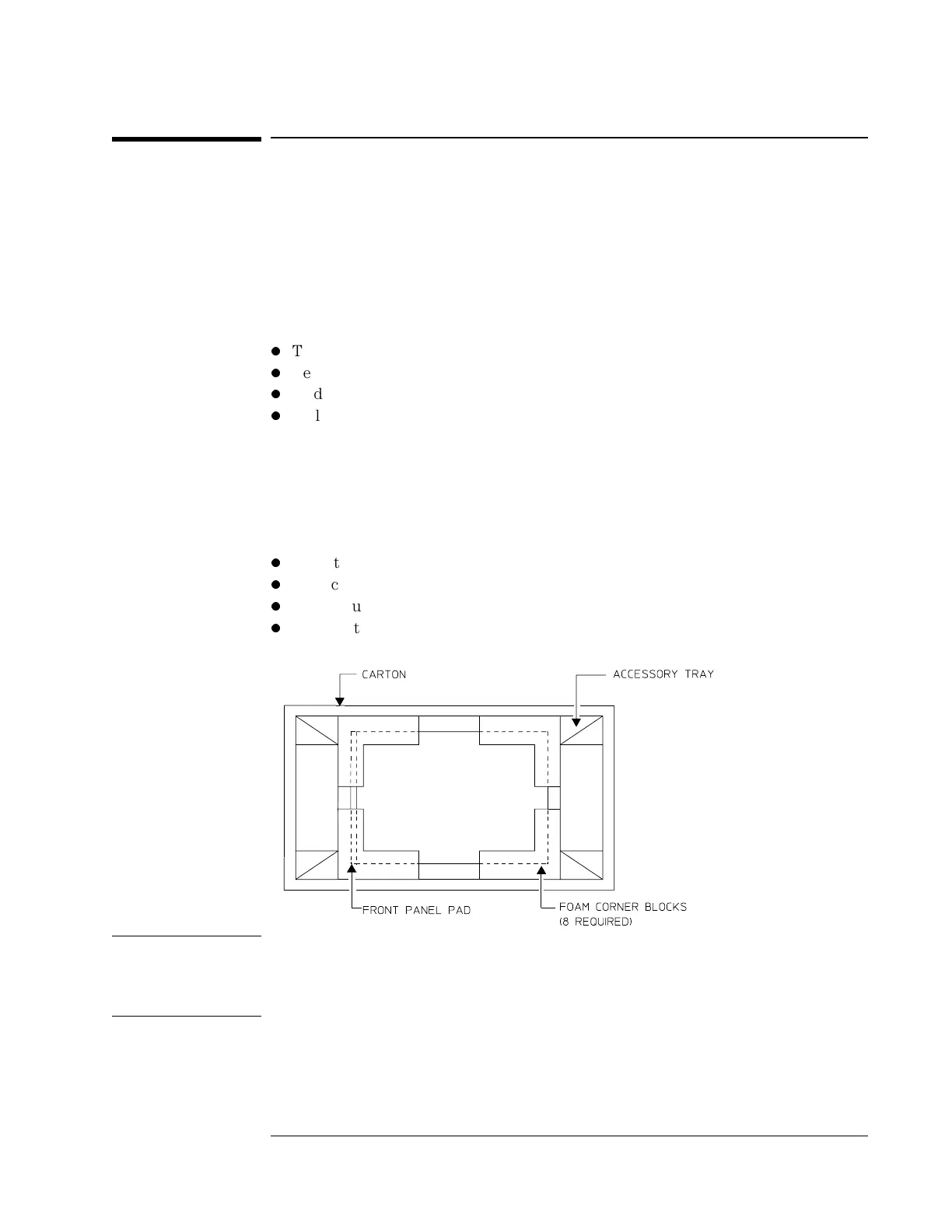To transport the analyzer
l Package the analyzer using the original factory packaging or packaging
identical to the factory packaging.
Containers and materials identical to those used in factory packaging are
available through Agilent Technologies offices.
l If returning the analyzer to Agilent Technologies for service, attach a tag
describing the following:
l
Type of service required
l
Return address
l
Model number
l
Full serial number
In any correspondence, refer to the analyzer by model number and full
serial number.
l Mark the container FRAGILE to ensure careful handling.
l If necessary to package the analyzer in a container other than original
packaging, observe the following (use of other packaging is not recommended):
l
Wrap the analyzer in heavy paper or anti-static plastic.
l
Protect the front panel with cardboard.
l
Use a double-wall carton made of at least 350-pound test material.
l
Cushion the analyzer to prevent damage.
Caution Do not use styrene pellets in any shape as packing material for the analyzer.
The pellets do not adequately cushion the analyzer and do not prevent the
analyzer from shifting in the carton. In addition, the pellets create static
electricity that can damage electronic components.
Agilent 89410A Preparing the Analyzer for Use
To transport the analyzer
1-17
