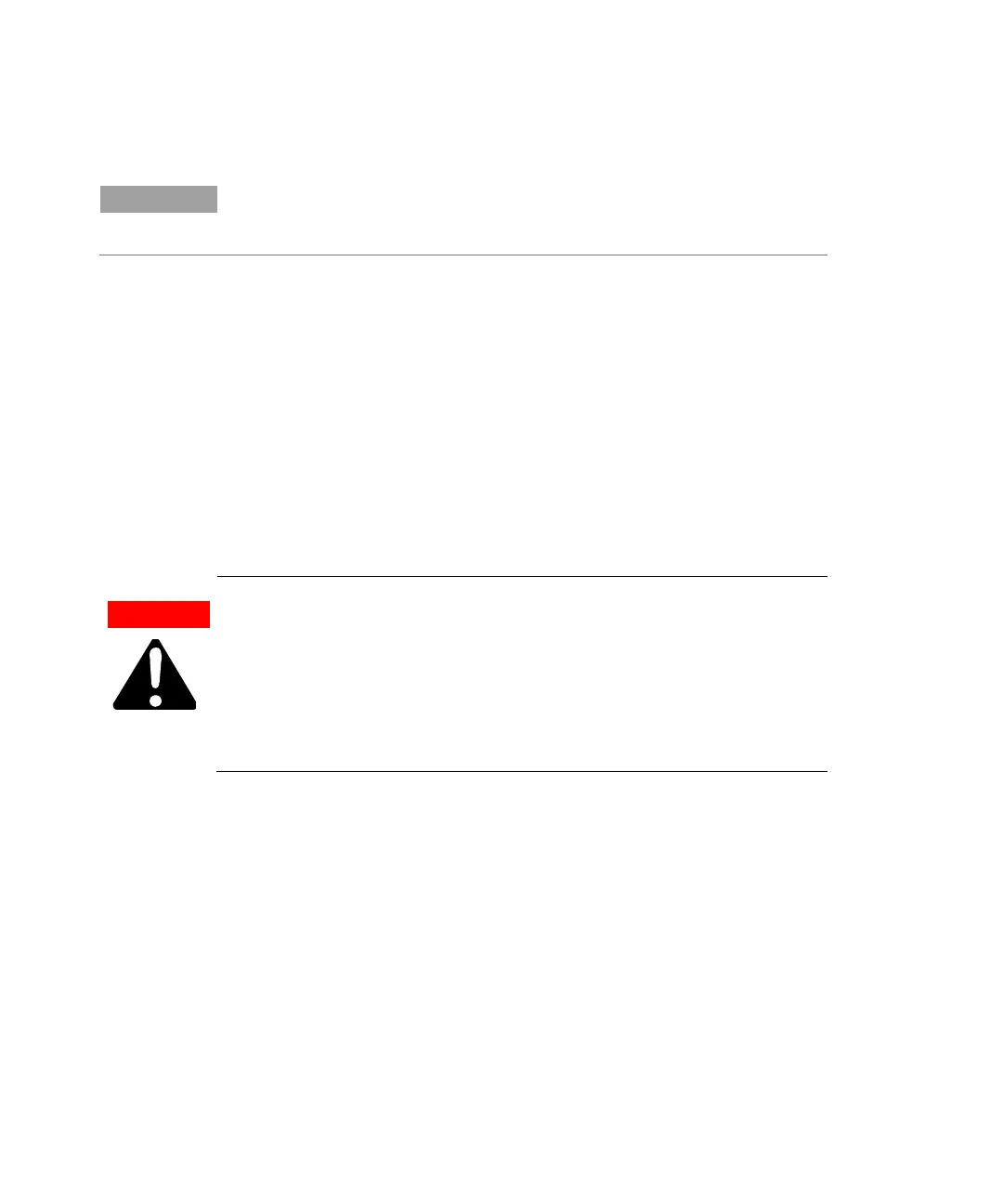Maintenance
64 Agilent Cary 630 FTIR Spectrometer User’s Guide
NOTE
The hole placement pattern has been designed to prevent improper placement of
the source.
9 Reconnect the laser/source power harness to the proper
connector as outlined in the removal process. Then connect the
USB cable and the power harness (also outlined previously). Once
all of the cables have been reconnected, replace the cover to its
original position. Set the instrument on its side and tighten the
four base plate retaining screws. Remember, these did not fully
disengage and should already be in place.
10 Replace your sampling accessory. Reconnect the power and USB
external cords, and proceed as normal. You will want to check the
energy values in the Diagnostics screen so that the value is
correct. You may need to adjust the gain in order to achieve the
appropriate amount of signal through the instrument (refer to the
Diagnostics values section on Page 18 for proper energy values).
WARNING
Hazard
User servicing of parts and components beyond the procedures outlined in
this manual may pose a safety risk to you, damage your instrument, and
invalidate the instrument warranty. Perform only those procedures described
in this manual. For all other technical problems, contact your authorized
Agilent representative.
