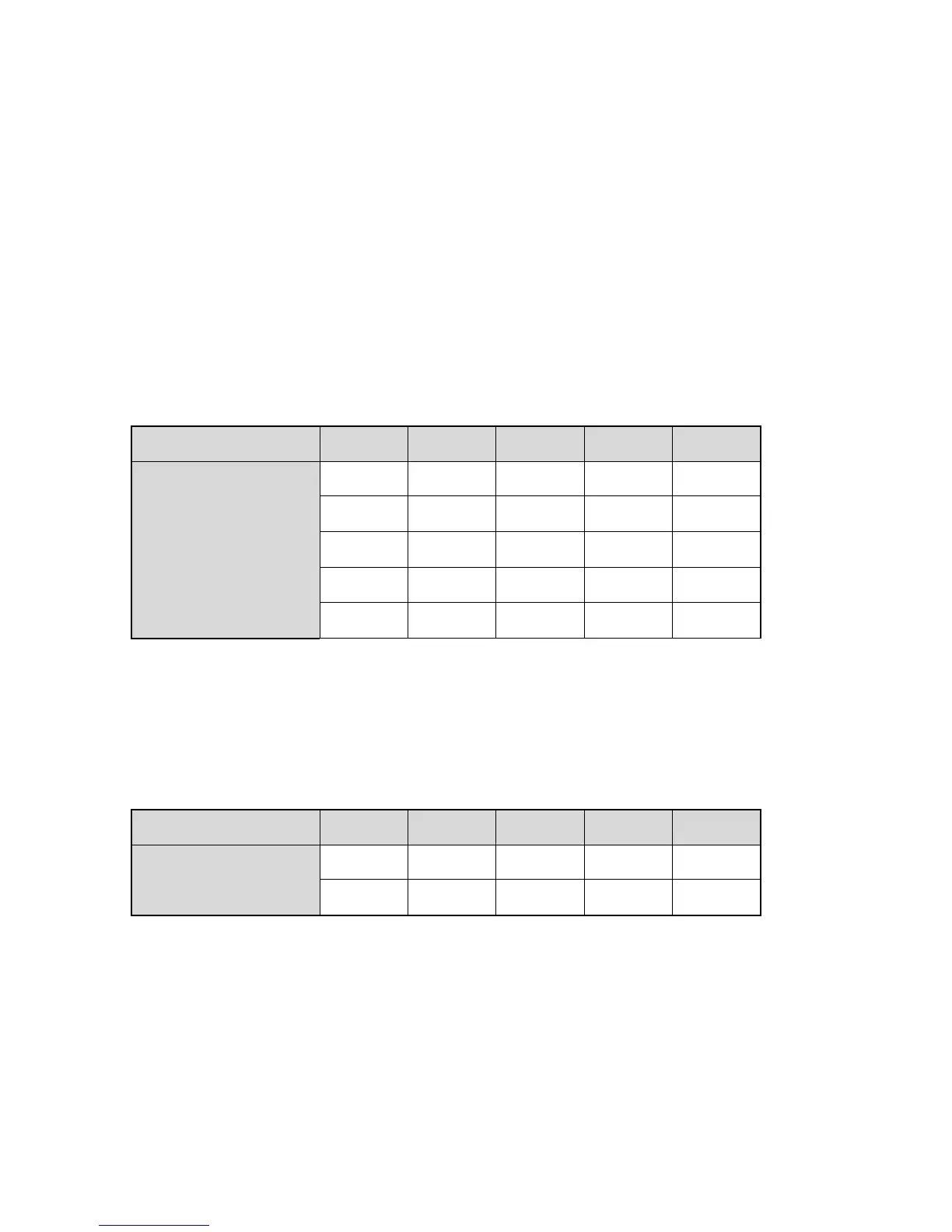Agilent MOI for DisplayPort Cable & Connector Compliance Tests
25
5.5.7.2. Insertion Loss Measurement of Victim channel
1. Connect the test cables to the victim channel according to Table 5-10. Unused test ports
should be terminated.
2. Select trace 3.
3. Press Trigger > Single.
4. Press Display > Data -> Mem.
Table 5-10 Insertion Loss Connection of Victim Channel
5.5.7.3. Measurement Setup for Single-Aggressor
1. Connect the test fixture to the test port cables according to Table 5-11. Unused test ports
should be terminated.
Table 5-11 Far End Noise Connection for Single Aggressor
A: Source Side, B: Sink Side
2. Select trace 1.
3. Press Trigger > Single.
4. Press Display > Equation to turn it ON.