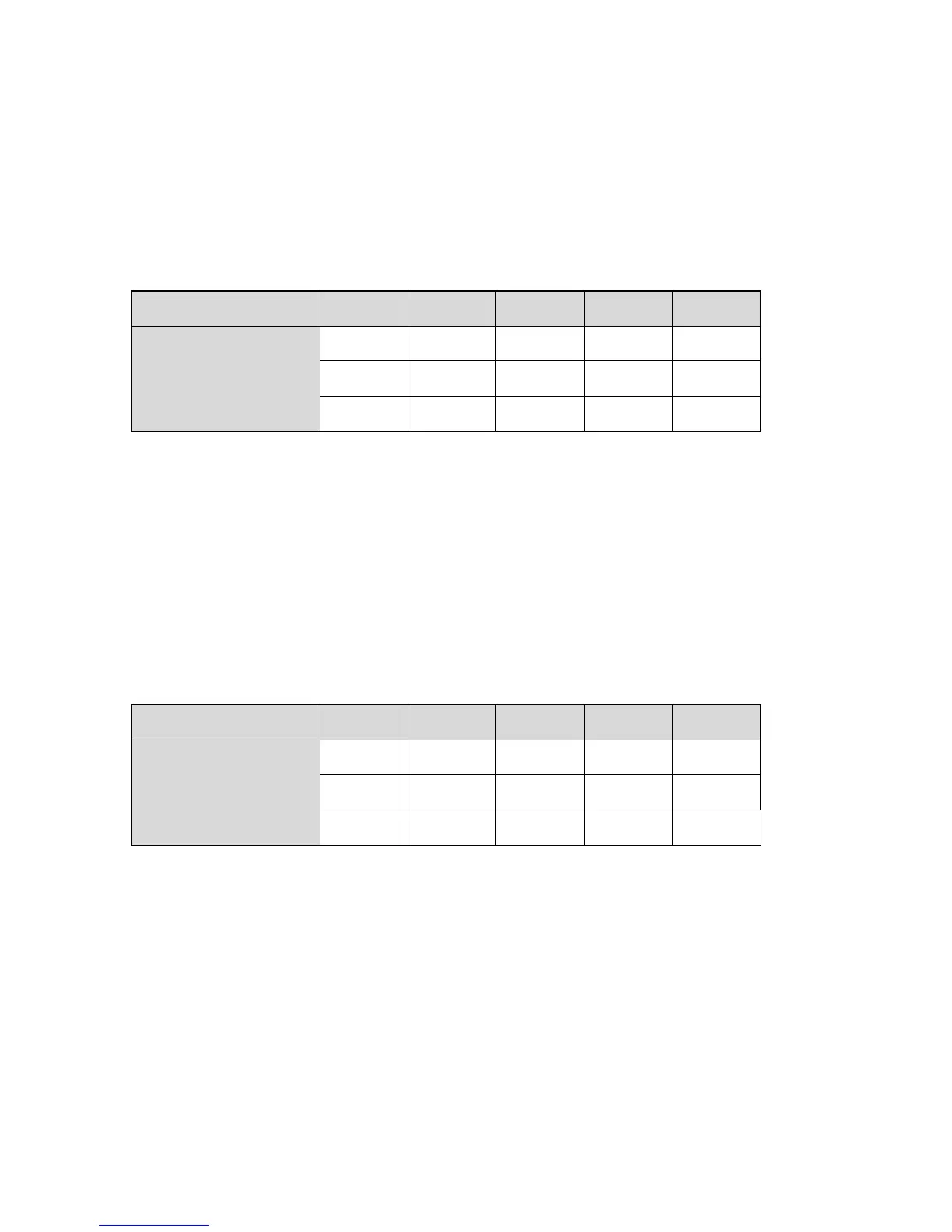Agilent MOI for DisplayPort Cable & Connector Compliance Tests
26
5.5.7.4. Measurement Setup for Dual-Aggressor
1. Connect the test fixture to the test port cables according to Table 5-12. Unused test ports
should be terminated.
Table 5-12 Far End Noise Connection for Dual Aggressor 1
A: Source Side, B: Sink Side
5. Select trace 5.
6. Press Display > Equation to turn it OFF.
7. Press Trigger > Single.
8. Press Display > Data -> Mem.
9. Connect the test fixture to the test port cables according to Table 5-13. Unused test ports
should be terminated.
Table 5-13 Far End Noise Connection for Dual Aggressor 2
A: Source Side, B: Sink Side
10. Press Trigger > Single.
11. Press Display > Equation to turn it ON.
5.5.7.5. Data Analysis
For Single Aggressor, read Pass/Fail signs on Trace 1.
For Dual Aggressor, read Pass/Fail signs on Trace 5.