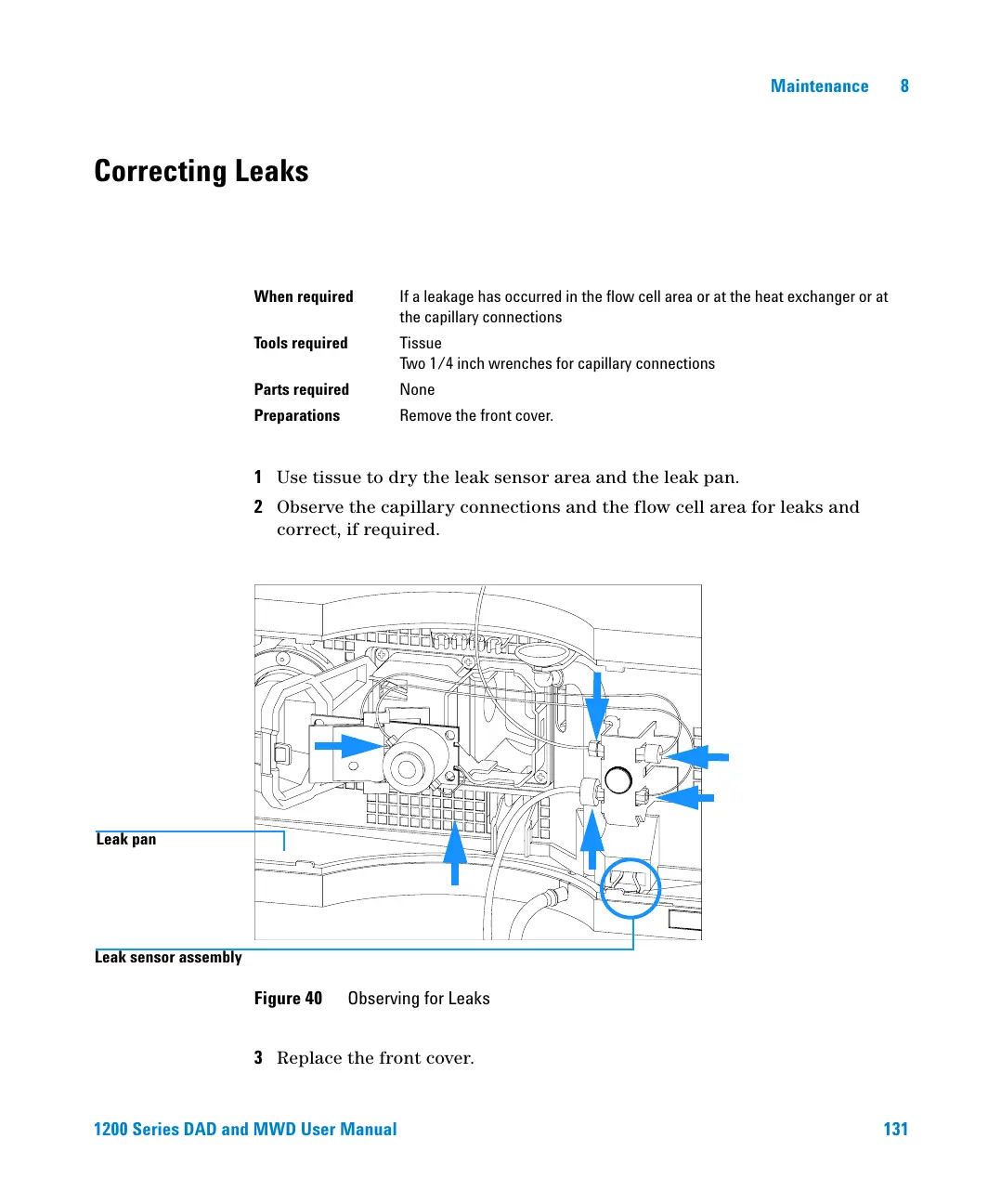1200 Series DAD and MWD User Manual 131
Maintenance 8
Correcting Leaks
1 Use tissue to dry the leak sensor area and the leak pan.
2 Observe the capillary connections and the flow cell area for leaks and
correct, if required.
3 Replace the front cover.
When required If a leakage has occurred in the flow cell area or at the heat exchanger or at
the capillary connections
Tools required Tissue
Two 1/4 inch wrenches for capillary connections
Parts required None
Preparations Remove the front cover.
Figure 40 Observing for Leaks
Leak sensor assembly
Leak pan
