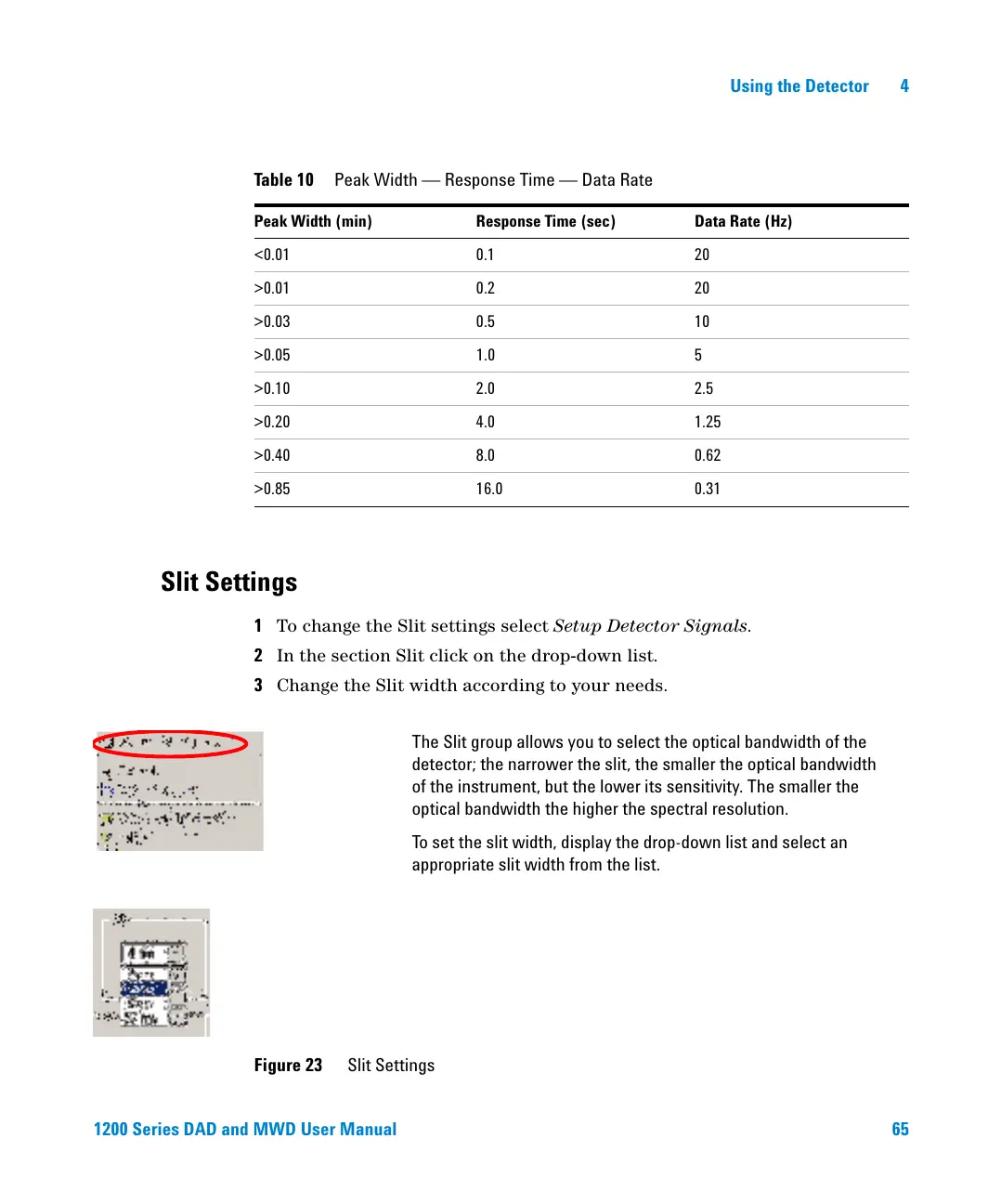1200 Series DAD and MWD User Manual 65
Using the Detector 4
Slit Settings
1 To change the Slit settings select Setup Detector Signals.
2 In the section Slit click on the drop-down list.
3 Change the Slit width according to your needs.
Tab le 10 Peak Width — Response Time — Data Rate
Peak Width (min) Response Time (sec) Data Rate (Hz)
<0.01 0.1 20
>0.01 0.2 20
>0.03 0.5 10
>0.05 1.0 5
>0.10 2.0 2.5
>0.20 4.0 1.25
>0.40 8.0 0.62
>0.85 16.0 0.31
Figure 23 Slit Settings
The Slit group allows you to select the optical bandwidth of the
detector; the narrower the slit, the smaller the optical bandwidth
of the instrument, but the lower its sensitivity. The smaller the
optical bandwidth the higher the spectral resolution.
To set the slit width, display the drop-down list and select an
appropriate slit width from the list.
