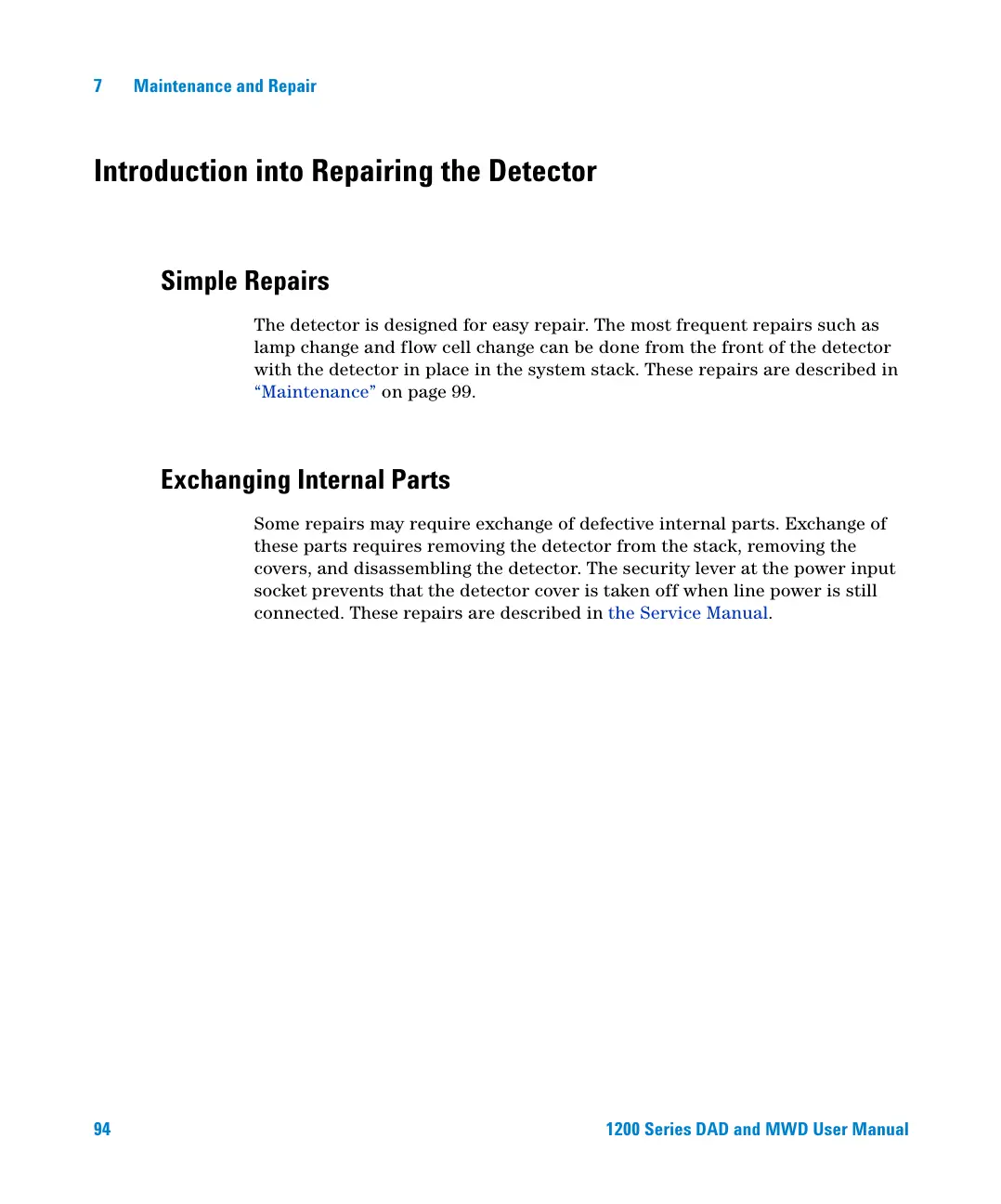94 1200 Series DAD and MWD User Manual
7 Maintenance and Repair
Introduction into Repairing the Detector
Simple Repairs
The detector is designed for easy repair. The most frequent repairs such as
lamp change and flow cell change can be done from the front of the detector
with the detector in place in the system stack. These repairs are described in
“Maintenance” on page 99.
Exchanging Internal Parts
Some repairs may require exchange of defective internal parts. Exchange of
these parts requires removing the detector from the stack, removing the
covers, and disassembling the detector. The security lever at the power input
socket prevents that the detector cover is taken off when line power is still
connected. These repairs are described in the Service Manual.
