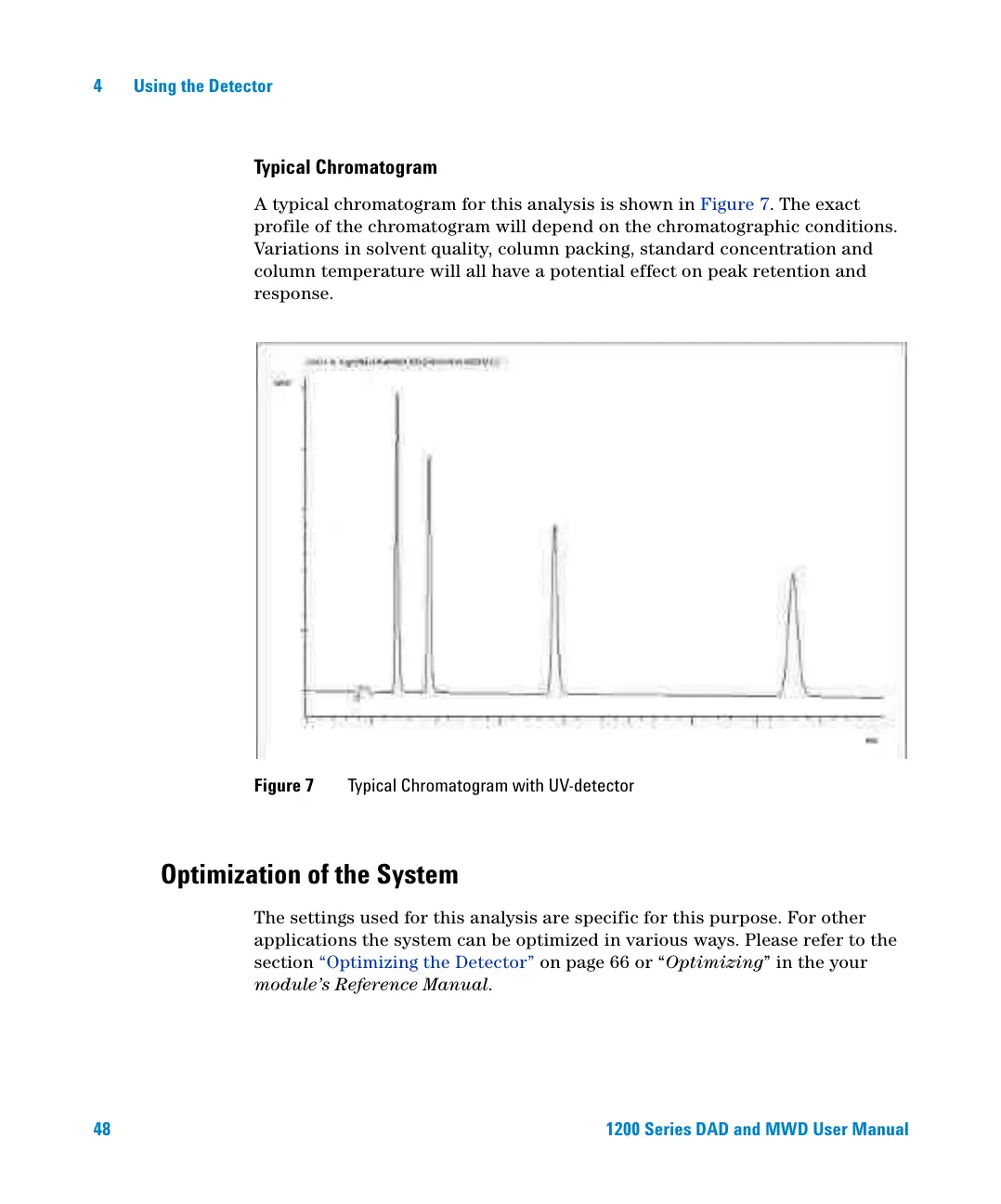48 1200 Series DAD and MWD User Manual
4Using the Detector
Typical Chromatogram
A typical chromatogram for this analysis is shown in Figure 7. The exact
profile of the chromatogram will depend on the chromatographic conditions.
Variations in solvent quality, column packing, standard concentration and
column temperature will all have a potential effect on peak retention and
response.
Optimization of the System
The settings used for this analysis are specific for this purpose. For other
applications the system can be optimized in various ways. Please refer to the
section “Optimizing the Detector” on page 66 or “Optimizing” in the your
module’s Reference Manual.
Figure 7 Typical Chromatogram with UV-detector
