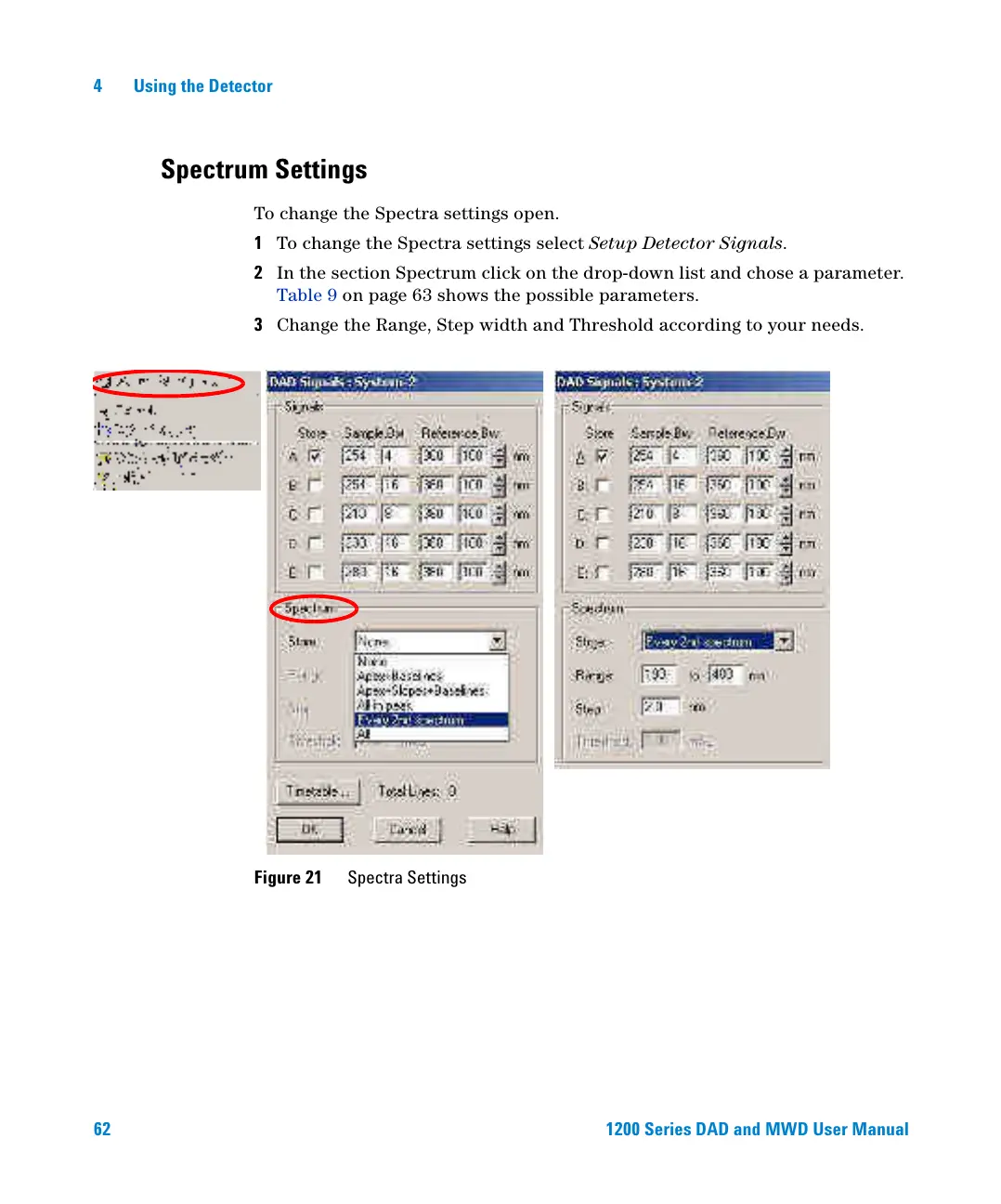62 1200 Series DAD and MWD User Manual
4Using the Detector
Spectrum Settings
To change the Spectra settings open.
1 To change the Spectra settings select Setup Detector Signals.
2 In the section Spectrum click on the drop-down list and chose a parameter.
Table 9 on page 63 shows the possible parameters.
3 Change the Range, Step width and Threshold according to your needs.
Figure 21 Spectra Settings
