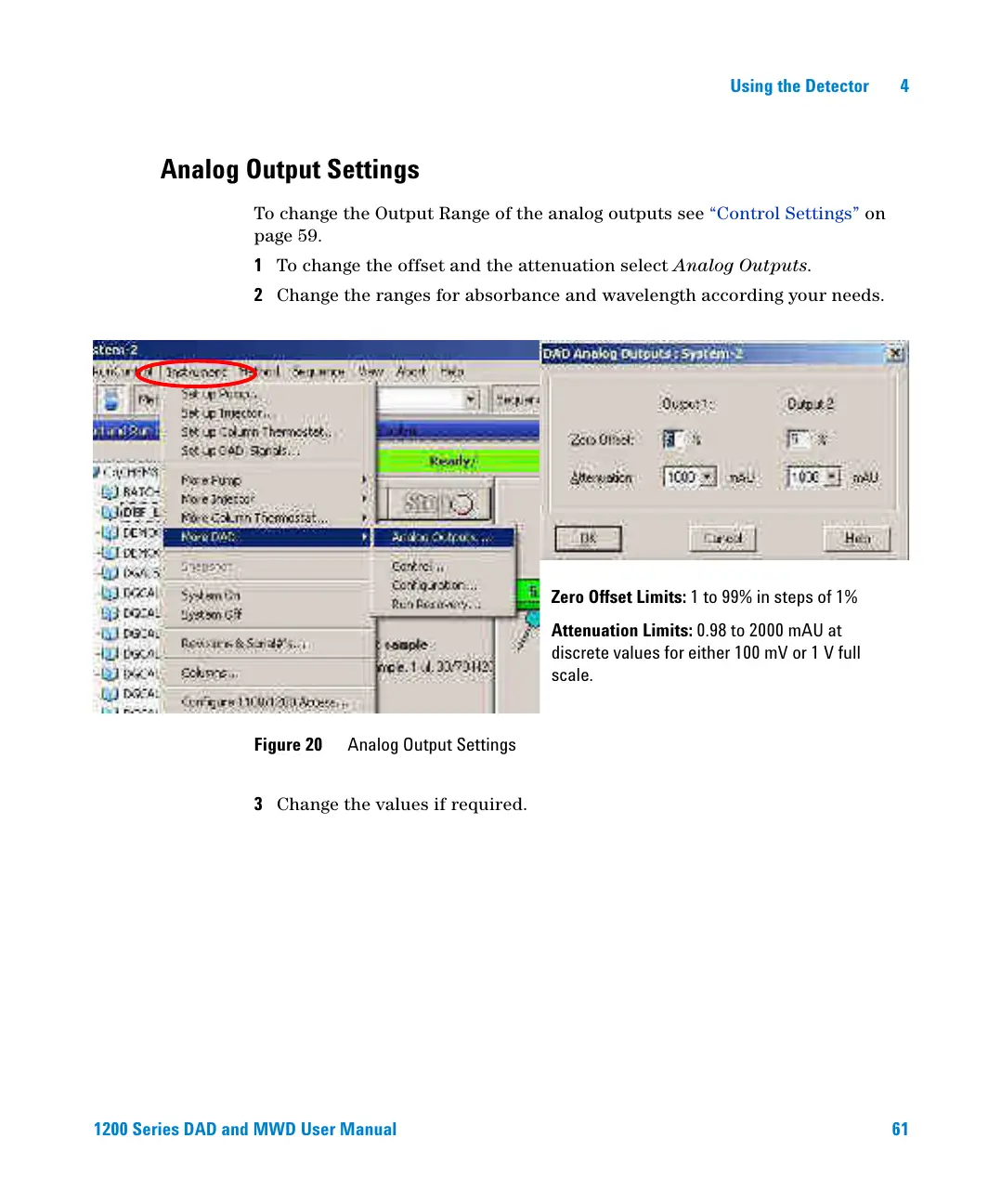1200 Series DAD and MWD User Manual 61
Using the Detector 4
Analog Output Settings
To change the Output Range of the analog outputs see “Control Settings” on
page 59.
1 To change the offset and the attenuation select Analog Outputs.
2 Change the ranges for absorbance and wavelength according your needs.
3 Change the values if required.
Figure 20 Analog Output Settings
Zero Offset Limits: 1 to 99% in steps of 1%
Attenuation Limits: 0.98 to 2000 mAU at
discrete values for either 100 mV or 1 V full
scale.
