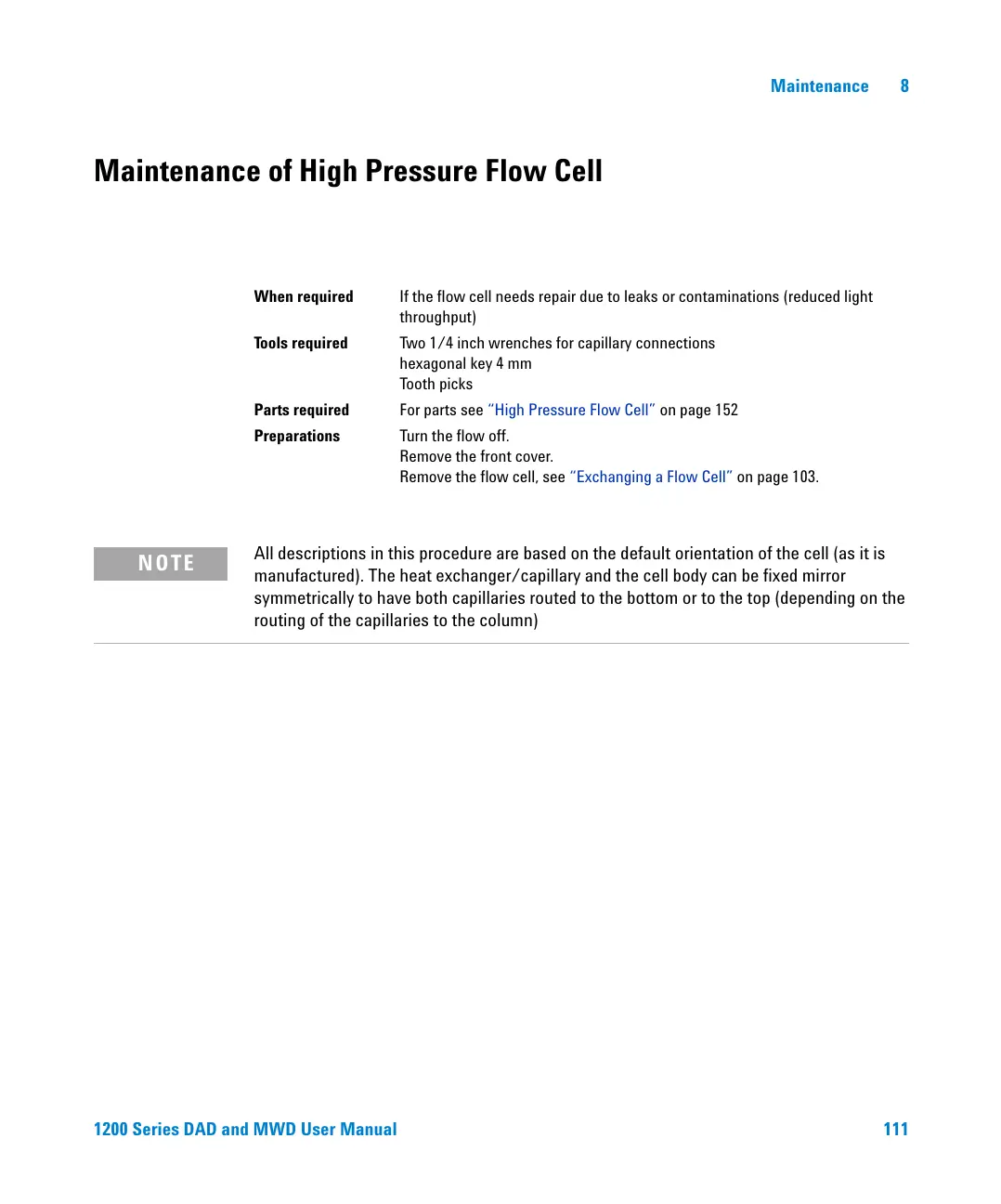1200 Series DAD and MWD User Manual 111
Maintenance 8
Maintenance of High Pressure Flow Cell
When required If the flow cell needs repair due to leaks or contaminations (reduced light
throughput)
Tools required Two 1/4 inch wrenches for capillary connections
hexagonal key 4 mm
Toot h p i c k s
Parts required For parts see
“High Pressure Flow Cell” on page 152
Preparations Turn the flow off.
Remove the front cover.
Remove the flow cell, see “Exchanging a Flow Cell” on page 103.
NOTE
All descriptions in this procedure are based on the default orientation of the cell (as it is
manufactured). The heat exchanger/capillary and the cell body can be fixed mirror
symmetrically to have both capillaries routed to the bottom or to the top (depending on the
routing of the capillaries to the column)
