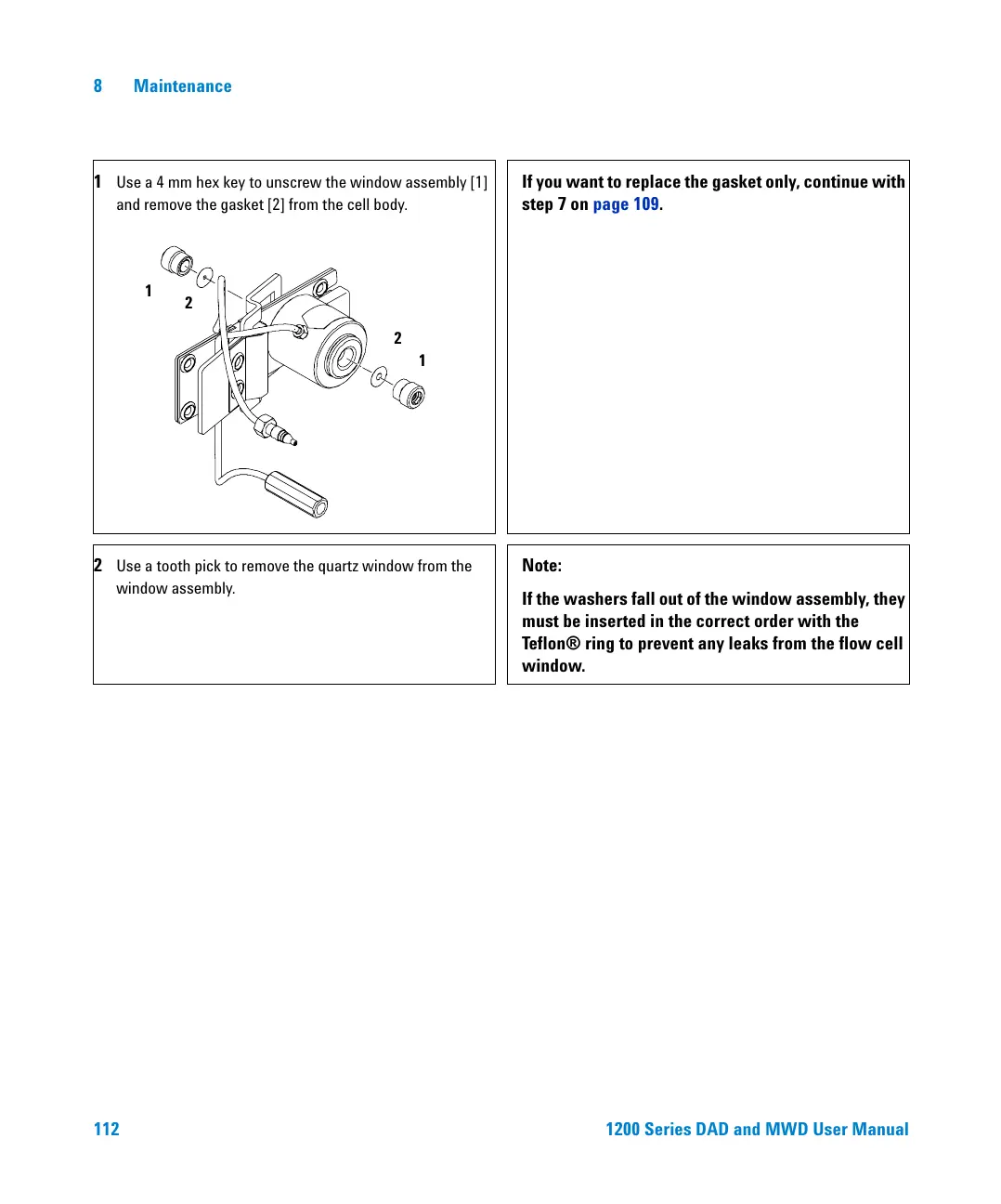112 1200 Series DAD and MWD User Manual
8Maintenance
1 Use a 4 mm hex key to unscrew the window assembly [1]
and remove the gasket [2] from the cell body.
If you want to replace the gasket only, continue with
step 7 on page 109.
2 Use a tooth pick to remove the quartz window from the
window assembly.
Note:
If the washers fall out of the window assembly, they
must be inserted in the correct order with the
Teflon® ring to prevent any leaks from the flow cell
window.
2
1
1
2
