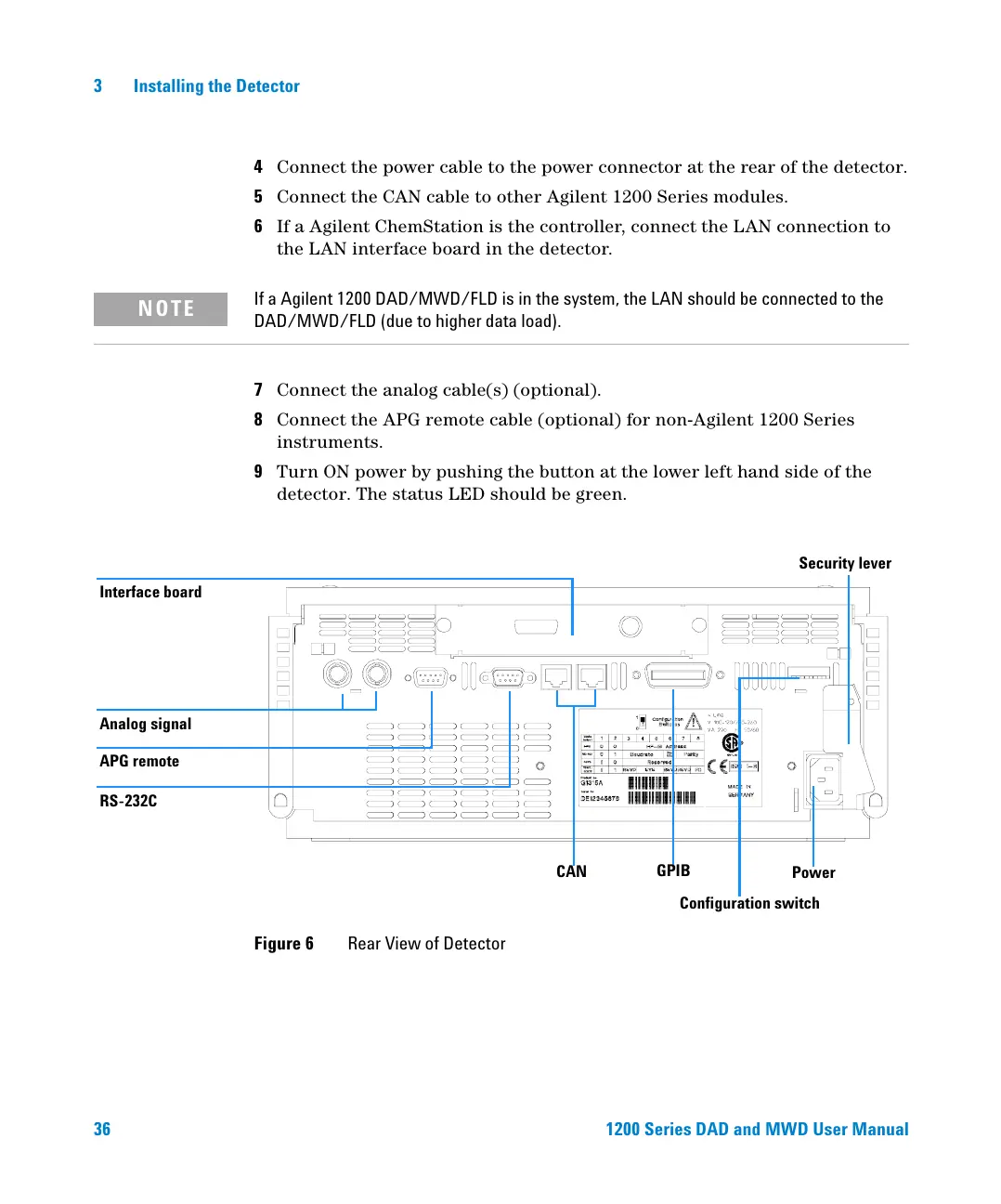36 1200 Series DAD and MWD User Manual
3 Installing the Detector
4 Connect the power cable to the power connector at the rear of the detector.
5 Connect the CAN cable to other Agilent 1200 Series modules.
6 If a Agilent ChemStation is the controller, connect the LAN connection to
the LAN interface board in the detector.
7 Connect the analog cable(s) (optional).
8 Connect the APG remote cable (optional) for non-Agilent 1200 Series
instruments.
9 Turn ON power by pushing the button at the lower left hand side of the
detector. The status LED should be green.
NOTE
If a Agilent 1200 DAD/MWD/FLD is in the system, the LAN should be connected to the
DAD/MWD/FLD (due to higher data load).
Figure 6 Rear View of Detector
Analog signal
APG remote
RS-232C
CAN
GPIB
Power
Configuration switch
Interface board
Security lever
