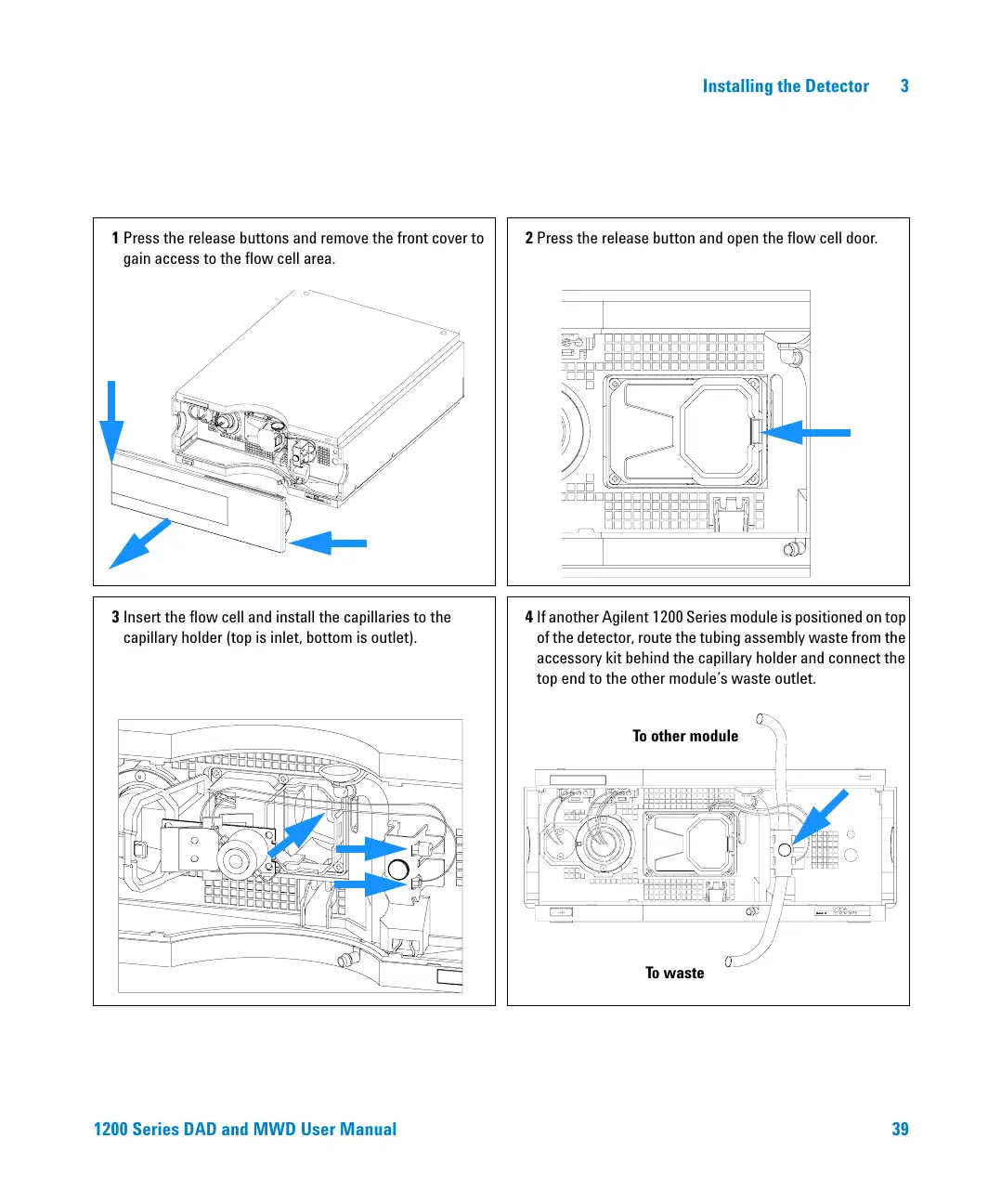1200 Series DAD and MWD User Manual 39
Installing the Detector 3
1 Press the release buttons and remove the front cover to
gain access to the flow cell area.
2 Press the release button and open the flow cell door.
3 Insert the flow cell and install the capillaries to the
capillary holder (top is inlet, bottom is outlet).
4 If another Agilent 1200 Series module is positioned on top
of the detector, route the tubing assembly waste from the
accessory kit behind the capillary holder and connect the
top end to the other module’s waste outlet.
To w as te
To o t h er m o dule
