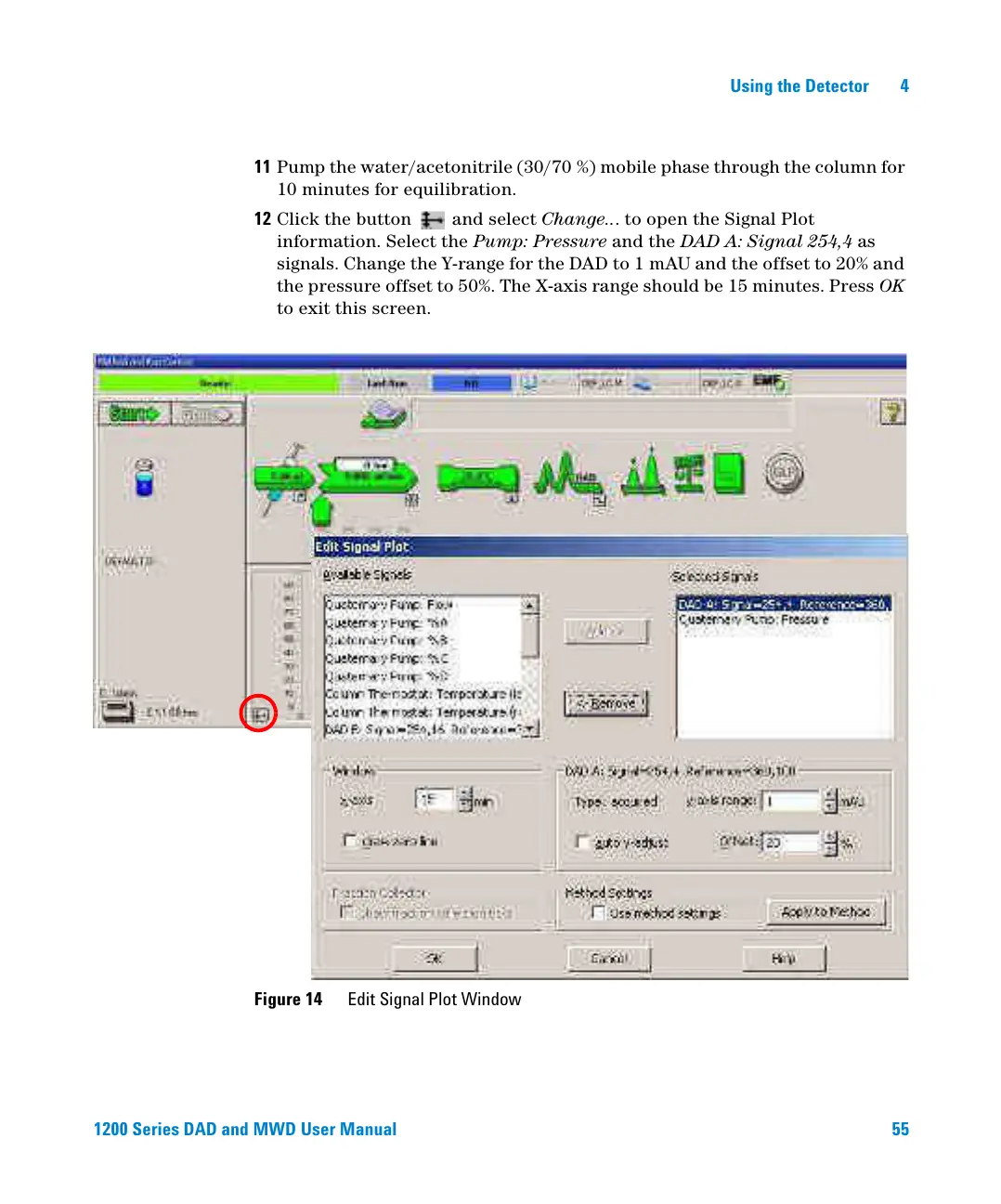1200 Series DAD and MWD User Manual 55
Using the Detector 4
11 Pump the water/acetonitrile (30/70 %) mobile phase through the column for
10 minutes for equilibration.
12 Click the button and select Change... to open the Signal Plot
information. Select the Pump: Pressure and the DAD A: Signal 254,4 as
signals. Change the Y-range for the DAD to 1 mAU and the offset to 20% and
the pressure offset to 50%. The X-axis range should be 15 minutes. Press OK
to exit this screen.
Figure 14 Edit Signal Plot Window
