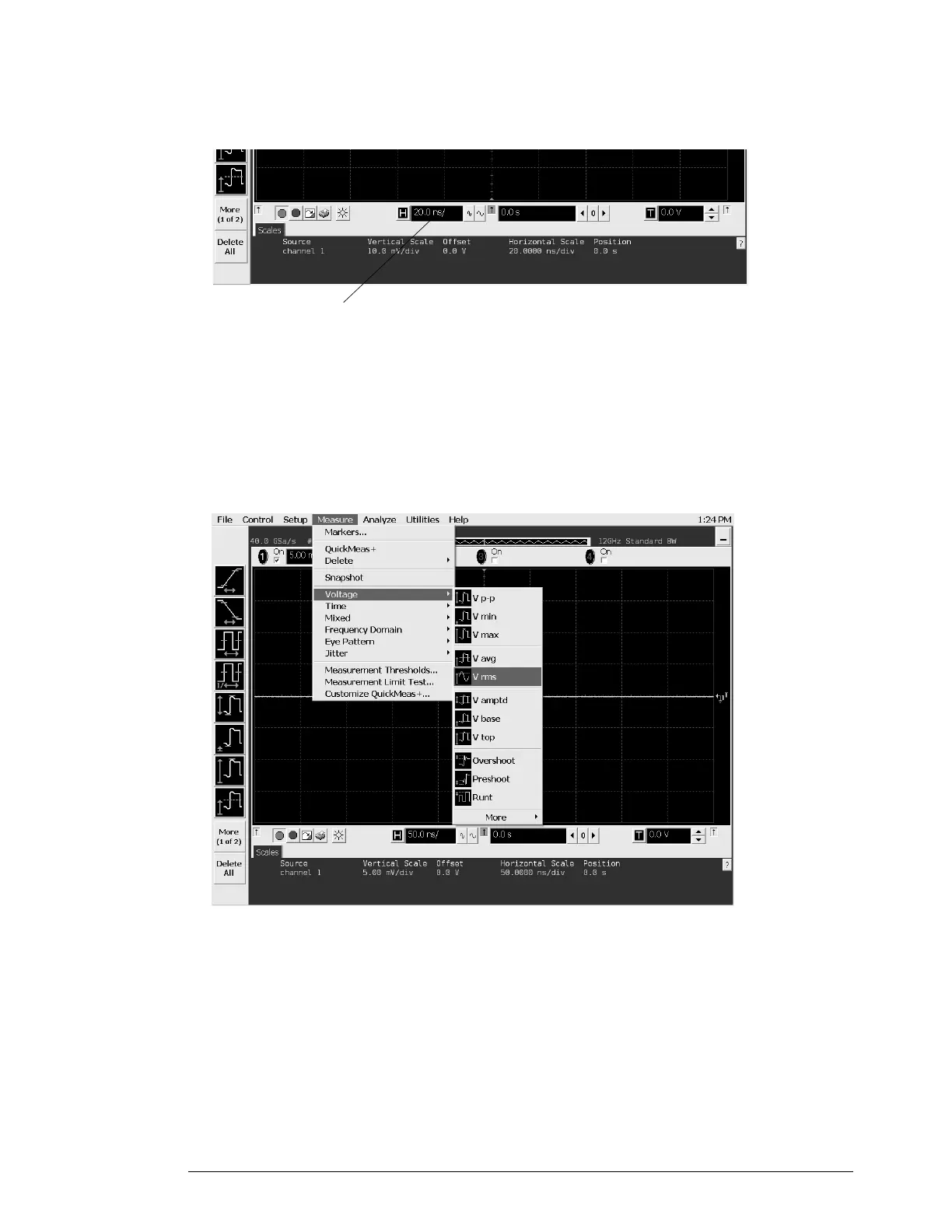Chapter 4: Testing Performance
Analog Bandwidth - Maximum Frequency Check
56
c Set the horizontal scale to 16 ns/div (to display 8 cycles of a 50 MHz waveform).
d Pull down the Setup menu, select Acquisition and then set up the acquisition parameters
as follows:
Memory Depth = Automatic
Sampling rate = Maximum (40 GSa/s)
Sin(x)/x Interpolation filter enabled
Averaging = Disabled
e Pull down the Measure menu, select Voltage and then select V rms.
Click here and enter 16E-9
