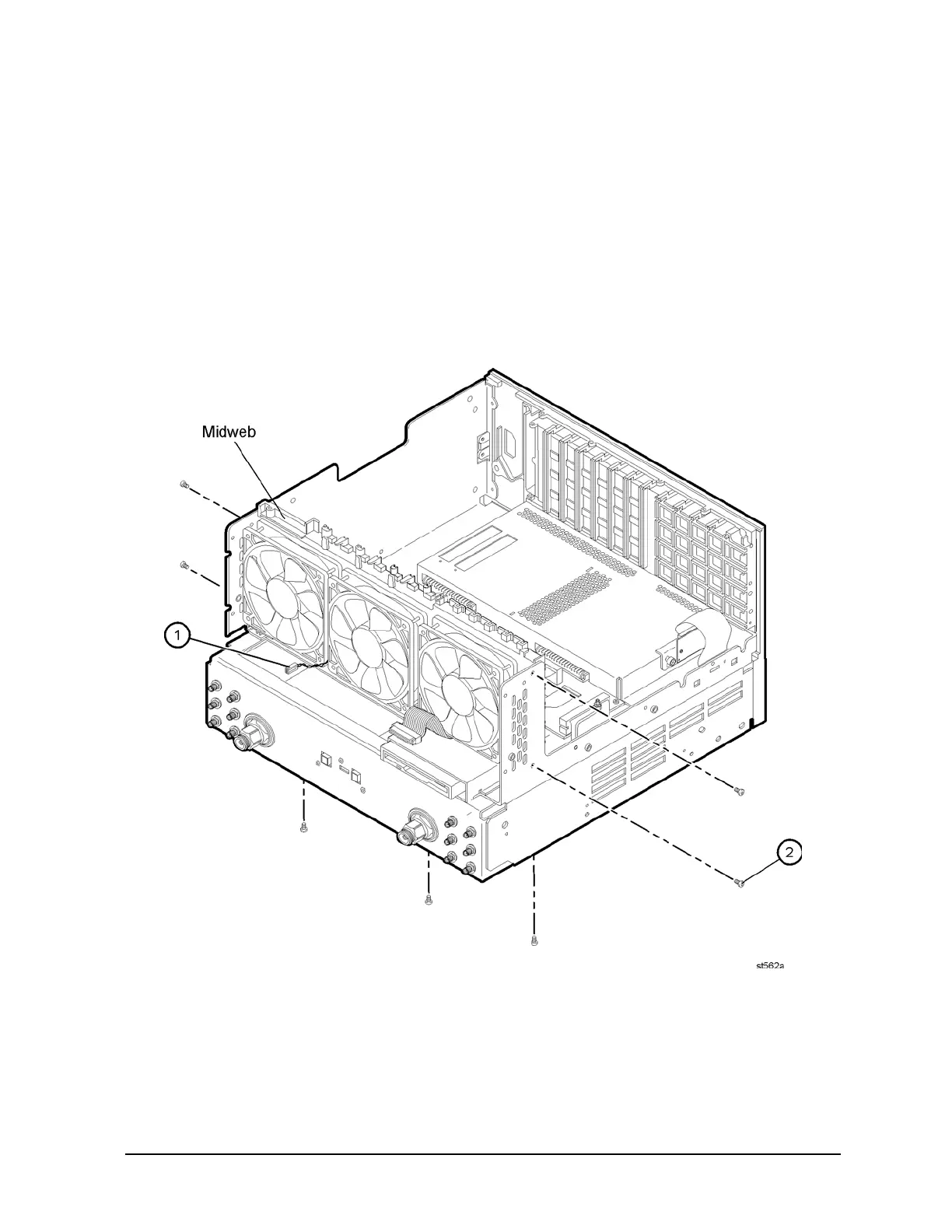Service Guide N5230-90014 7-41
PNA Series Microwave Network Analyzers Repair and Replacement Procedures
N5230A Removing and Replacing the Midweb and the B1 Fan
Removing the Midweb
Refer to Figure 7-18.
1. Disconnect the power cable (item
①
) for each of the three fans from the A14 system
motherboard.
2. With a T-10 TORX driver, remove the seven midweb mounting screws (item
②
). Three
of the mounting screws are located on the bottom of the chassis. The analyzer must be
placed on its side to access these three screws.
3. Lift out the midweb being careful not to damage any adjacent components.
Figure 7-18 Midweb Removal
