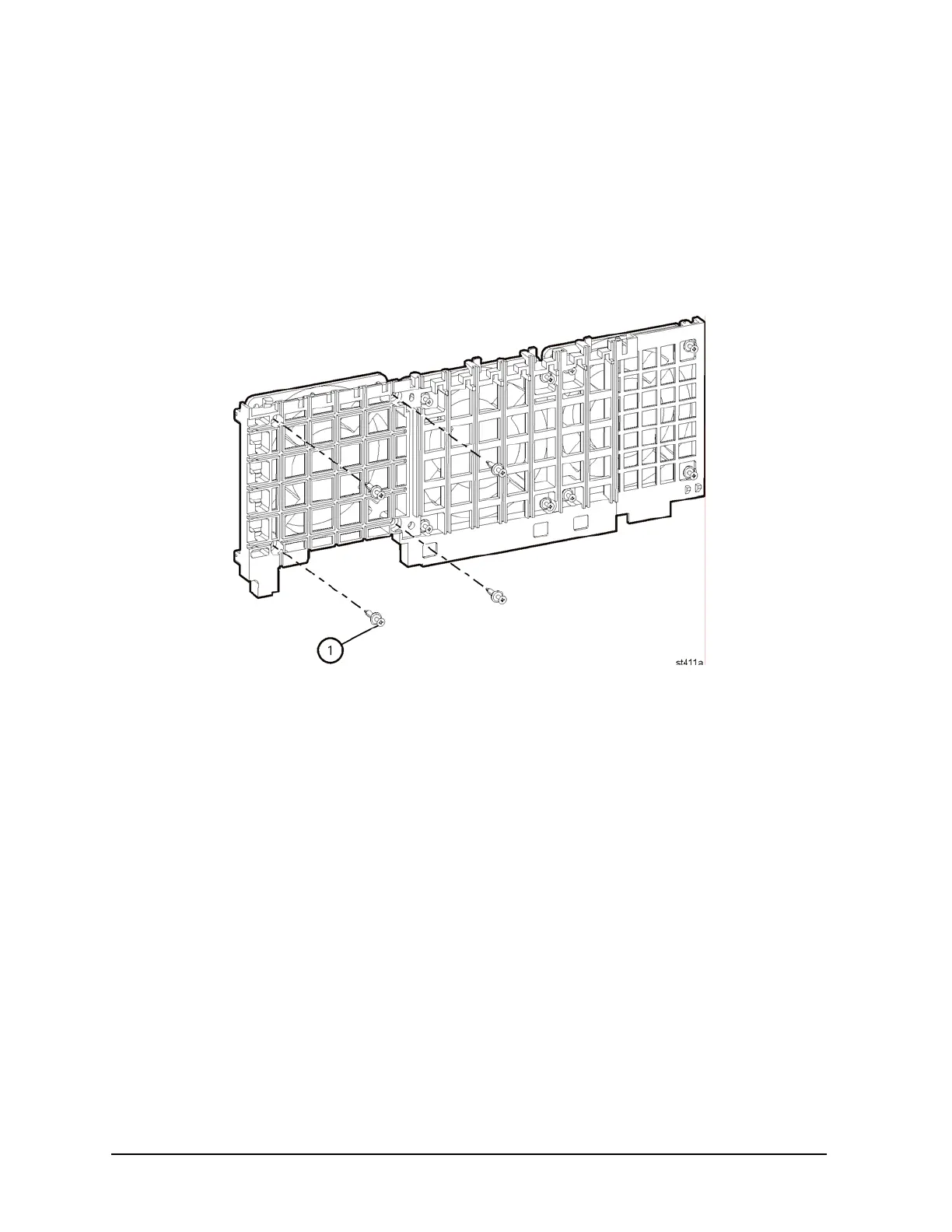7-42 Service Guide N5230-90014
Repair and Replacement Procedures PNA Series Microwave Network Analyzers
Removing and Replacing the Midweb and the B1 Fan N5230A
Removing the Fan
Refer to Figure 7-19.
1. To remove the fan, it is necessary to remove the four nylon rivets that attach it to the
midweb. To do this, use the Pozidriv screwdriver on the nylon screw (item
➀
) and a
small blade screwdriver to stabilize the rivet. Turn and push the rivet out of the rivet
hole. Once the four rivets are out, remove the fan.
Figure 7-19 B1 Fan Removal
Replacement Procedure
1. Reverse the order of the removal procedure.
2. Perform the post-repair adjustments, verifications, and performance tests that pertain
to this removal procedure. Refer to Table 7-2 on page 7-45.