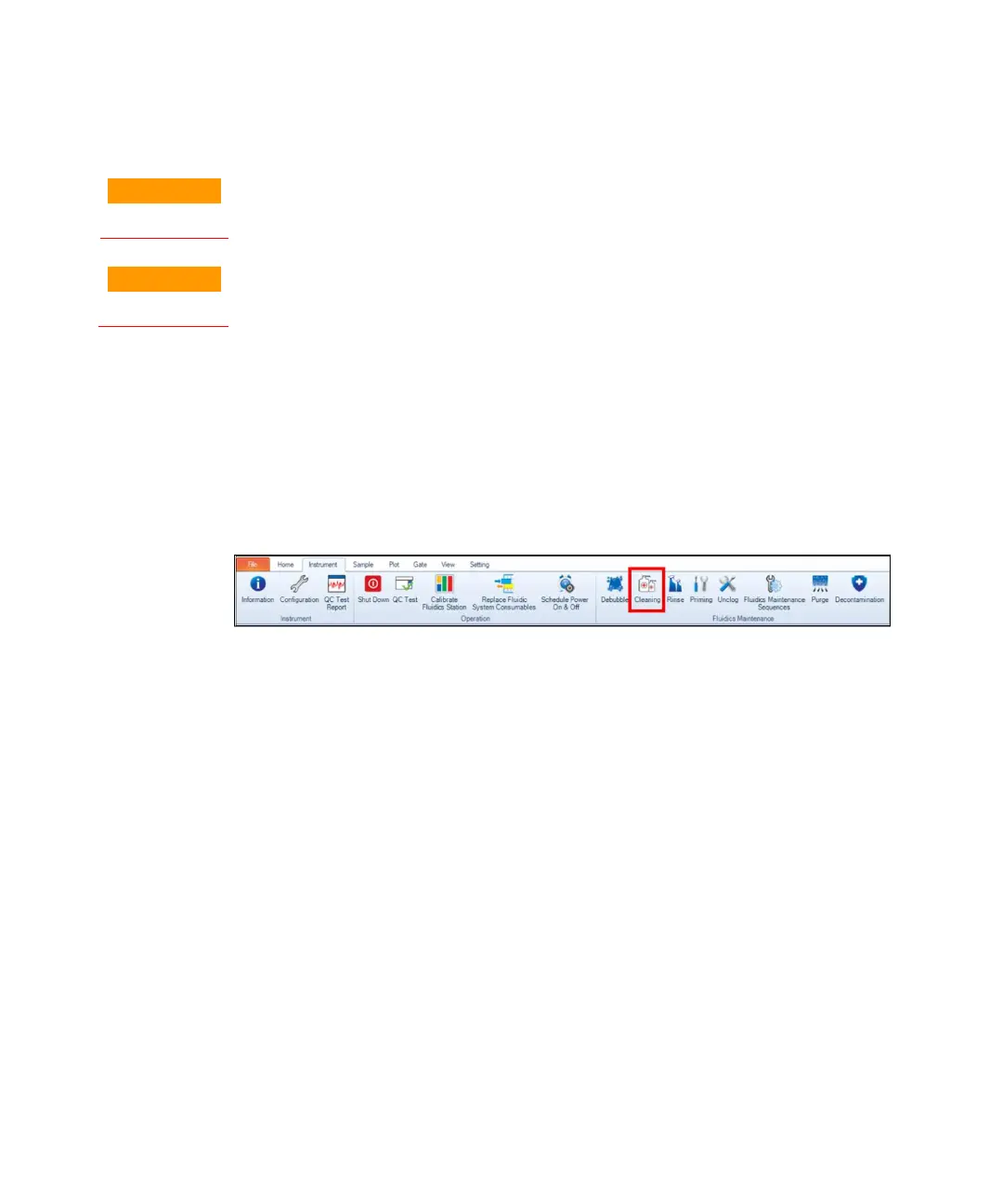Always blow the contaminants off the filters before using the wipe or swab
to clean the filter surface. Failure to do so may scratch the filter surface.
Clean Fluidic System
When the CV of the data is larger than normal or the QC Test fails or excessive
debris appears, it is possible that the flow cell or sampling tubing is dirty. In this
case, the following procedure should be conducted to clean the flow cell or the
sampling tubing.
When the instrument is in Ready status, click Instrument > Fluidics Maintenance >
Cleaning from the NovoExpress software to execute the Cleaning procedure.
Figure 113. Cleaning Function in NovoExpress
