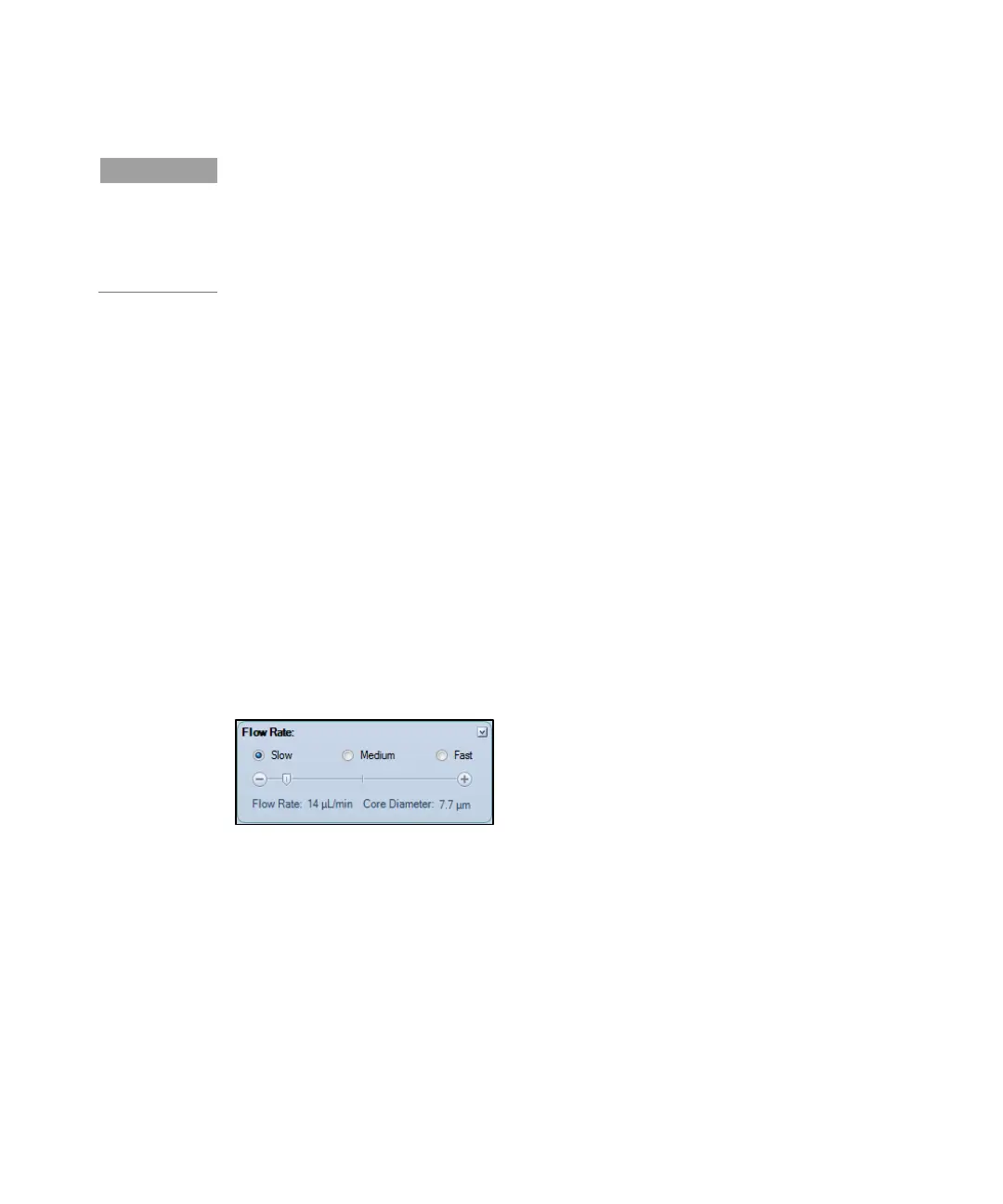For a new experiment, it is difficult to determine when to stop collecting. In this
case, first try a small volume as the stop condition (for example, 10 µL) for a pre-
run. The results of the pre-run could serve as a guide to set the stop conditions for
the real experiment. In the examples in this guide, 5,000 events within the
Lymphocyte gate and 50 µL will be used as the stop condition. Details on how to
set the Lymphocyte gate is described in Data Analysis in this chapter.
Flow Rate
Sample flow rate can be set in the Cytometer Setting > Flow Rate panel. There are
three preset flow rates, Slow, Medium and Fast, corresponding to sample flow
rates of 14 μL/min, 35 μL/min and 66 μL/min, respectively. You can also manually
set a desired flow rate within the range of 5 µL/min to 120 µL/min by adjusting the
sliding bar. Different sample flow rates correspond to different core diameters of
hydrodynamic focusing. Choosing a proper flow rate is critical to the quality of the
data, and a few factors should be considered, such as the size of the cells, the
resolution to be achieved, the concentration of the sample, the throughput, etc. In
general, it is advisable to choose a core diameter that is similar or slightly larger
than the size of the cells. The Slow flow rate is always recommended for an
experiment that requires high resolution, for example, DNA content analysis. For
experiments where the resolution is not so critical, Medium, or even Fast flow rate
can be used in order to increase the throughput, especially when the concentration
of the sample is relatively low. In the example in this guide, the Slow flow rate will
be used.
Figure 44. Set the Sample Flow Rate
Threshold
Threshold can be set in the Cytometer Settings > Threshold panel or through
Adjust on Plot (Figure 45). The threshold sets a limit so that only the data values
that are higher than this limit will be processed and recorded. Appropriate
threshold settings improve the efficiency for collection of target particles while
excluding debris and background noise, or other particles that are not relevant to
the experiment. Two thresholds can be set at the same time. The primary
threshold is based on FSC-H (Height of FSC signal) or SSC-H (Height of SSC
signal) or Fluorescent signal Height at available channels, while the second
