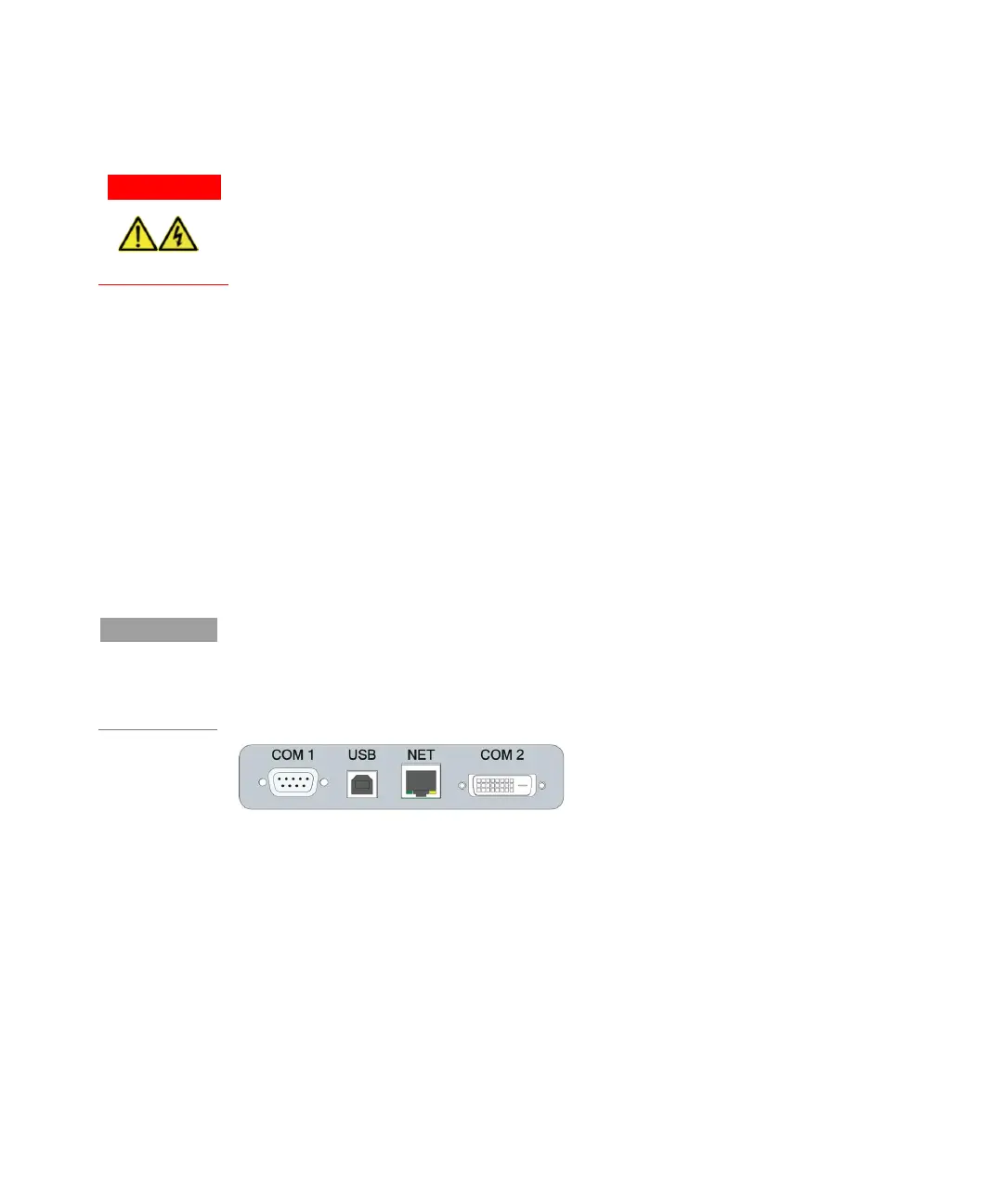Installation
54 NovoCyte Quanteon Flow Cytometer Operator's Guide
Any peripheral accessories connected to NovoCyte Quanteon instrument
need to meet SGS requirements outlined in UL 61010-1 and CAN/CSA-C
22.2 No. 61010-1-12 Safety Requirements for Electrical Equipment for
Measurement, Control and Laboratory Use — Part 1: General Requirements.
Connect NovoCyte Workstation
1 Connect the workstation to the monitor using the included DisplayPort to Mini
DisplayPort cable (Connection A in Figure 23). Connect the DisplayPort end of
the cable to the back of the workstation. Connect the Mini DisplayPort end to
the monitor.
2 Connect the mouse and keyboard to any of the USB ports on the back of the
workstation.
3 Use the supplied USB cable to connect the NovoCyte Quanteon flow
cytometer to the USB port of the NovoCyte workstation (Connection D in
Figure 23).
There are four communication ports at the back of NovoCyte Quanteon instrument
(see Figure 24). COM 1 port connects to the NovoSampler Q (optional). COM 1 port
connects to the NovoSampler Q (optional). USB port connects to the NovoCyte
Workstation. COM 2 port connects to the NovoCyte Fluidics Station II through a DVI
cable. The NET port is reserved for network connection.
Figure 24. NovoCyte Quanteon Instrument Communication Ports
4 Connect the workstation and monitor to the power supply (Connections B and
C in Figure 23). For more details, please refer to the instructions from the
computer and monitor supplier.
Connect NovoCyte Fluidics Station II
NovoCyte Fluidics Station II is connected to the COM 2 port of the NovoCyte
Quanteon instrument through the supplied DVI cable (Connection E in Figure 23).
The connections for the reagent containers to the NovoCyte Quanteon instrument
are shown in Figure 25. Five sets of tubing connect reagent containers on the
