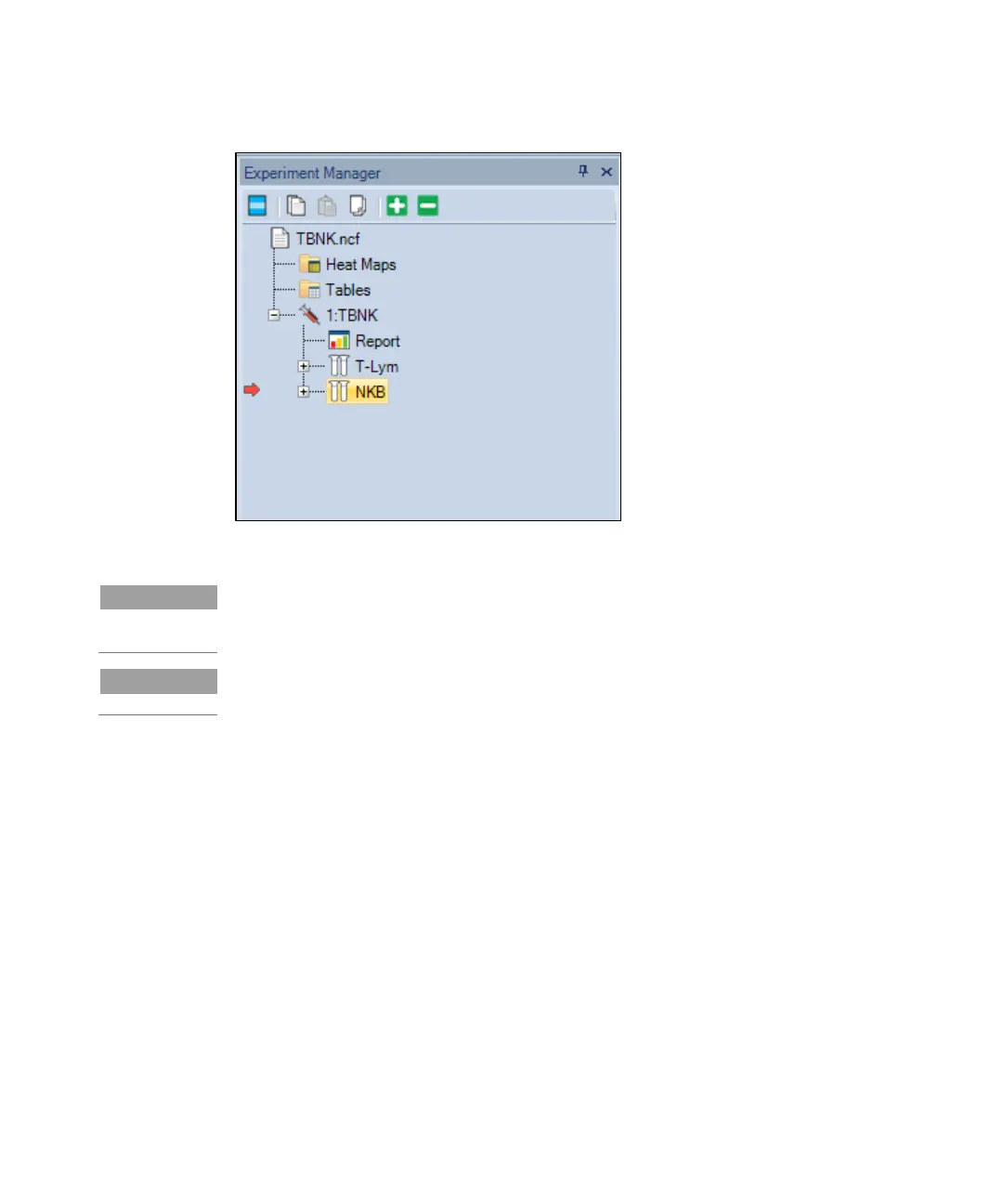The red arrow on the left of a sample in the Experiment Manager indicates this
sample is the Active Sample. A sample can be designated as the Active Sample by
double-clicking the sample in the Experiment Manager.
Define Sample Acquisition Parameters
1 Double-click the T-Lym sample to make it the Active Sample.
2 Set the test parameters in the Cytometer Setting > Parameters panel (see
Figure 42). By default, the Height parameters of FSC and SSC signals are
always selected. Either Area or Height or both can be selected for fluorescent
channels to be used in the experiment. In this example, select FSC, SSC, B525,
Y586, B667, R667 Height and Area as detection parameters.
3 Click the Alias area in the corresponding fluorescent channels to name the
detection channel with the name of the fluorophores. In this example, rename
