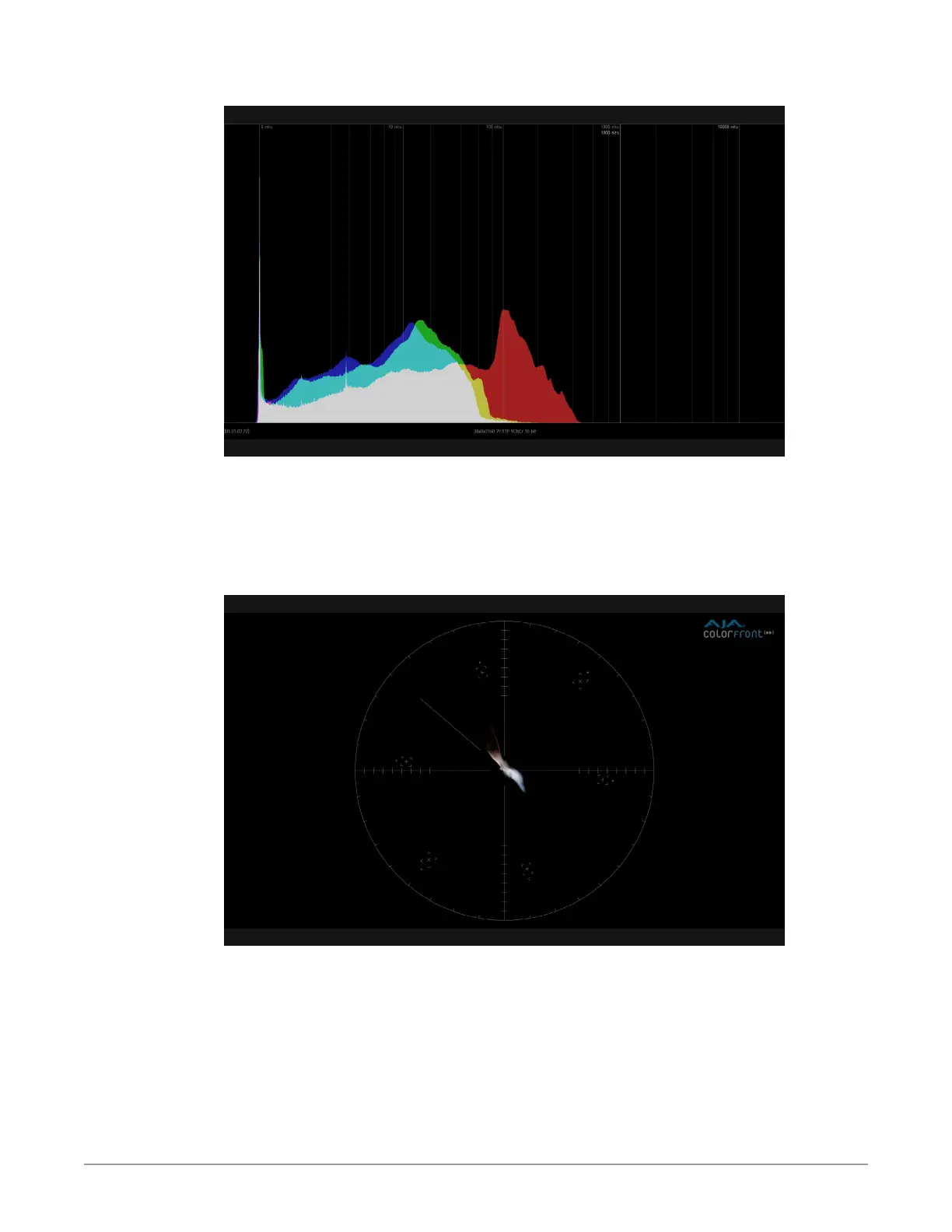HDR Image Analyzer v1.0r3 16 www.aja.com
Figure 14. Histogram Color YCbCr Mode
Histogram Color showing the frequency of RGB channel values throughout
the current image content, superposed. For each channel, the left-hand part
is represents image content for “0” or Black, while right-hand part represents
image content for "1" and White. The 0-1 range is a scale, also represented as code
values: (0 = 0,0,0 and 1 = 1023,1023,1023) in 10 bit code value for R, G & B.
Figure 15. Vectorscope Mode with markers indicating 75% values