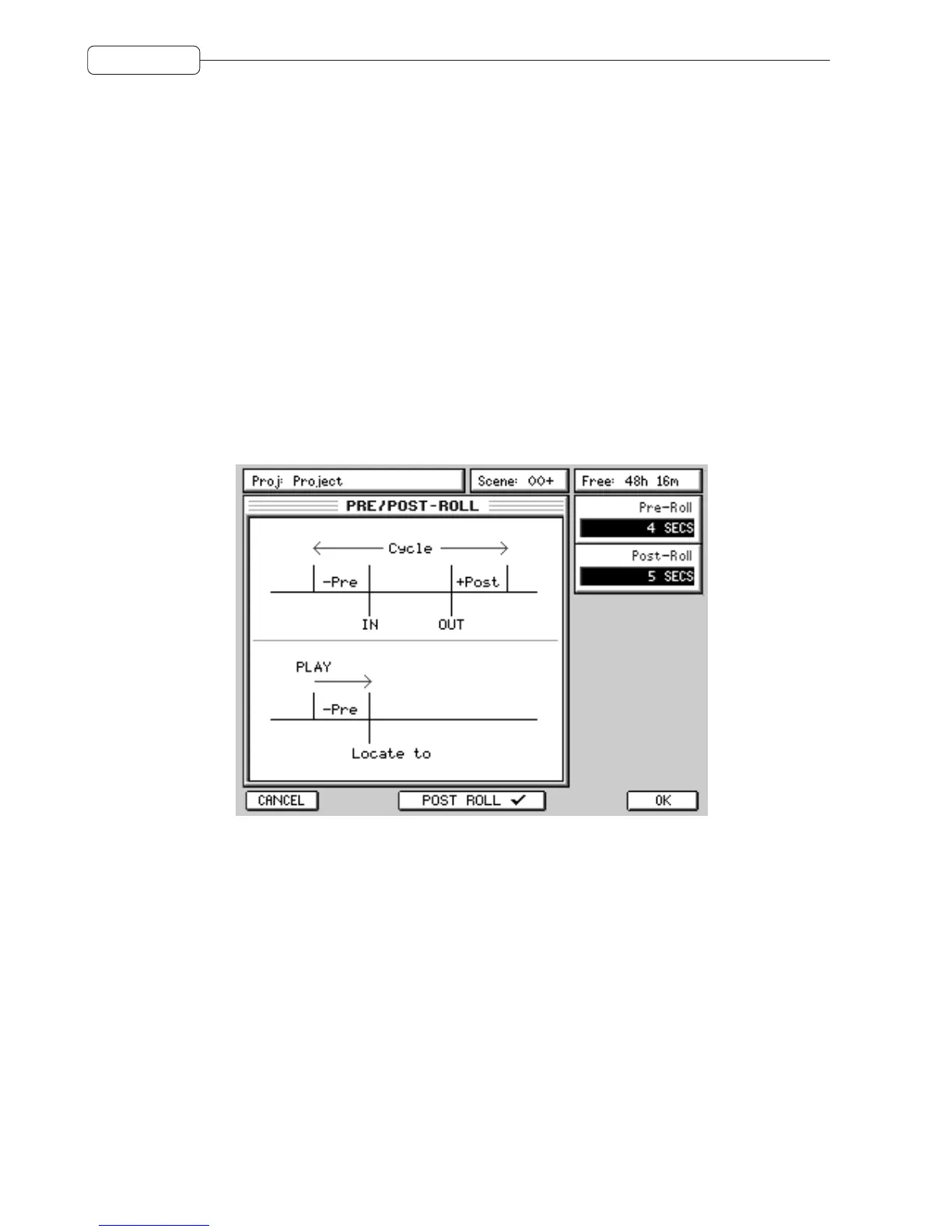18
OVERVIEW
SETUP Allows you to set global parameters that affect the DPS24 as a whole.
Its SHIFT function allows access to the CD-R functions for backing up to, mastering to
and playing back from the (optional) CD-R.
CURSOR Allows you to move around the screen where applicable. Its SHIFT function allows you
to zoom in horizontally and/or vertically on track and/or waveform displays in certain
modes.
SHIFT Accesses certain keys’ sub-functions labelled in white below the key.
UNDO/REDO These keys allow you to undo and redo operations. Multiple undo/redo operations are
possible.
PRE-ROLL The PRE-ROLL key allows you to add an offset to locate points and CYCLE loops.
When switched on, any locates you do will be to the locate point minus the pre-roll. For
example, with a pre-roll of 5 seconds, if you locate to 00:01:00:00, you will actually
locate to 00:00:55:00.
Its SHIFT function allows you to set the PRE/POST-ROLL times:
The parameters are:
PRE-ROLL Sets the pre-roll time
POST-ROLL Sets the post roll time (if enabled on F3/4)
POST-ROLL can be optionally enabled using F3/4. If enabled, switching PRE-ROLL
on will also switch on post-roll.
AUTO Activates the AUTO record function. When AUTO is switched on, monitoring switches
from disk to input at the IN time on the selected track(s) and switches back to disk
playback at the OUT point. Thus you can rehearse the recording simply by switching
AUTO on.
By pressing RECORD and PLAY before the IN point, however, the project will play up
to the IN point monitoring off disk, will switch to input and drop into record at the IN
point up until the OUT point where it will drop out of record and switch back to moni-
toring off disk.