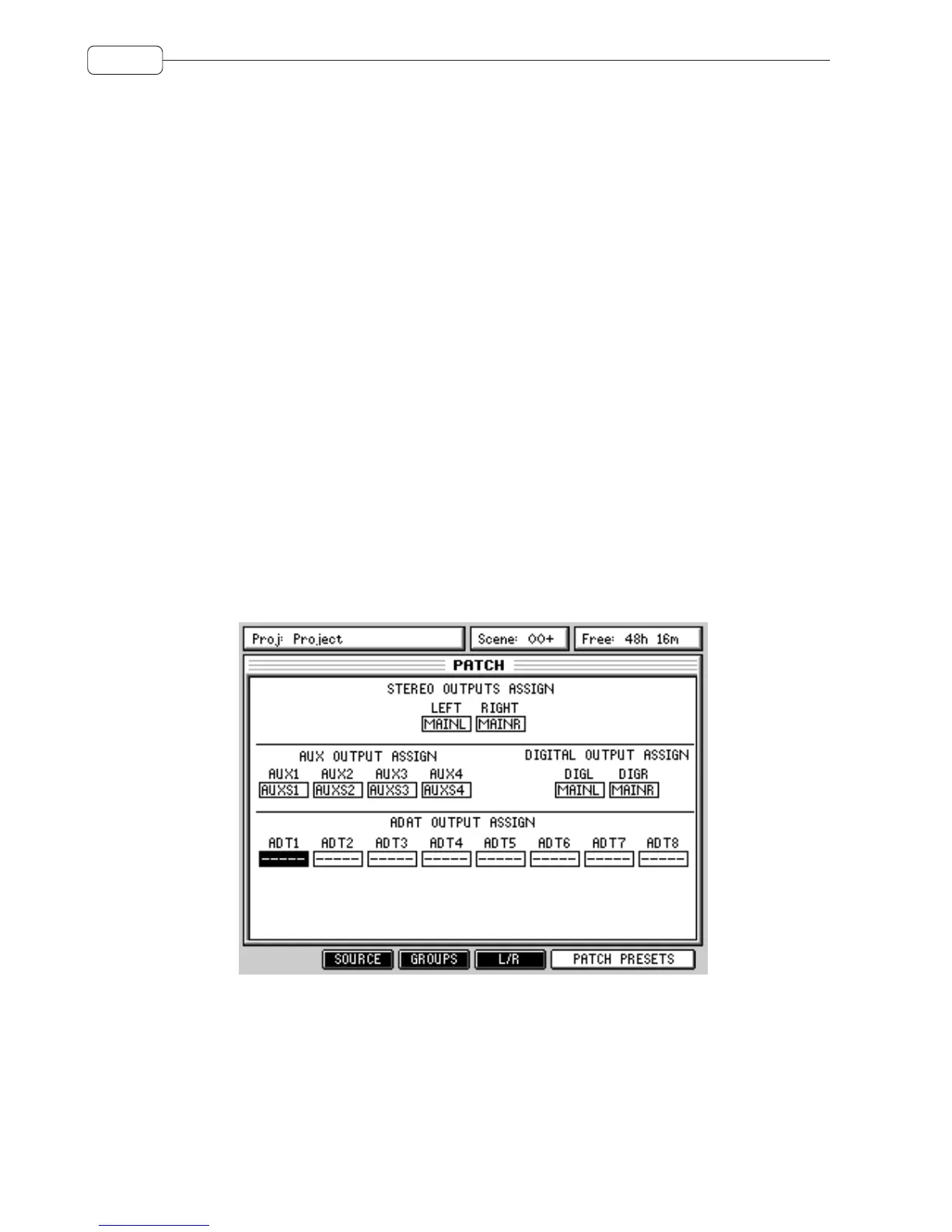70
PATCH
Digital In R FX2 R
Aux In L FX3 L
Aux In R FX3 R
2-Track L FX4 L
2-Track R FX4 R
ADAT 1 - 8 - - - - - (no assignment)
Stereo bus L
Stereo bus R
This flexible assignment allows many possibilities. For example, you could patch the ADCs directly to the track
inputs. Not only would this provide very clean, unprocessed recording direct to disk but would also free up the 12
input mix channels for other audio sources such as ADAT (the digital individual outputs of an S5000/6000 for
example).
The stereo FX RTN SOURCES allow you to configure the FX RETURNS channels. The source options are:
FX1 L+R (the stereo outputs of Internal FX1) - default
FX2 L+R (the stereo outputs of Internal FX2) - default
FX3 L+R (the stereo outputs of Internal FX3) - default
FX 4 L+R (the stereo outputs of Internal FX4) - default
ADCs 1+2, 3+4, 5+6, 7+8,9+10, 11+12
Digital In L+R
Aux In L+R
2-Track L+R
ADAT 1+2, 3+4, 5+6, 7+8
- - - - - (no assignment)
Pressing OUTPUTS shows this screen: