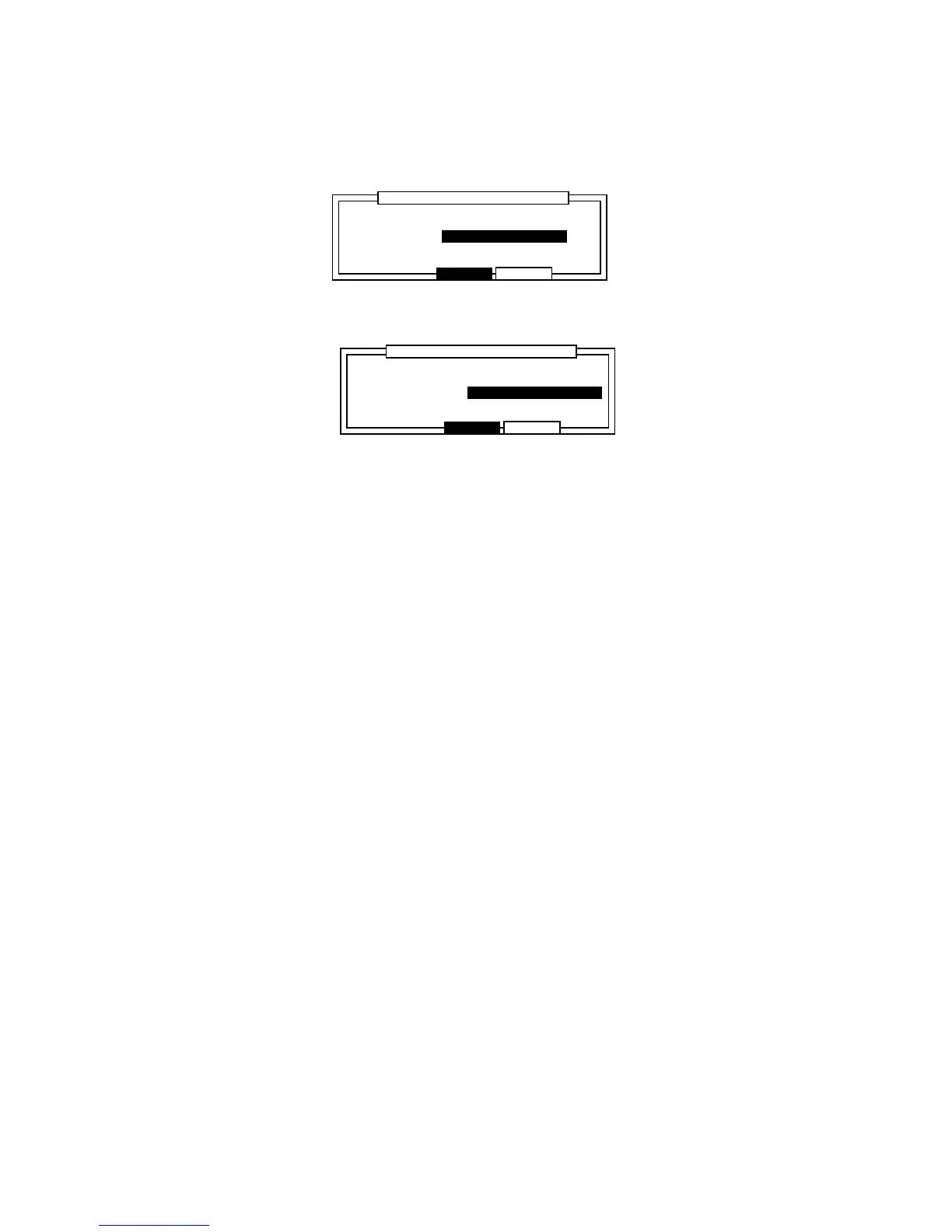Chapter 6: Creating and Editing Sounds
Page 96
Note:Note:
Note:Note:
Note: If the length of the L and R sources are different, the R source will automatically be
adjusted to the same length as that of the L source. That is, if the R source is longer
than the L source, the excess part of the R source sound will be cut off. If the R
source sound is shorter, silence will be added to fill in.
Converting Mono to Stereo
When a mono sound is selected, the following window will be displayed.
Press NEXT [F5].
........................................................................................
...................................................................................
............................
........................
CANCEL
L source:KICK_OF_1B
R source:NR_CRS_A
New ST name:KICK_OF_1B____-SNew ST name:KICK_OF_1B____-S
....................................................................................
MONO TO STEREOMONO TO STEREO
DO IT
L source= field is the name of sound selected. This source will be the left channel of a stereo
sound to be created.
Select the sound for the right channel at R source: field. If the stereo sound is selected here,
only the left channel data of that sound will be used.
Enter the sound name for the stereo converted sound in the New St name: field. The default
sound name will be the L source sound name with suffix S added.
Press DO IT [F5] to execute.
........................................................................................
............................
........................
CANCEL
Convert:MONO TO STEREOMONO TO STEREO
....................................................................................
Convert SoundConvert Sound
NEXT