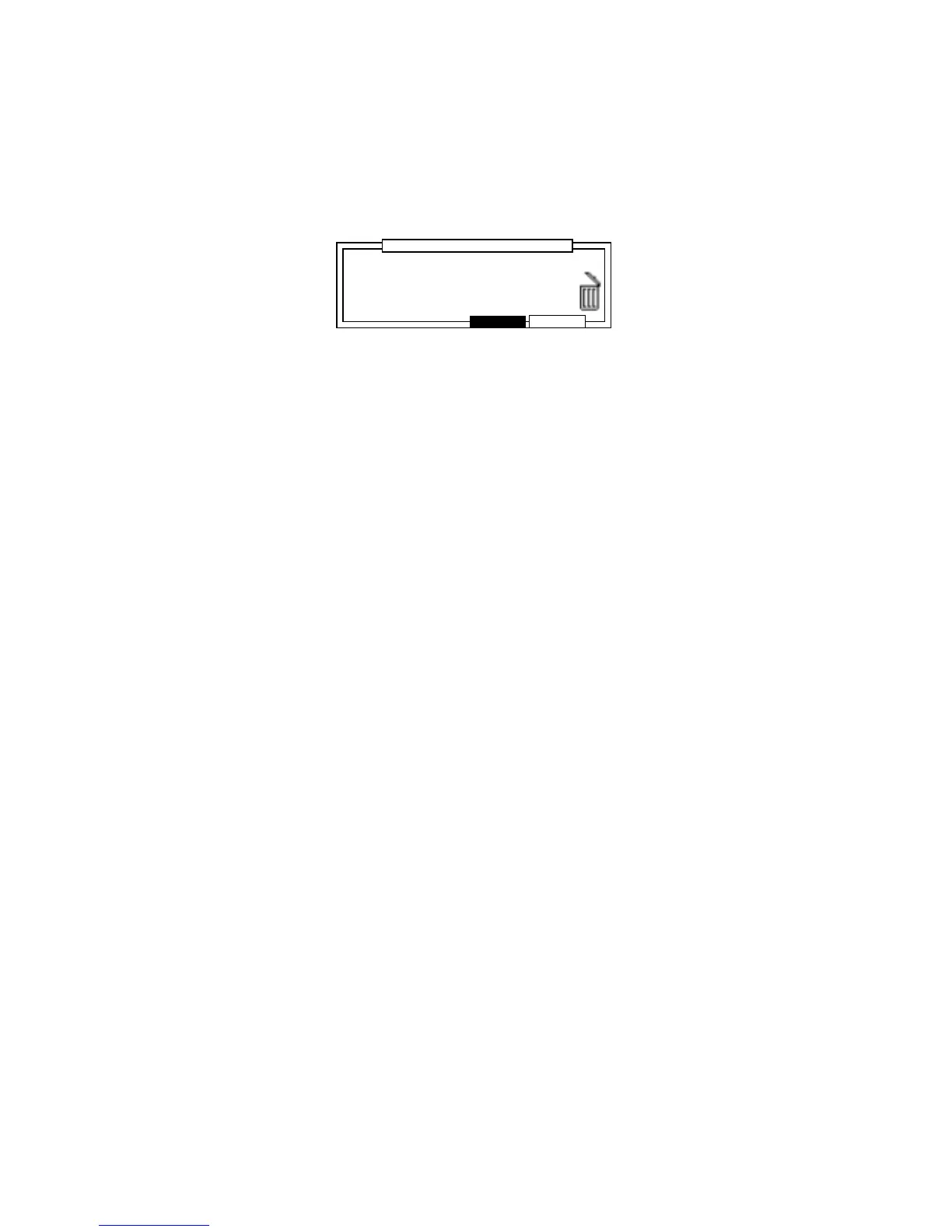Chapter 10: Disk Operation
Page 163
Renaming Folders
1
Follow steps 1 - 2 of “Selecting Folders/Files” and select the folder to be renamed.
2
Press RENAME [F3]. The name winow appears.
Enter the new name and press ENTER [F5] to save the new name.
3
Press Close [F4] to return to the Disk Mode screen.
Deleting Folders
1
Follow steps 1 - 2 of “Selecting Folders/Files”.
2
Press DELETE [F2]. The Delete Folder window appears.
3
Press DO IT [F5].
The folder and its contents will be deleted.
........................................................................................
............................
........................
CLOSE
Pressing DO IT will deletePressing DO IT will delete
selected folder and itsselected folder and its
contents!!
....................................................................................
Delete FolderDelete Folder
DO IT