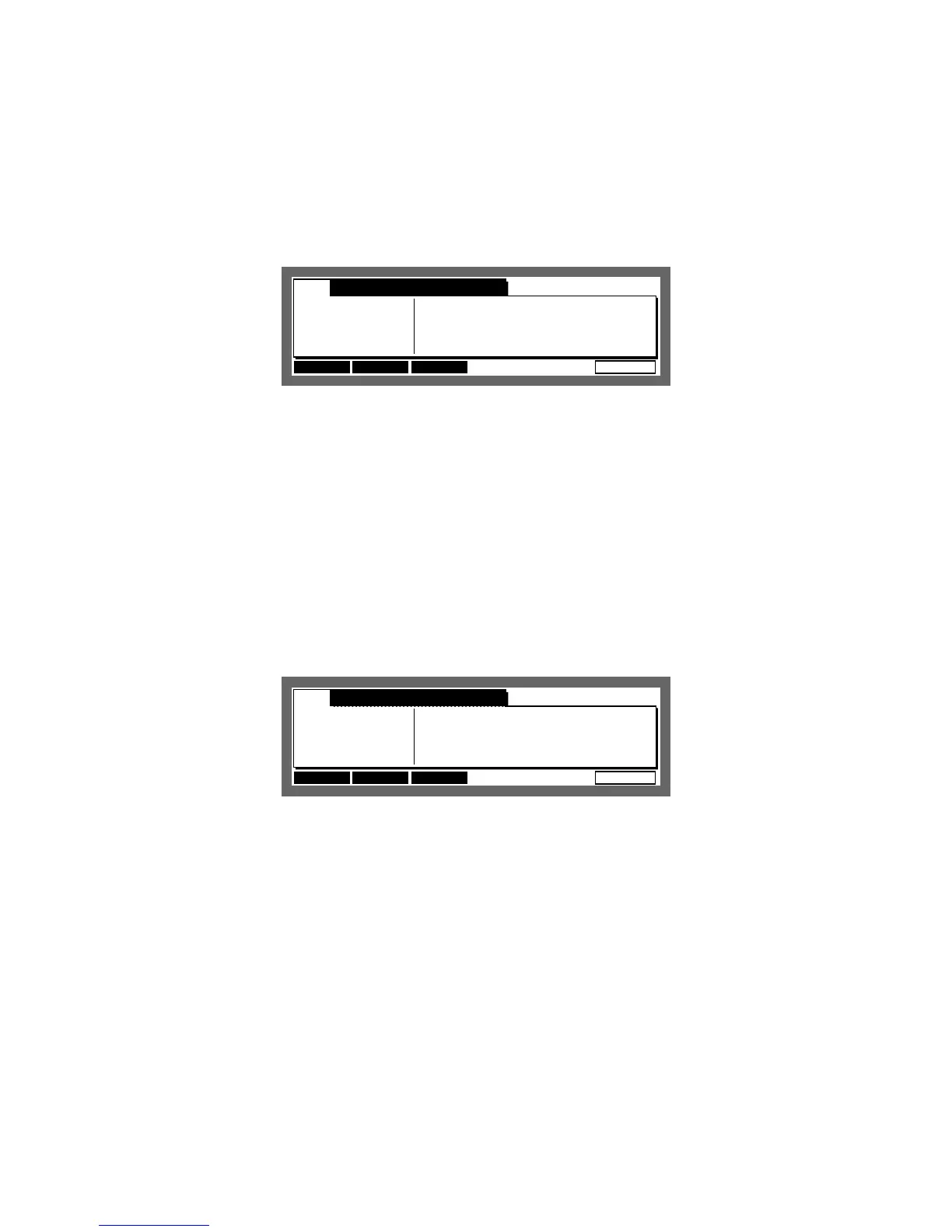Chapter 6: Creating and Editing Sounds
Page 109
Setting the Sound Parameters
This is for setting sound parameters such as the volume or pitch of the sound. It is also possible to
set the BEAT LOOP FUNCTION.
Holding SHIFT and press TRIM (or 5 on the numeric pad) and display the sound parameter screen
by pressing PARAMS [F4].
.........................................................
PLAY XPLAY X
Level:100
Tune: 0
BEAT Beat: 4
LOOP Sample tempo=120.0
FUNCTION New tempo=120.0
ZONELOOPTRIM PARAMS
Snd:loop_1 PLAY X:ALLPLAY X:ALL
•
Snd:
Use the DATA wheel to select the sound whose parameters you want to set.
•
Level:
Sets the volume of the sound. Set the value with the DATA wheel or use the numeric pad to
enter the number and then press ENTER.
•
Tune:
Sets the pitch of the sound. Changes made here will also change the length of the sound.
When PLAY X [F6] is pressed, you can play back the currently selected sound at full velocity
according to the settings in the PLAY X: field. For details refer to the “TRIM Mode”.
Beat Loop Function
You can set the BEAT LOOP FUNCTION in the right-hand section of the Sound Parameter
Screen.
.........................................................
PLAY XPLAY X
Level:100
Tune: 70
BEAT Beat: 4
LOOP Sample tempo : 120.0
FUNCTION New tempo : 120.0
ZONELOOPTRIM PARAMS
Snd:loop_1 PLAY X:ALLPLAY X:ALL
The BEAT LOOP FUNCTION is used to match the tempo of two phrase samples playing in a loop.
Phrases will start to slip out of sync when multiple phrase samples playing in a loop are played
back at different tempos. In order to solve this, it is necessary to change the pitch of each sample
to match the tempos.
Since the Beat Loop function calculates the loop bar length, this setting does not effect one-shot
(non-looped) sounds.
•
Beat:
Set the length of the looped phrase sample here (number of beats). For example, in a four
beat sample piece, if the length is four beats (one bar), enter 4.
•
Sample tempo:
This is related to the length of the sample. The original tempo of the sample is calculated
from the length of the sample and the number of beats set in the Beat: field.
•
New tempo:
The tempo of the sound is determined by the tune settings on the left. To match the tempo
with other sounds, refer to this field as you set the Tune: field on the left. To make the
tempo of the two phrases match, set the value of the New tempo: of each phrase
sample to be the same by adjusting the Tune: setting.
