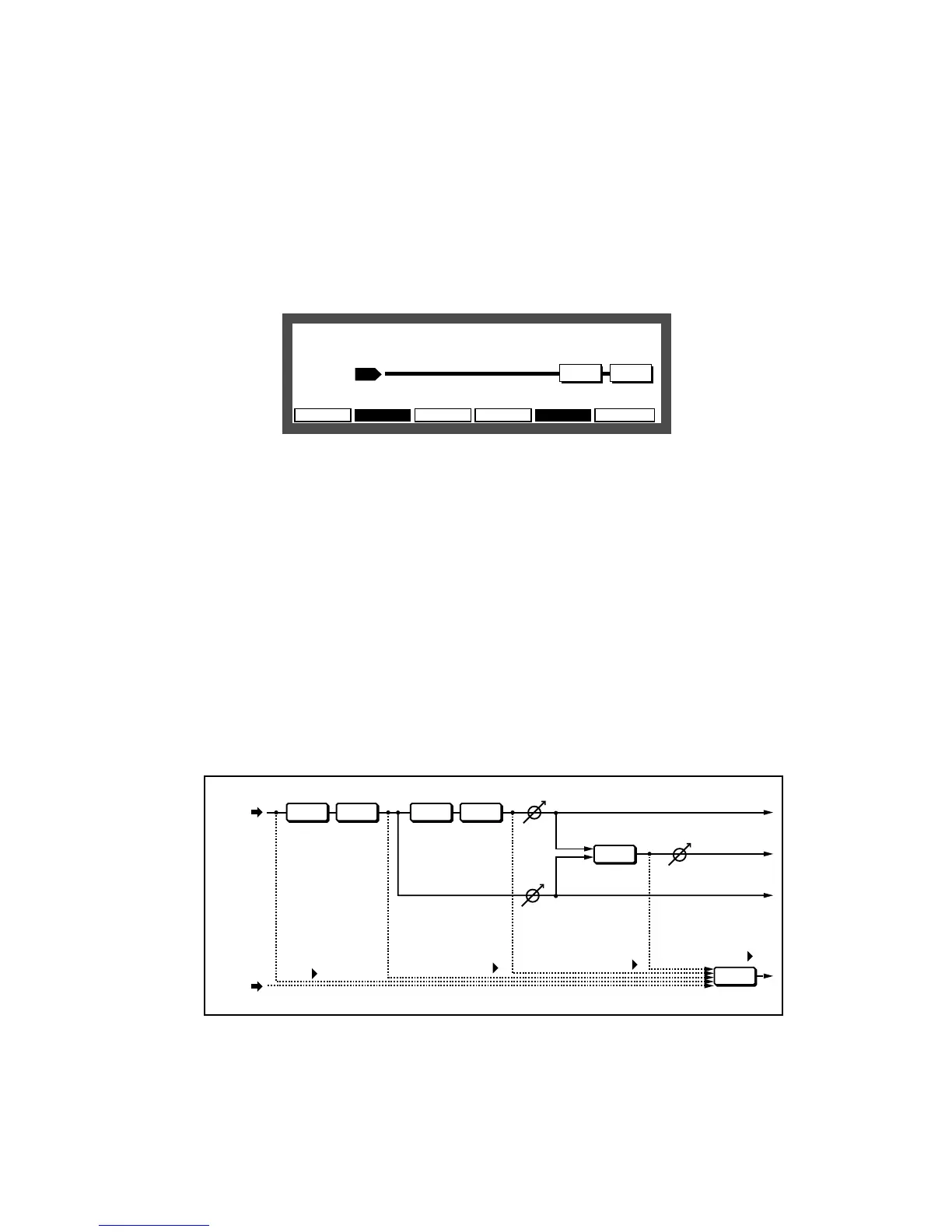Chapter 9: Effects
Page 141
Reverb Effects
In addition to the two types of multi-effects, the MPC2000XL provides two reverb-only effects.
These can be selected directly from the FXsend screen, but it is also possible to use them with the
multi-effects. You can send a signal to the reverb from four points in the multi-effect. So you can
use the R1(R2) reverb while M1(M2) is selected in FXsend.
The following are ways to select the way REVERB 1 and REVERB 2 are used:
Select REVERB 1 or REVERB 2 in the Edit: field and then select the Input: field with
the CURSOR keys.
ON/OFFDRUM 2DRUM 2DRUM 1DRUM 1 DRUM 3DRUM 3 DRUM 4DRUM 4 SETUP
REV MIX
Drum:1 Pgm: 1-NewPgm-A
Edit:REVERB 1
Input:R1
Choose the way the reverb will be used with the DATA wheel.
When R1(R2) is selected, the effect is added to the sound of the channel selected for R1(R2) in
the FXsend screen.
When M1(M2) is selected, the effect is added to the sound of the channel selected for M1(M2) in
the FXsend screen.
When FX1(FX2) DIST/FLT is selected, the effect is added after the sound passes through
the multi-effect DISTORTION and 4-BAND FILTER.
When FX1(FX2) MOD/ECHO is selected, the effect is added after the sound passes through
the multi-effect MODULATION and ECHO.
When FX1(FX2) REVERB is selected, the effect is added after the sound passes through the
multi-effect REVERB.
Each patch (the effect routing selected in the Patch: field of the MIX window) of the multi-effect
has a signal flow as shown in the following examples.
When MOD/ECHO4REV is selected
DIST
FILT
MOD
ECHO
REV
REV
M1/M2
R1/R2
M1/2
FX1/2 DIST/FLT
FX1/2 MOD/ECHO
FX1/2 REVERB