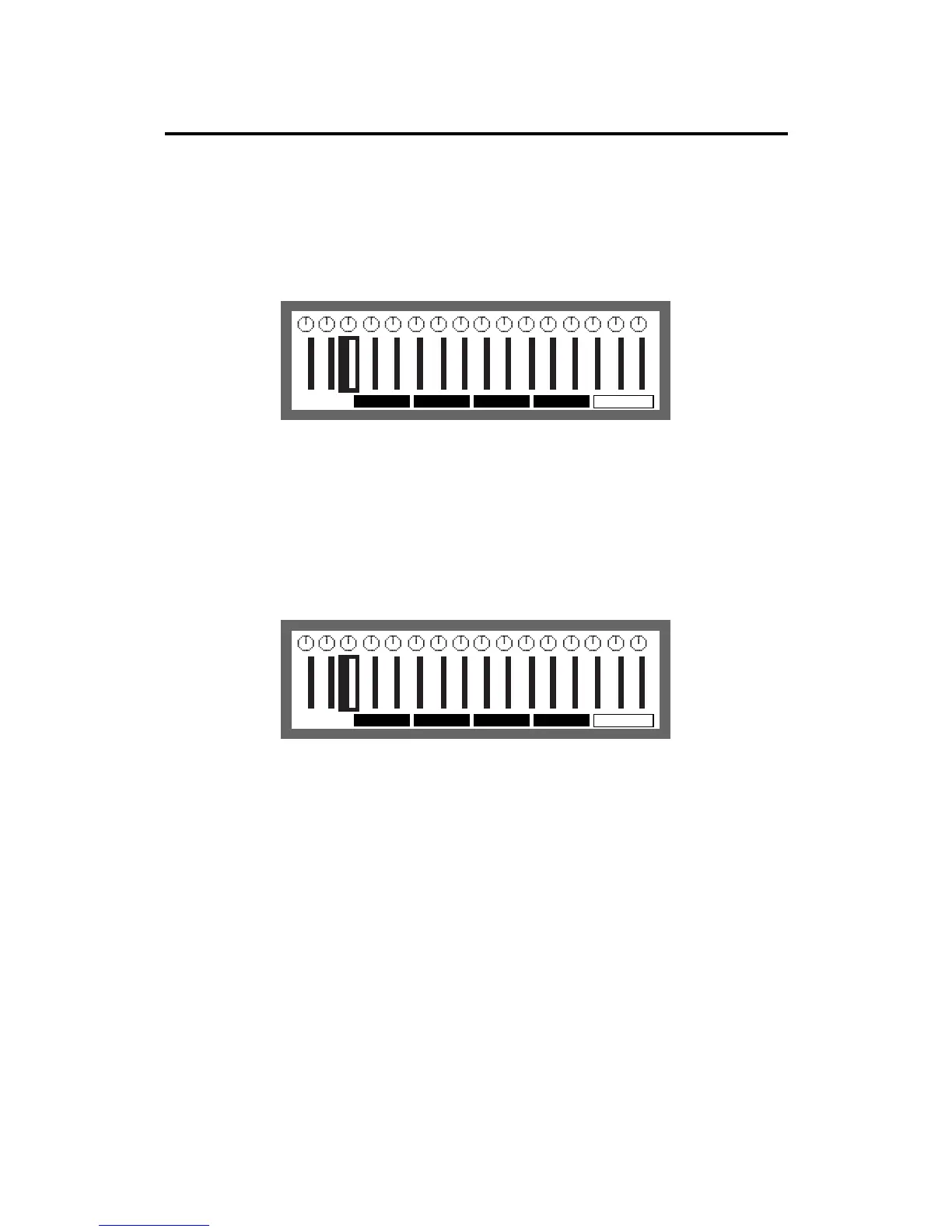Chapter 8: Mixer Functions
Page 129
Stereo Output Mixer
The MPC2000XL has a 64 channel stereo mixer which allows you to set the volume and pan for
each of the 64 notes assigned to a program.
Hold down SHIFT and press MIXER (numeric key 7), then select “DRUM 1-4”.
The mixer display will appear.
ALL CHFXsend SETUP FXedit
......................................
......................................
STEREO INDIV
......................................
......................................
......................................
......................................
......................................
......................................
......................................
......................................
......................................
......................................
......................................
......................................
......................................
......................................
......................................
A
0
1
A
0
2
A
0
4
A
0
5
A
0
6
A
0
7
A
0
8
A
0
9
A
1
0
A
1
1
A
1
2
A
1
3
A
1
4
A
1
5
A
1
6
A
0
3
The above illustration displays the volume and pan of pad bank A (drum pads A01 – A16). To
display other banks B, C or D, press the PAD BANK keys.
Setting the Volume
Select the channel that you want to adjust with the CURSOR LEFT/RIGHT key or by hitting the
drum pad. If the pan icon at the top of the screen is selected, use the CURSOR DOWN key to
move the cursor to the volume field.
ALL CHFXsend SETUP FXedit
......................................
......................................
STEREO INDIV
......................................
......................................
......................................
......................................
......................................
......................................
......................................
......................................
......................................
......................................
......................................
......................................
......................................
......................................
......................................
A
0
1
A
0
2
A
0
4
A
0
5
A
0
6
A
0
7
A
0
8
A
0
9
A
1
0
A
1
1
A
1
2
A
1
3
A
1
4
A
1
5
A
1
6
A
0
3
Set the volume with the DATA wheel. The volume slider display will move up and down corre-
sponding to the value.