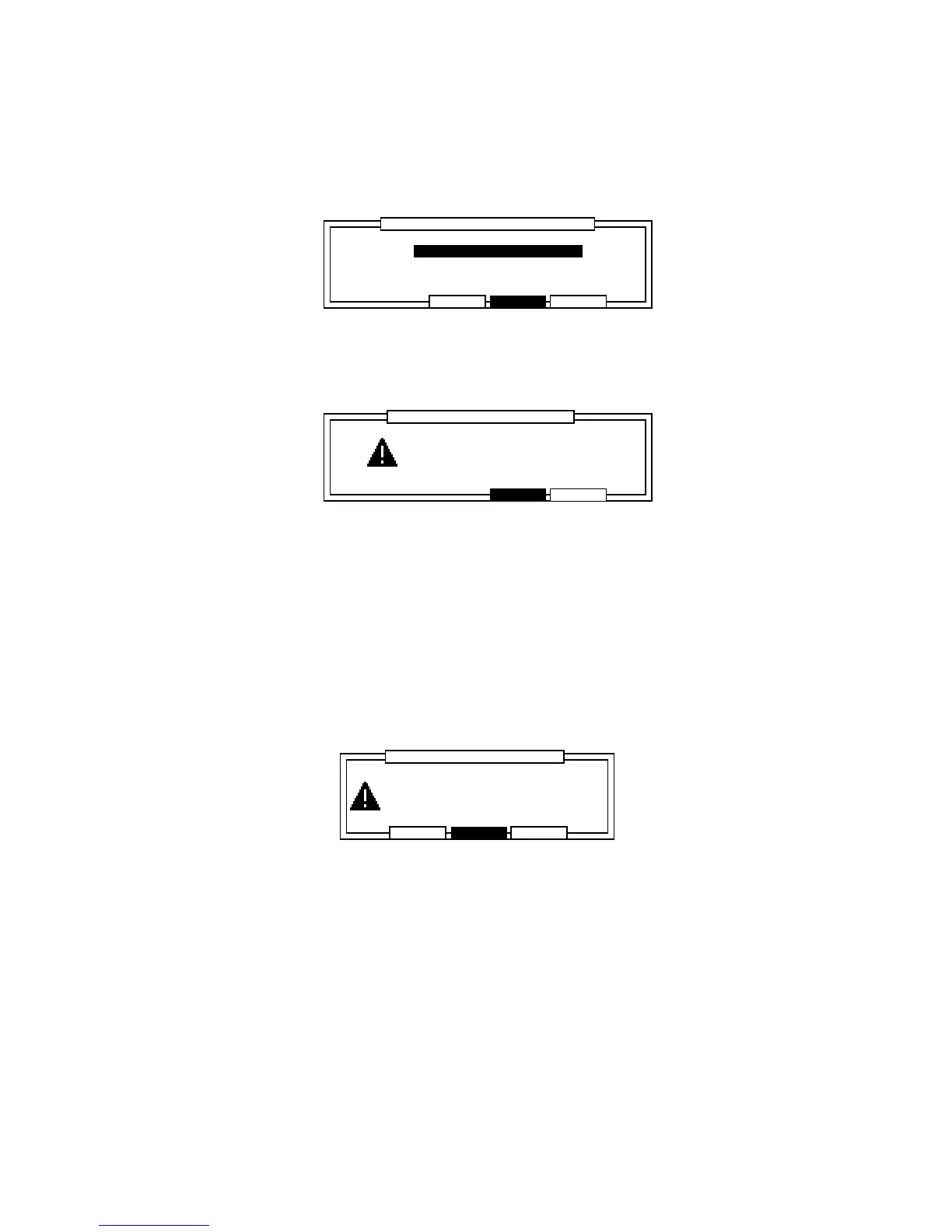Chapter 10: Disk Operation
Page 159
4-5. Saving a Sound
This saves each sound from the MPC2000XL's memory.
Select Save a Sound. Select the sound that you want to save in the File: field.
Press DO IT [F6].
........................
......................................................................................................
........................................................................................................
............................
CANCEL SAVEWIPE
Save a SoundSave a Sound
File:HOUSE_TAMB
File type:MPC2000File type:MPC2000
The file name of the sound being saved will appear in the File: field.
5-1. Press WIPE [F3] to display the following window (this only appears when a floppy disk is
being used).
........................
......................................................................................................
........................................................................................................
............................
CANCEL DO IT
Wipe DiskWipe Disk
This will erase diskThis will erase disk
contents !!contents !!
Press DO IT [F5] to erase all the data on the disk and save.
5-2. Press SAVE [F5] to execute save.
If you do not want to save any more files, press the MAIN SCREEN key to return to the main
screen.
Saving Across Multiple Floppy Disks
In cases such as Save All Program & Sounds, where a large quantity of data is being saved on a
floppy disk, one disk may not be enough. In this case, the following window will appear when there
is not enough space left on the disk after the first disk becomes full.
........................................................................................
............................
........................
SAVEWIPE CANCEL
....................................................................................
Disk is full!!Disk is full!!
There is not enough spaceThere is not enough space
on this disk!!on this disk!!
Please insert a differentPlease insert a different
disk, then press SAVE.disk, then press SAVE.
Insert a new floppy disk here. You can erase all the data on the newly inserted disk, press WIPE
[F3]. The Wipe Disk window will appear, and by pressing DO IT [F5] the contents of the disk will
be erased and the rest of the data will be saved. If you do not want to erase the contents of the
newly inserted disk, press SAVE [F5] on the "Disk is full!!" window to save the data to the remain-
ing disk space.
When the "Disk is full!!" window is displayed, the Change disk to continue!!
message will appear if you do not change the disk and press WIPE [F3] or SAVE [F5]. In this
case, insert a new disk and press WIPE [F3] or SAVE [F5].
Note: If you are saving data to a SCSI drive, the disk must be MPC2000XL formatted in
order to save data from the MPC2000XL. You also cannot execute save if the disk
selected in the
Device:
field is a disk that cannot be written to such as the CD-
ROM.