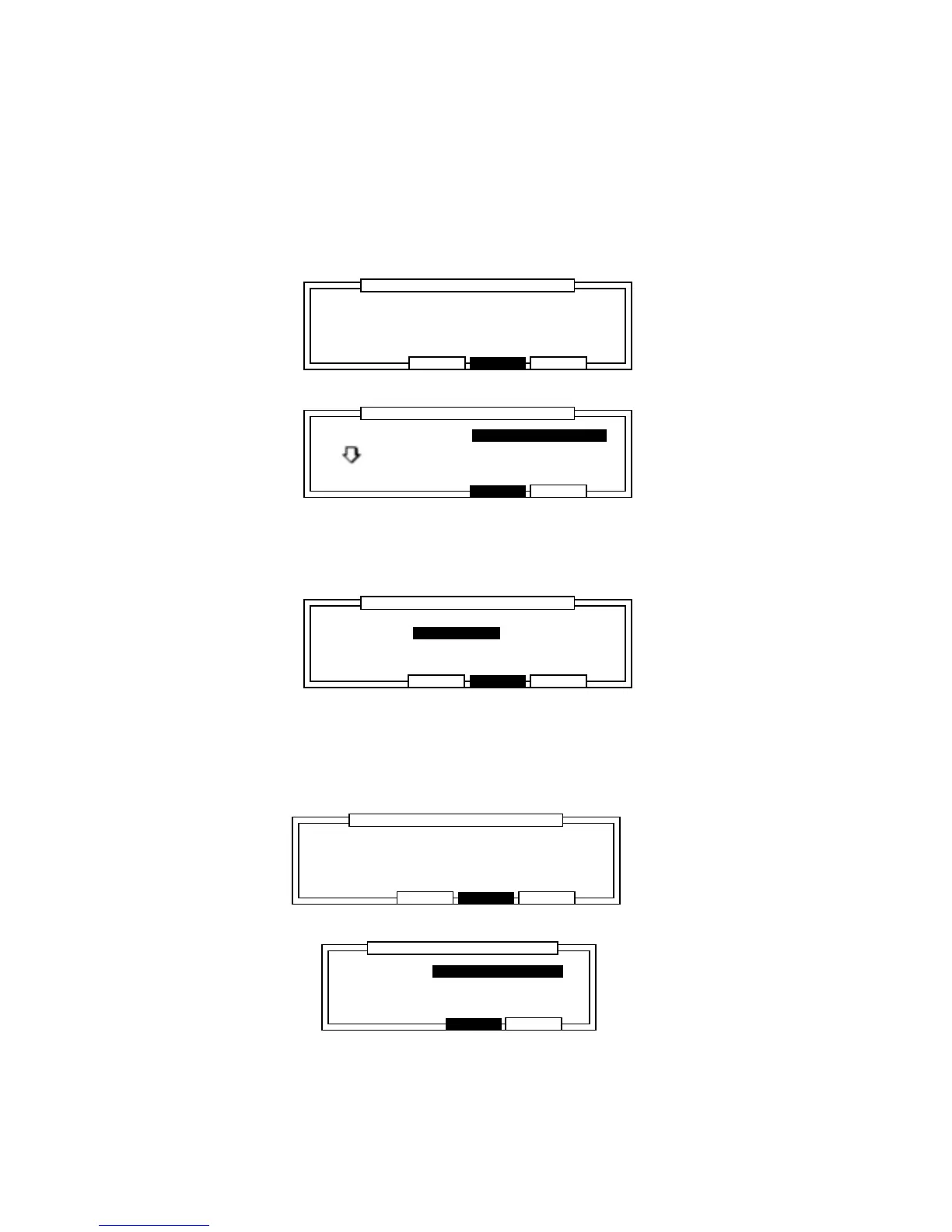Chapter 10: Disk Operation
Page 170
Loading Files Created on the AKAI MPC60/60II
Loading a Sound (.SND) file
Follow steps 1 to 4-1 in “Loading Files” and select the .SND file in step 3.
Loading Sound Set (.SET) Files
Follow steps 1-3 in “Loading Files” and select the .SET file in step 3. Then press DO IT [F6].
Press SET [F5].
The sounds assigned to the MPC60/60II can now be converted to Note Numbers on the
MPC2000XL.
Select one of the pads of the MPC60/60II in the MPC60 Pad: field, and then select the Note
Number that you want to assign it to in the Becomes note: field, then press LOAD [F5].
Then continue from step 4.
Loading a Sound from a Set File
This way, you can load a specific sound from a set file.
Follow steps 1-3 in “Loading Files” and select the .SET file in step 3. Then press DO IT [F6].
Press SOUND [F3].
Select one of the pads of the MPC60/60II in the MPC60 Pad: field, or select the name of the
sound at the File: field, then press DO IT [F5].
........................
......................................................................................................
........................................................................................................
............................
SETSOUND CANCEL
Load a SETLoad a SET
[SET] load a SET fileload a SET file
[SOUND] load one sound fromload one sound from
the SET filethe SET file
........................
......................................................................................................
........................................................................................................
.................................................................................
............................
LOADCANCEL
Conversion tableConversion table
MPC60 pad:MPC60 pad:HIHT CLSD (A01)HIHT CLSD (A01)
Becomes note:42/A03Becomes note:42/A03
........................
......................................................................................................
........................................................................................................
............................
LOADCLEAR CANCEL
Load a SETLoad a SET
Replace same sound in memoryReplace same sound in memory
:NO(FASTER)
[CLEAR] erases existing P & S[CLEAR] erases existing P & S
[ LOAD ] adds to existing P & S] adds to existing P & S
........................
......................................................................................................
........................................................................................................
............................
SETSOUND CANCEL
Load a SETLoad a SET
[SET] load a SET fileload a SET file
[SOUND] load one sound fromload one sound from
the SET filethe SET file
........................................................................................
............................
........................
CANCEL
MPC60 pad:MPC60 pad:HIHT CLSD (A01)HIHT CLSD (A01)
File:CLOSE_HAT
....................................................................................
Load a SoundLoad a Sound
DO IT