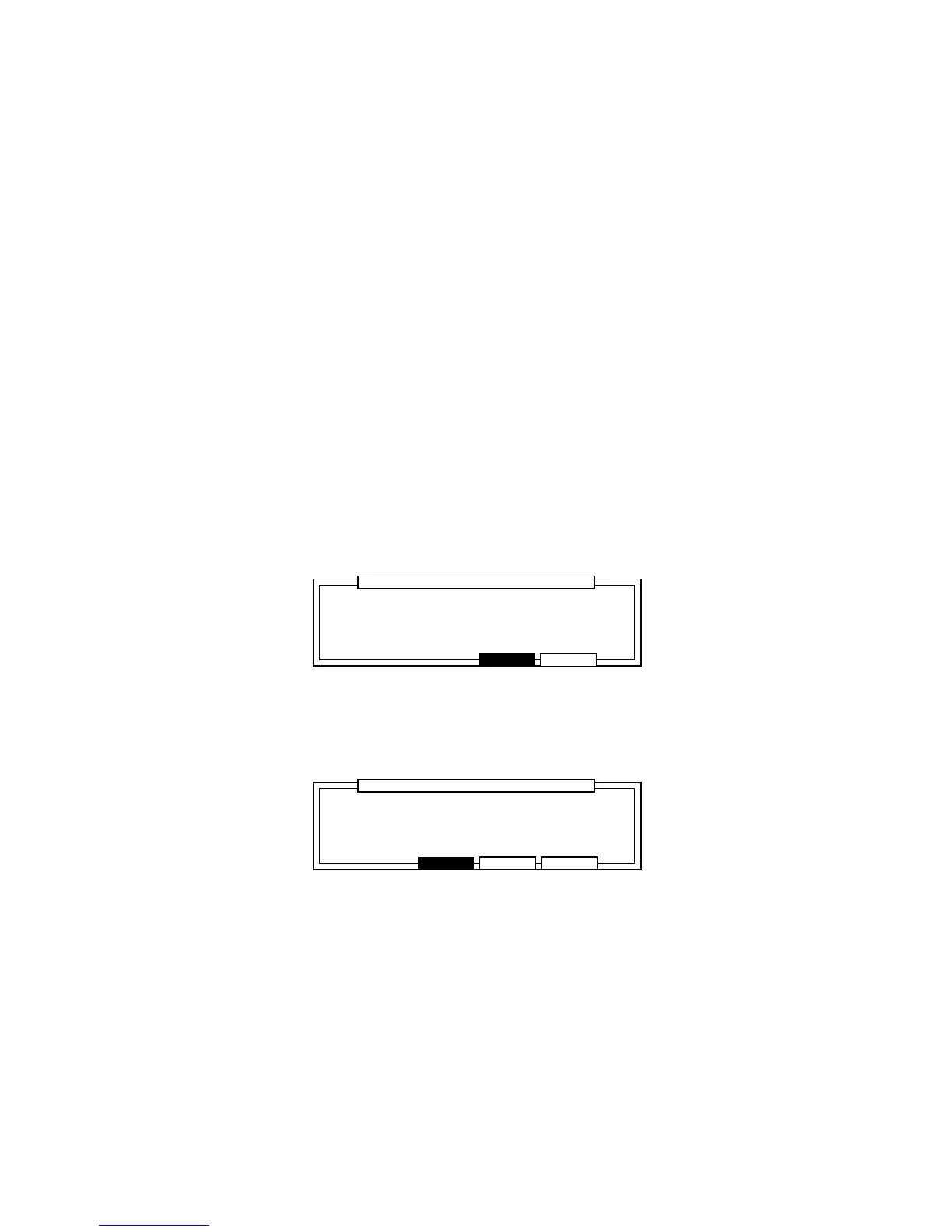Chapter 4: Editing Sequences
Page 67
Copying an Event
To temporarily save the data on the clip board, select an event and execute Copy.
To execute Copy, press COPY [F2] after selecting the event.
Deleting an Event
Press DELETE [F3] after selecting the event.
Pasting an Event
To paste data which was copied to the clip board, specify the point where you want to paste it in
the Now: field and press PASTE [F5].
........................
......................................................................................................
.........................................................................................................
............................
CANCEL DO IT
Paste EventPaste Event
Pressing DO IT will pastePressing DO IT will paste
events from clipboard.events from clipboard.
Press DO IT[F5] to execute the paste.
If multiple data with time ranges are saved to the clip board, the following screen will appear when
you press PASTE [F5].
........................
......................................................................................................
.........................................................................................................
............................
CANCEL RPLACE MERGE
Paste EventPaste Event
RPLACE:pasted events willRPLACE:pasted events will
replace existing events.replace existing events.
MERGE:pasted events willMERGE:pasted events will
merge with existing events.merge with existing events.
Press RPLACE [F4] to erase the data in the specified point and overwrite with the contents of the
clip board.
Press MERGE [F5] to merge the data with existing data.
•
Edit type:
Edit the selected parameters according to the following settings.
ADD VALUE This adds the value set in Value: to the current value.
SUB VALUE This subtracts the value set in Value: from the current value.
MULT VAL% This increases or decreases the current value by the percentage
set in Value:.
SET TO VAL This unifies all the parameters to the value set in Value:.
•
Value:
This sets the edit method selected in Edit type:.