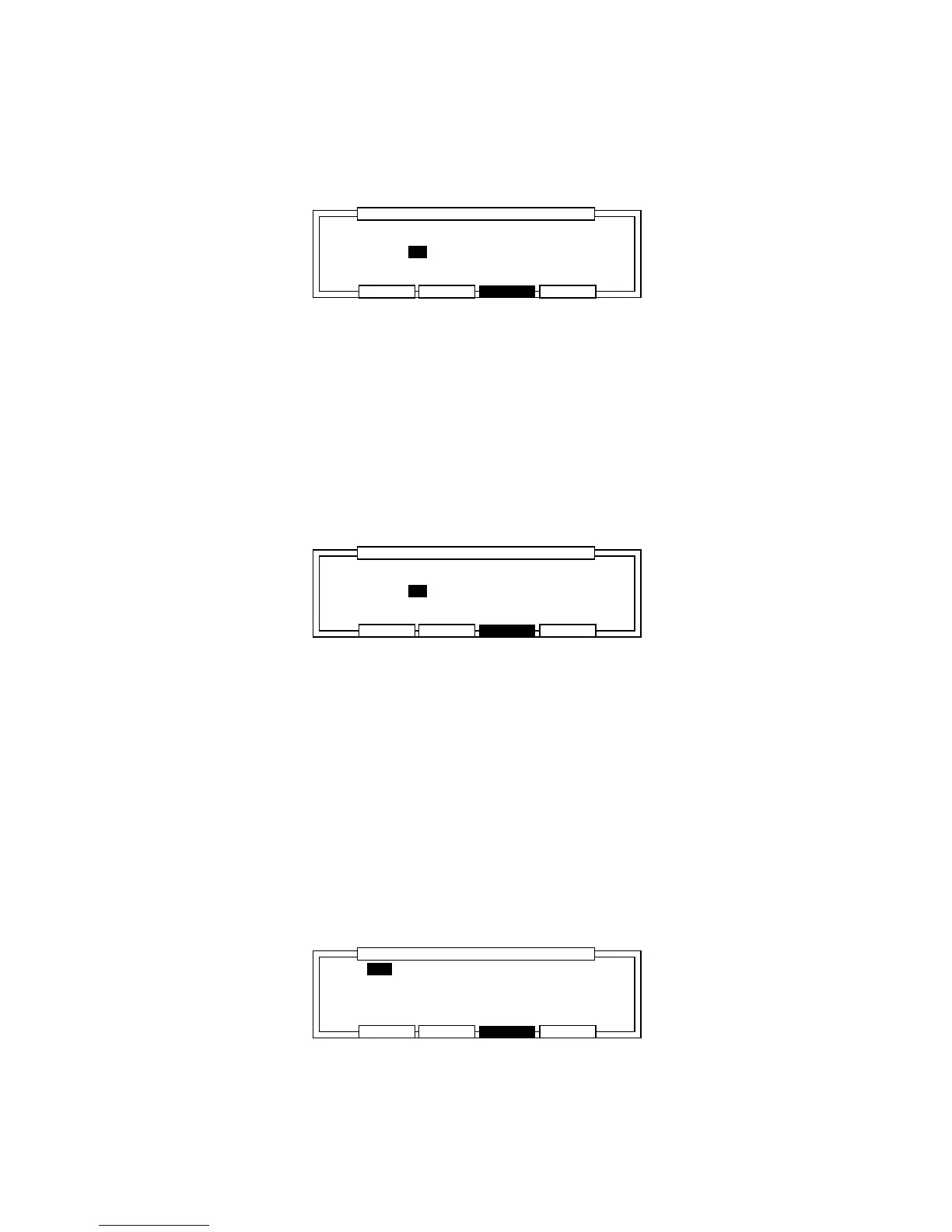Chapter 9: Effects
Page 143
Editing Each Effect
Set the Edit: field to MULTI FX1(or 2), select an effect (DIST, FILT, MOD, ECHO, REV)
with the CURSOR keys and press OPEN WINDOW.
........................
......................................................................................................
............................
CLOSE MIXERBYPASSSOLO
DISTORTION/RINGMOD
<DISTORTION>
Gain: 0
Level:99
<RINGMOD>
Freq:2000HZ
Depth: 0%Depth: 0%
...............
The function keys are the same for all effect windows.
By pressing SOLO [F2], you can listen to the effect currently open in this window and ignore all
the other effects.
By pressing BYPASS [F3] you can bypass the current effect open in this window.
By pressing MIXER [F5], the Effect Mixer window will open.
Distortion/Ring Modulator
Distortion simulates the distorted sound produced by overloading an entry signal.
Ring modulator is an effect that changes the character of the sound by using the internal oscillator.
This produces a metallic sound with no scale.
........................
......................................................................................................
............................
CLOSE MIXERBYPASSSOLO
DISTORTION/RINGMOD
<DISTORTION>
Gain: 0
Level:99
<RINGMOD>
Freq:2000HZ
Depth: 0%Depth: 0%
...............
<DISTORTION>
Gain: This field adjusts the gain of the distortion. The distortion increases as the value in-
creases.
Level: This adjusts the effect level.
<RINGMOD>
Freq: This sets the modulation frequency. A low value produces a tremolo effect and a high
value produces a bell-like effect.
Depth: This adjusts the depth of the effect .
4 Band Filter
This four band filte consists of a high-pass filter, two middle pitch band pass filters, and a low pass
filter. The frequency of each band is variable and can overlap each other. The scale of the middle
pitch filter can be changed to produce an auto-wah effect.
........................
......................................................................................................
.........................................................................................................
............................
CLOSE MIXERBYPASSSOLO
4-BAND FILTER4-BAND FILTER
HIGH:10kHz 8dB Q <F-MOD> depth
MID1:3k6Hz 2dB 50 2.0Hz 20
MID2:280Hz 4dB 50 0.5Hz 10
LOW:100Hz 8dB
..................................................................................................
..................................................................................................
..................................................................................................
Set the center frequency and gain for each bandwidth.
The two middle-pitch Q’s adjust the Q’s of the filter. The larger the number, the wider the effect.
<F-MOD> adjusts the modulation frequency and depth adjusts the sweep amount.