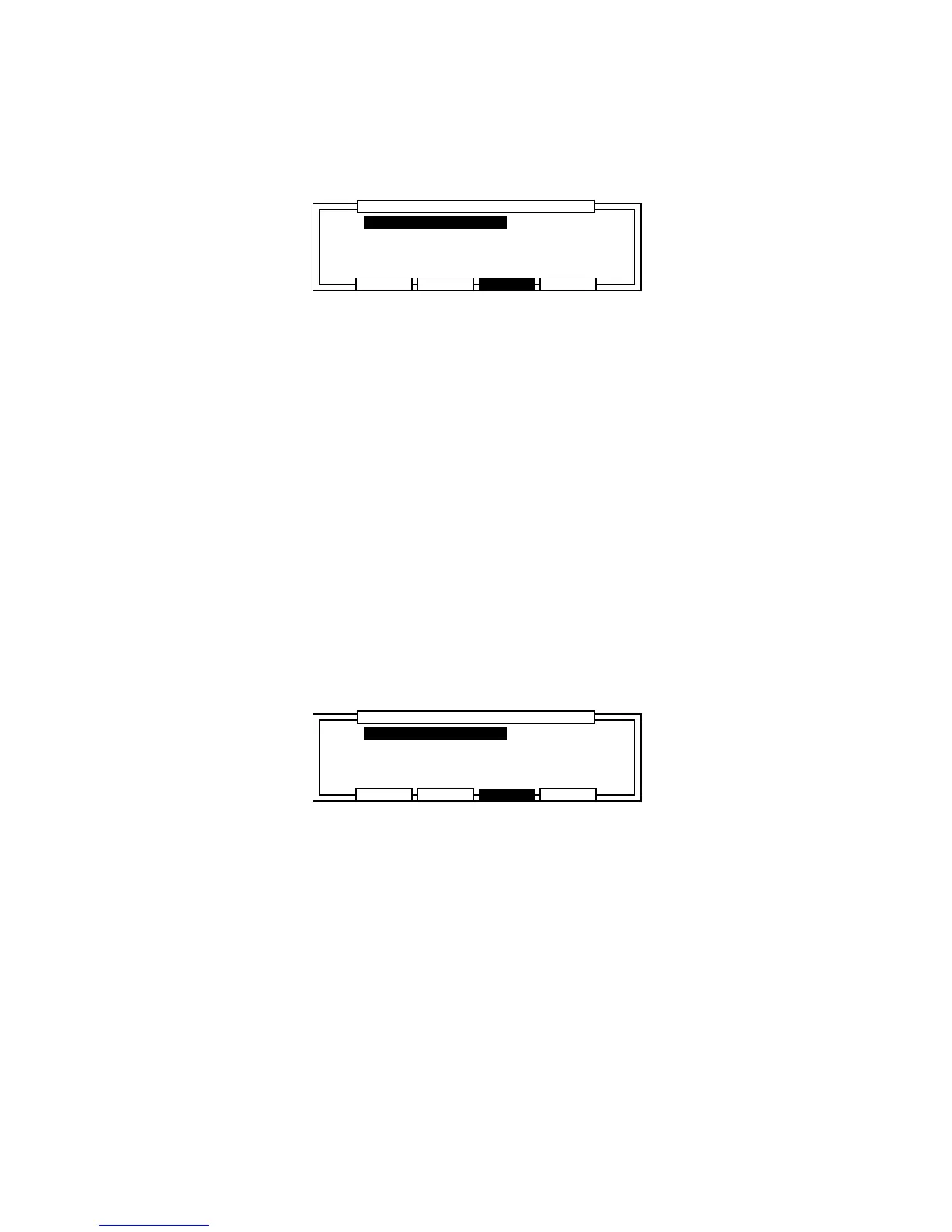Chapter 9: Effects
Page 145
<Rotary Speaker><Rotary Speaker>
<Rotary Speaker><Rotary Speaker>
<Rotary Speaker>
Select ROTARY SPEAKERS in the Type: field of the Modulation window. This effect simu-
lates the sound of a rotary speaker.
........................
......................................................................................................
............................
CLOSE MIXERSOLO BYPASS
MODULATION
Type:ROTARY SPEAKERROTARY SPEAKERS
Speed1:0.5Hz
Depth:30
MIDI control #: 1MIDI control #: 1
Acceleration:2.0s
Speed2:6.5Hz
..............
Speed1:
This sets the rotating speed of the speaker.
Depth:
This adjusts the degree of the effect.
MIDI control#:
This sets the MIDI controller which changes the rotating speed. The controller can be randomly
chosen from 128 types of MIDI controllers.
Acceleration:
This sets the time it takes to change the rotating speed of the speakers from Speed 1 to Speed 2
(or vice versa). This produces a real-life effect.
Speed2:
This sets the speed of the rotating speakers. You can switch between the value set in this field
and in Speed1: with a MIDI controller.
Note:Note:
Note:Note:
Note: The switch between Speed 1 and Speed 2 borders at MIDI control level 64.
<Modulation and Auto-pan><Modulation and Auto-pan>
<Modulation and Auto-pan><Modulation and Auto-pan>
<Modulation and Auto-pan>
Select FMOD/AUTOPAN in the Type: field in Modulation window. This effect produces vari-
ous effects such as vibratos and Doppler effects.
........................
......................................................................................................
............................
CLOSE MIXERSOLO BYPASS
MODULATION
Type:FMOD/AUTOPAN
<F-MOD> Speed:0.5Hz<F-MOD> Speed:0.5Hz
Depth: 0Depth: 0
Feedback: 0Feedback: 0
<AUTOPAN>
Speed:0.5Hz
Depth:99
Mode:PAN
...................
<F-MOD>
Speed:
This adjusts the anomal frequency.
Depth:
This adjusts the width of the effect.
Mode:
This sets the type of effect.
PAN This simply swings the pan left and right.
L>R The level increases as the pan swings from left to right and decreases as it swings
from right to left. This produces the effect of the sound rotating.
R>L This provides the opposite effect of the above.
TREM This does not pan the sound but produces a tremolo effect.