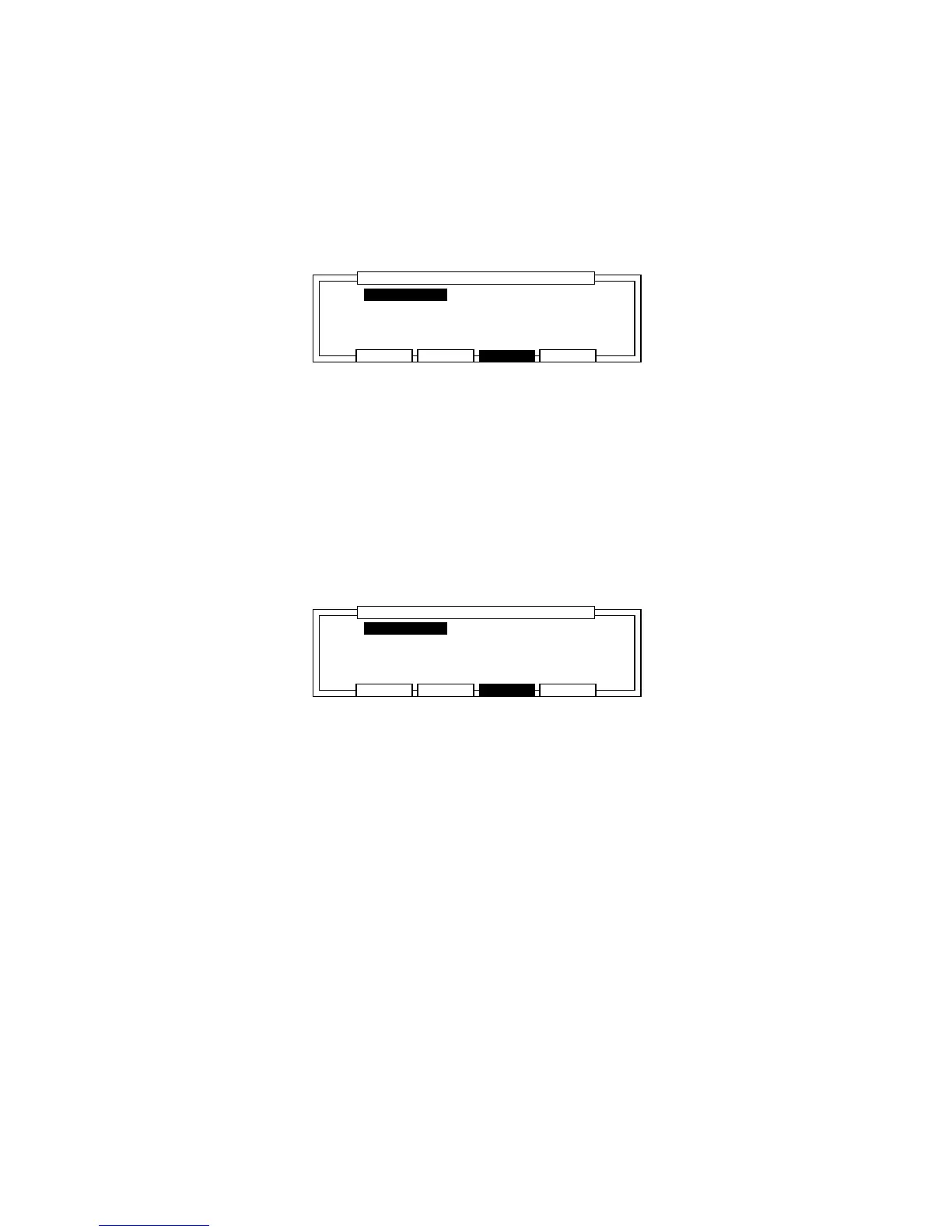Chapter 9: Effects
Page 147
Delay/Echo
Delay/Echo is an effect which broadens the sound by overlaying sounds that are slightly delayed
on top of the original sound. There are four modes to choose from.
<MONO LEFT><MONO LEFT>
<MONO LEFT><MONO LEFT>
<MONO LEFT>
Select MONO LEFT in the Type: field in DELAY/ECHO window. A monaural delay is added
to the LEFT output of the stereo effect.
........................
......................................................................................................
............................
CLOSE MIXERSOLO BYPASS
DELAY/ECHO
Type:MONO LEFTMONO LEFT Feedback: 0%Feedback: 0%
Feedback delay:335msFeedback delay:335ms
HF damping:20kHz
L/R delay offset: 0%L/R delay offset: 0%
Feedback: This adjust the feedback volume.
Feedback delay: This adjusts the delay time between 0 ~ 670ms.
HF damping: This sets the frequency of the high frequency contained in the sound, within
the feedback loop, that you want to remove.
L/R delay offset: By setting this to a number other than 0, you can create a panning
delay effect. Set the ratio against time set in the Feedback delay: field. When the value
is positive, the effect runs from right to left, when negative, the effect runs from left to right.
<MONO L+R><MONO L+R>
<MONO L+R><MONO L+R>
<MONO L+R>
Select MONO L+R in the Type: field in DELAY/ECHO window. This merges the outputs of
the stereo effect and produces a monaural delay effect.
........................
......................................................................................................
............................
CLOSE MIXERSOLO BYPASS
DELAY/ECHO
Type:MONO L+RMONO L+R Feedback: 0%Feedback: 0%
Feedback delay:335msFeedback delay:335ms
HF damping:20kHz
L/R delay offset: 0%L/R delay offset: 0%
Feedback: This adjusts the feedback volume.
Feedback delay: This adjusts the delay time between 0 ~ 670ms.
HF damping: This sets the high frequency contained in the sound within the feedback.
L/R delay offset: When this is set to any number other than 0, it produces a panning
delay effect. Set the ratio against time set in the Feedback delay: field. When the value
is positive, the effect runs from right to left, when negative, the effect runs from left to right.
Note:Note:
Note:Note:
Note: When a monaural effect is selected, the sounds will merge even if a stereo MODULA-
TION effect is selected. To maintain the stereo effect of MODULATION, select the
following stereo type DELAY/ECHO effects.