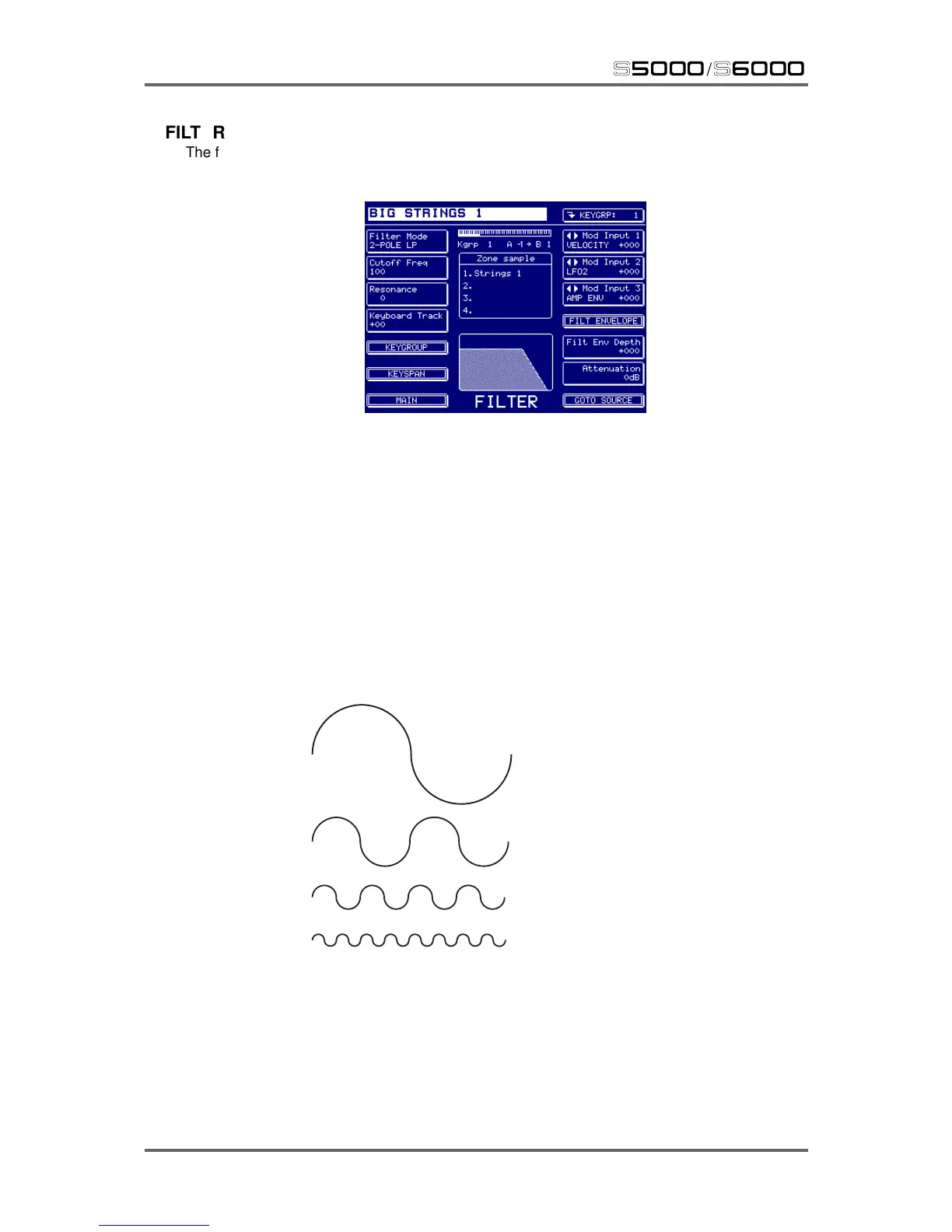108 Version 1.21
EDIT PROGRAM
s5000
/
s6000
FILTER
The filter page looks something like this:
The filter plays a key part in any sound and is responsible for some of the most dramatic real-time
effects available on the S6000. Amplitude can change level and panning can move the sound
around in the stereo image and, of course, you can add vibrato from LFO 1. The filters, on the
other hand, can totally transform a sound (especially with 26 to choose from!). So, before we look
at the various parameters, what is a filter?
A filter is a device that selectively removes, attenuates or boosts part of the sound and lets other
parts pass through unaffected. Almost every sound is made up of a series of very simple sine
waves at different frequencies. There is a fundamental frequency (i.e. the pitch of the note you are
playing) and then multiples of that frequency. These are called harmonics (sometimes also referred
to as overtones):
Fundamental
1st Harmonic (X2F)
2nd Harmonic (X3F)
3rd Harmonic (X4F)
