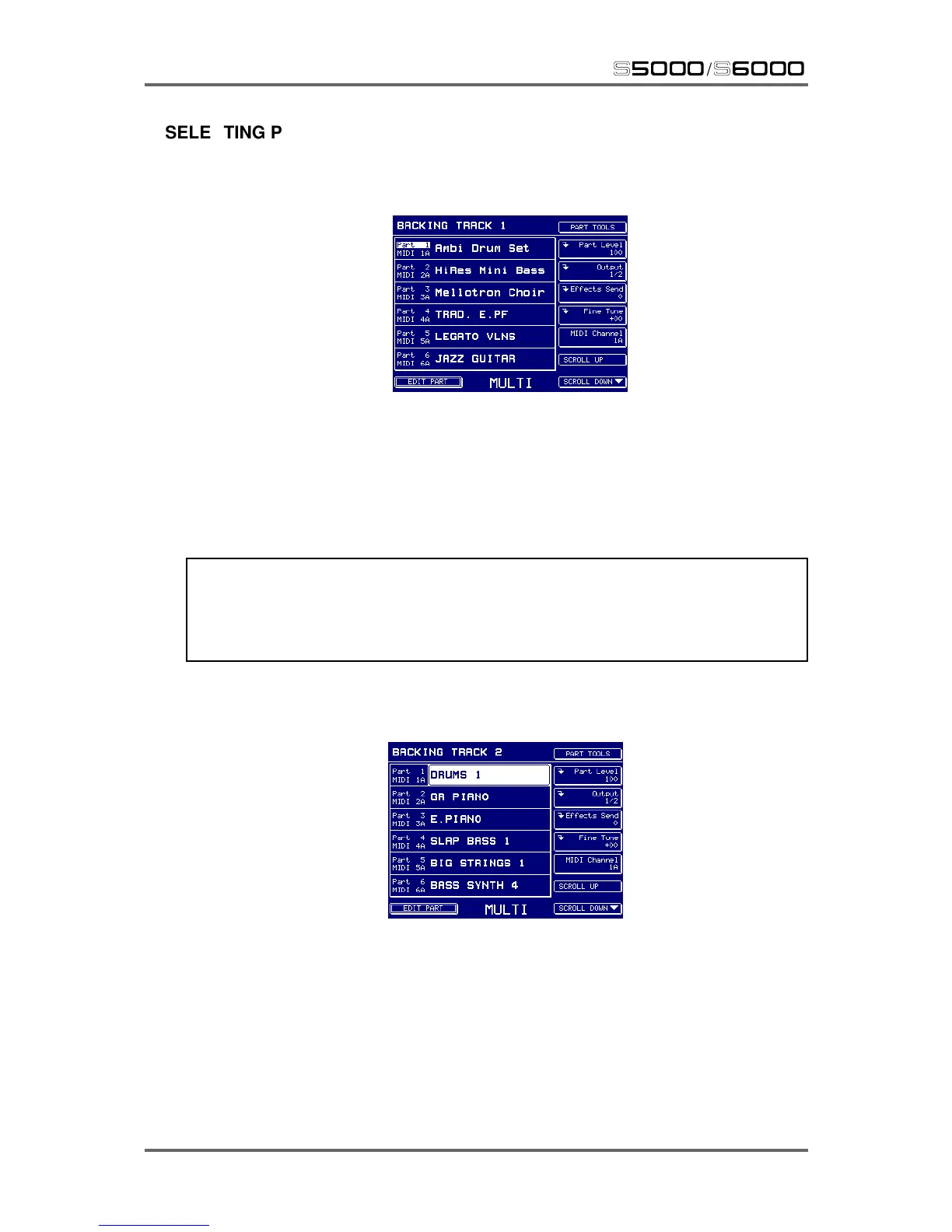40 Version 1.21
MULTI
s5000
/
s6000
SELECTING PARTS
Parts are selected simply by pressing one of the function keys F2-F7 alongside it. For example,
pressing F2 would select Part 1 - DRUMS 1:
The part’s parameters appear down the right hand side of the screen where you may set level,
output assign, FX send level, etc.. The logic for selecting parts is as follows:
• When you press any F key 2-6, the part’s
number
field is always selected so that you can scroll
through parts in the multi quickly and easily using the DATA wheel. You may also use the
SCROLL UP/DOWN keys to step through each part though this may be a slow way to move
through a multi with 128 parts!
NOTE: When viewing 12 parts, the function keys select the parts in pairs. Press the function
key once to select the first part of the pair, then again to select the second.
When viewing 18 parts, the function keys select the parts in ‘threes’. Press the function key to
select the first of the three parts, again to select the second and again to select the third.
• When the cursor is on the number field as shown on the preceding page, press the CURSOR
> key to move to the part
name
field to assign a program to that part:
You can use CURSOR < to move back to the number field if you wish or you can just hit the F key
again.
When the part name field is selected as shown above, using the SCROLL DOWN/UP keys keeps
the cursor in the name field for every part. In this way, you can assign programs to parts very
quickly. For example, first press F2 to select Part 1 then press CURSOR > to select the name field
and assign the program. Now press scroll down, assign program, scroll down, assign program,
etc.).