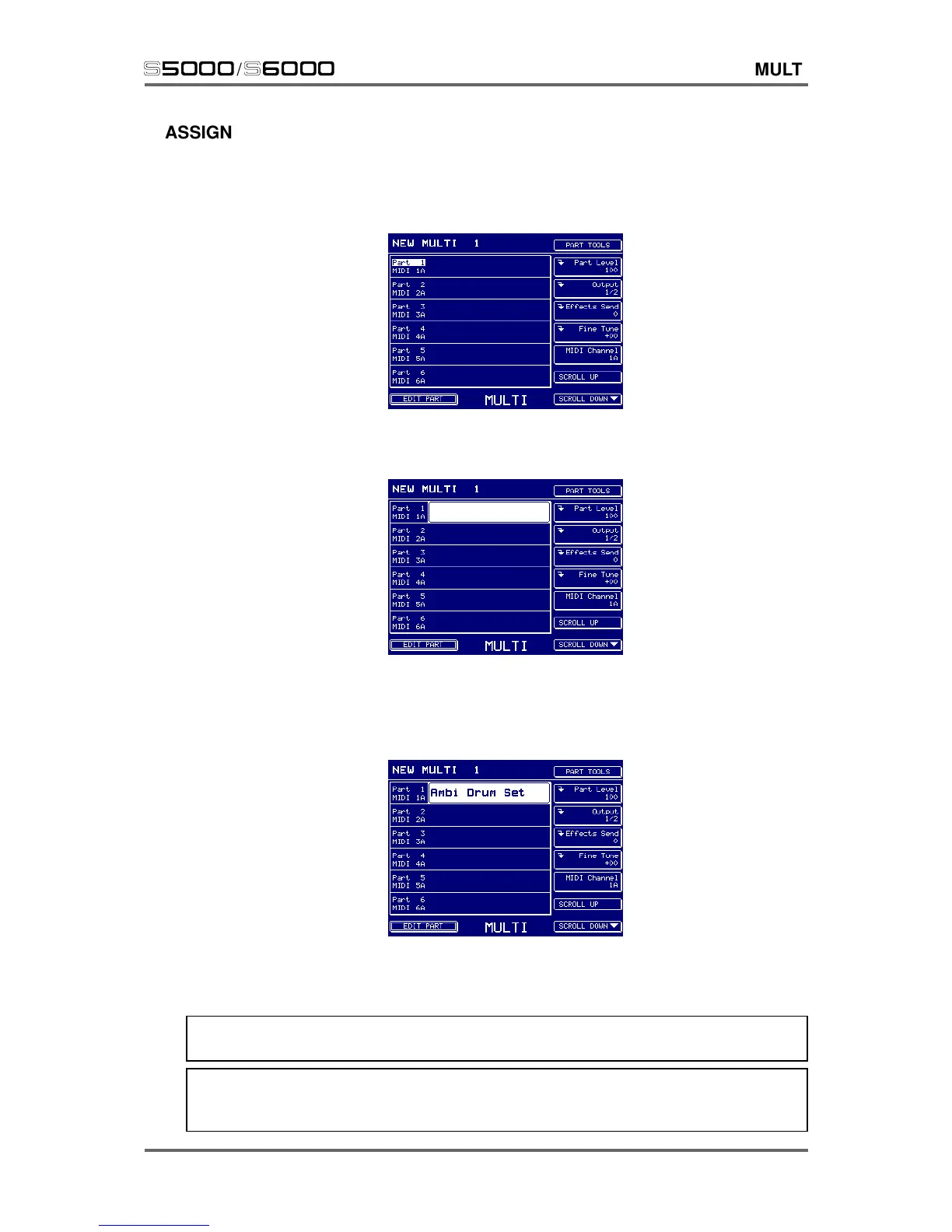Version 1.21 43
s5000
/
s6000
MULTI
ASSIGNING PROGRAMS TO PARTS
If you already have some programs loaded into memory, these may be assigned to parts very
quickly and easily. First, touch the key to the left of the part you wish to assign the sound to. E.g..
Part 1:
Now press the CURSOR > key below the DATA wheel:
The cursor moves to the program name field. Now simply rotate the DATA wheel to scroll
through the programs that are in memory until the one you wish to assign to the part is selected.
For example:
It could be that you only want to play the one sound in isolation and so this may be all you need to
do. However, to add more sounds to the multi, simply select another part and repeat the process
described above.
TIP: Once on the program name field, you may use the SCROLL UP/DOWN keys to move up
and down that column.
TIP: You may ‘cancel’ a part’s program assignment at any time by turning the DATA wheel fully
counter clockwise (it may take a few turns depending on how many programs are in memory).
Fully CCW, the part is effectively ‘emptied’ with no program assigned to it.