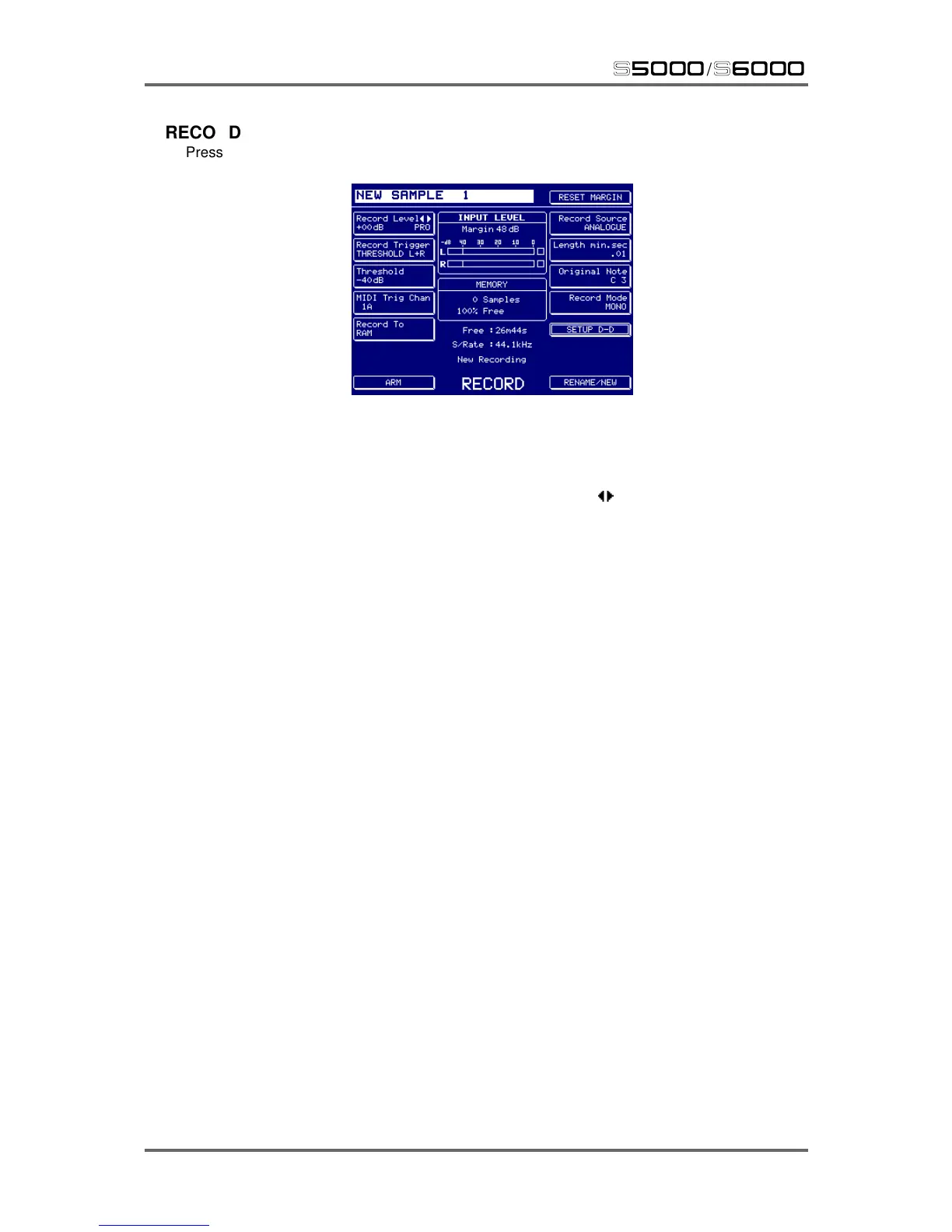178 Version 1.21
RECORD
s5000
/
s6000
RECORD
Pressing RECORD will show something like this screen:
The parameters are:
RECORD LEVEL This sets the record level. This is a software control which is used instead
of a front panel control. You will note the icon in the parameter. Pressing
the RECORD LEVEL key again allows you to set the gain sensitivity of
the input and the choices are MIC, LINE and PRO. Use MIC to record
low level signals from microphones; use LINE to record line level signals
from keyboards or typical mixing consoles, etc.; use PRO when recording
from high level equipment running at +4dB.
RECORD TRIGGER Here you may select what will initiate recording. The choices are:
THRESHOLD L/R Recording will start once the threshold level
on either the left or right channel is exceeded.
THRESHOLD L Recording will start when the input to the left
channel exceeds the threshold.
THRESHOLD R Recording will start when the input to the right
channel exceeds the threshold.
AUTO L/R Recording will start once the threshold level
on either the left or right channel is exceeded.
It will automatically stop recording if the signal
falls below the threshold.
AUTO L Recording will start when the input to the left
channel exceeds the threshold. It will
automatically stop recording if the signal falls
below the threshold.
AUTO R Recording will start when the input to the right
channel exceeds the threshold. It will
automatically stop recording if the signal falls
below the threshold.
MIDI NOTE-ON Recording will start when a MIDI note-on is
received on the channel specified in the MIDI
TRIG CHAN (See below).
